Support is something that every unit needs in times of war. Each character in Fire Emblem Warriors: Three Hopes has a support level with each other that shows how connected they are to you and their other allies. This supports helps them perform better in battle when they are teamed up with someone they have a strong bond with. As bonds grow, support conversations will pop up. During this time, the story is more important than ever.
What are support conversations in Fire Emblem Warriors: Three Hopes?

Support conversations are short cutscenes that you obtain after reaching a milestone in your bond with another character. During these cutscenes, you get to learn more information about whichever characters are involved and you can even make your own dialogue choices to show how your character feels about certain situations. These cutscenes make up a good portion of the story in Fire Emblem Warriors: Three Hopes. If you are interested in learning more about the characters, we suggest you pay attention to these scenes.
Related: How to increase a character’s support level in Fire Emblem Warriors: Three Hopes
How to view support conversations
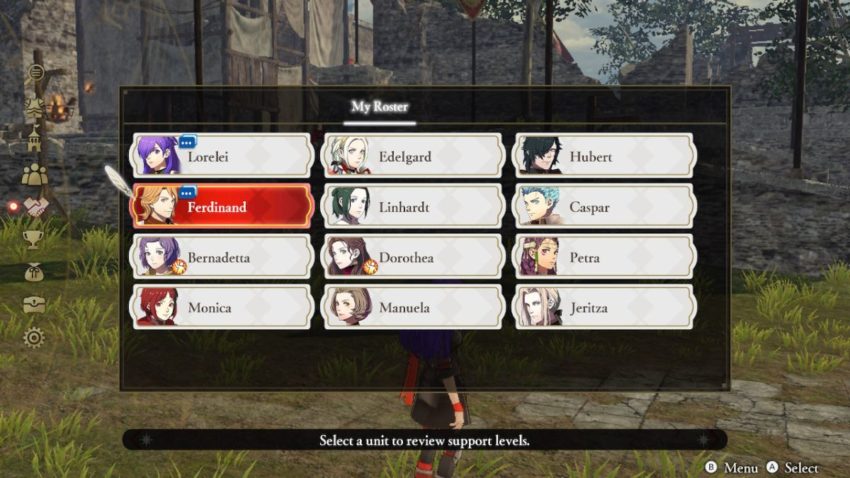
The game will let you know when you have a new support conversation available by giving you a notification that appears on the left side of the screen when you are at your camp. To access this conversation, go to the menu by pressing the – button. From there, scroll down to the support info option and select it. This will bring up the roster of characters you have access to. A dialogue box will appear on the two characters that can interact. Select one of the characters and then select the other one that you want them to interact with. This will initiate the cutscene. After the cutscene, the two characters will have a stronger bond.









Published: Jun 26, 2022 09:01 am