No Man’s Sky has four main star system types based on the color of the star they’re orbiting: yellow, red, blue, and green. Each has differing chances of hosting certain types of planets and may even be a unique system, such as an abandoned system. However, you can’t travel to each one without a specific tool. This guide will explain how to visit red star systems and what they might hold.
How to visit a red star system
You’ll need a Cadmium Drive before you can visit a red star system. This is an add-on for your starship’s warp drive that specifically allows you to travel to red star systems. Cadmium is the principal resource you’ll find in these systems, hence the drive name, but you can also pick up slightly rarer resources than you’ll find in other systems. You can install this drive alongside your standard warp drive, meaning you’ll be able to travel to yellow and red star systems, whichever one you feel like visiting next. You won’t be able to install this drive without a blueprint, though, and for that, you’ll need help.
How to get a Cadmium Drive

There are two ways to obtain a Cadmium Drive. The first is to buy the blueprint and craft it for your starship. You can buy the blueprint from various vendors in the game. However, because they’re procedurally generated, there’s only one guaranteed merchant who will always sell you the blueprint: the starship merchant on the Anomaly.
You can summon the Anomaly anywhere you are in No Man’s Sky. First, you’ll need to progress the first few steps of the Artemis questline. Once you’re at the point when the Anomaly has appeared, you’ll be able to summon it at will. If you’re playing on a save file from an Expedition, you should be able to summon the Anomaly already. You’ll find the starship vendor at the top of the stairs in the room with all the other blueprint vendors.
The second way to acquire a Cadmium Drive is to be incredibly lucky and find a crashed starship with one already installed. You can then repair the starship and switch it to your primary vehicle. From then on, you’ll be able to warp to red star systems without having to craft and install the new drive.
How to craft a Cadmium Drive
Once you’ve got the blueprints for the drive, you’ll need to actually craft it. For this, you need the following.
- 250 Chromatic Metal
- 3 Wiring Loom
You can refine Ferrite Dust into Chromatic Metal on pretty much any planet. You need to build a Refiner, add some fuel and the Ferrite Dust, and let the machine do its work. Wiring Loom is easy to buy, and you can find it in all Space Stations. Fly to the one in the system you’re in and purchase it from the Galactic Terminal. With both of these materials in hand, you can craft and install the new drive into your starship. Then you’re ready to visit some red star systems.

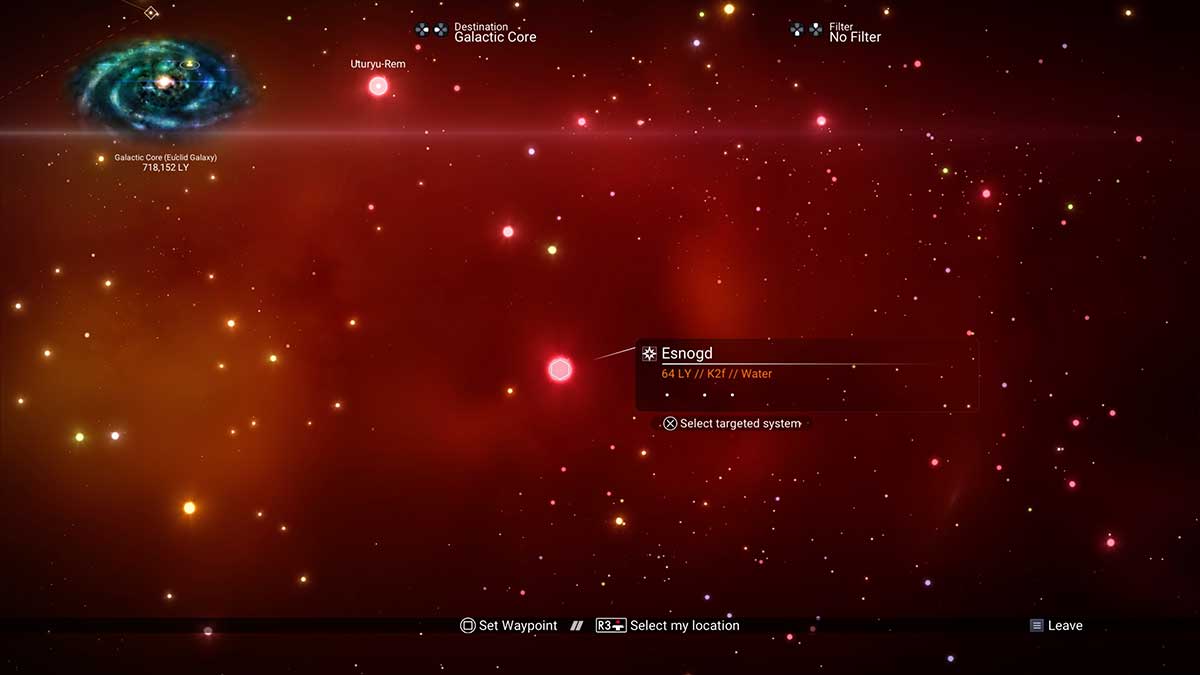








Published: Jun 28, 2021 09:50 am