Playing games with friends in co-op can make the experience a lot more fun and allow you to help each other out when things get a bit tense. Having people to assist you in a game like The Forest would greatly help. But can it be done?
The Forest is a game all about survival. You’ll need to scavenge for food and resources while protecting yourself from all the creepy things that can come out to cause you grief. Here is what you need to know about multiplayer in The Forest and if others can help you while you explore the caves below.
Related: How To Make Bow And Arrows In The Forest
Does The Forest Have Multiplayer

Yes, you can play multiplayer in The Forest with other people. Multiplayer games can be created from the Main Menu in The Forest, where up to eight players can join a session. There are a few differences between the single-player and multiplayer experience. In multiplayer, players will enter an injured state when their health hits zero. This will then allow other players to revive them to get the player back up on their feet. However, if a player is not revived, they will die and have to restart with a new character – although they can still go pick up their belongings.
Those in a multiplayer game of The Forest can communicate and share items with each other. The default button to use the Walkie-Talkie item is the Q key on PC. The Walkie-Talkie will broadcast your microphone to other players in the multiplayer session.
If you’re looking to share items, you’ll need to use the Metal Tin Tray in your Inventory and combine it with other items. This will then allow other players to interact with the Metal Tin Tray while it is in your hands, and take the items inside of it.
How to Play Multiplayer in The Forest
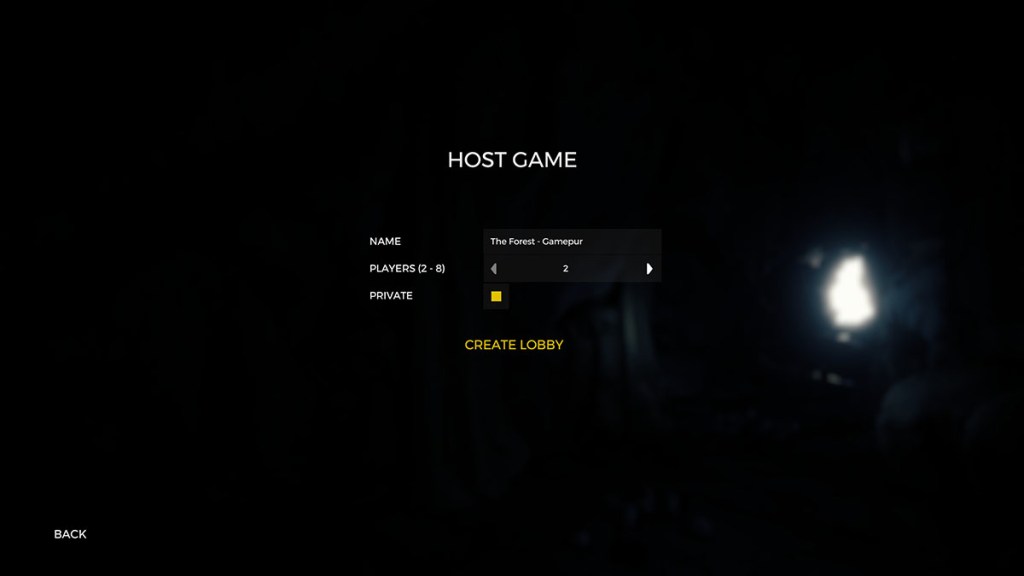
To host a multiplayer game in The Forest, from the Main Menu, select Multiplayer > Host Game > New Game. You’ll then be asked to select which difficulty you would like the game to be – Normal, Hard, Hard Survival, Peaceful, and Creative. Lastly, you’ll have to give the lobby a name, decide how many players can join, and if you would like to make it a private lobby. Press Create Lobby to start the session, where other players can then connect.
Players can connect to a multiplayer game in The Forest by selecting Multiplayer from the Main Menu and then Join Game.
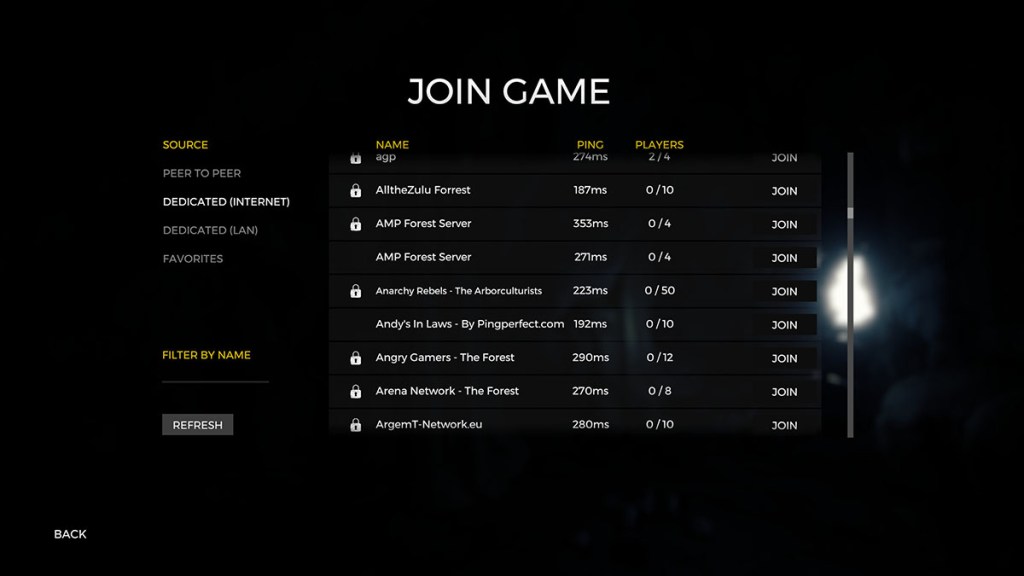
On the Join Game menu, you’ll see a few different filters that will allow you to connect – Peer to Peer, Dedicated (Internet), Dedicated (LAN), and Favorites. For games hosted by friends inside of The Forest Multiplayer Menu, you’ll find these under Peer to Peer. Dedicated servers can be located in the other options, and the Official Steam Discussion page has a tutorial on how to set up a dedicated server if that is something you want to try.










Published: Oct 24, 2023 09:18 pm