Madden 23 players, much like with previous games, can get pretty creative with the roster construction of each team. That’s because users can create and use custom rosters that can be made either by the user themselves or by community members. So, how does one create and use custom rosters in Madden NFL 23? Let’s take a look.
How to create custom rosters in Madden 23
To create a custom roster, select the NFL logo on the bottom-right part of the home screen. Then, select the ‘Edit Rosters’ option. From here, you can select the ‘Manage Players’ tab. Upon doing that, you can edit players as you choose, ranging from players’ names, numbers, and ratings. You can also add existing free agents to new teams by following the same steps as before, but instead selecting the ‘Sign Free Agents’ option instead of ‘Manage Players.’ To trade players, select the ‘Trade Players’ tab.
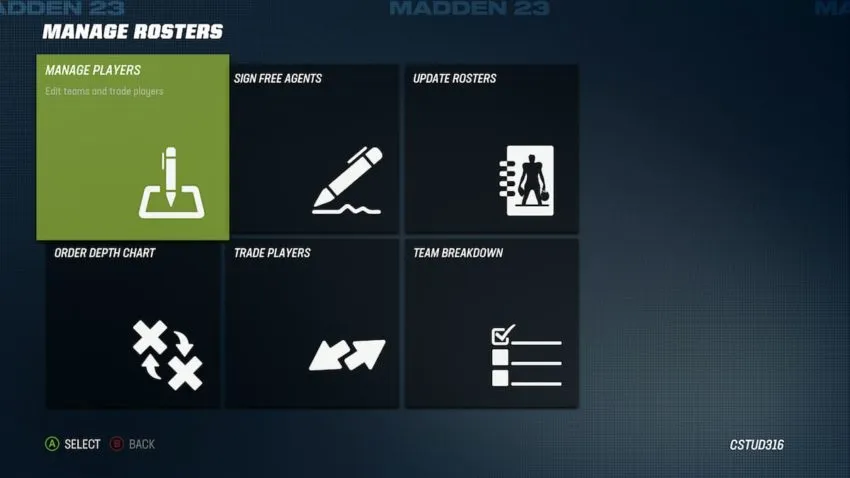
If you want to create players in Madden 23, you will need to follow some different steps. Re-enter the home screen and select the NFL logo again. Instead of ‘Edit Rosters,’ you will want to pick the ‘Creation Center’ option. Here, you will be able to create a custom player from scratch. Users can edit all aspects of the player, including ratings, names, and even the team that the custom player will belong to in your game.
Related: Madden 23: What are the relocation teams & cities in Franchise Mode?
After you have done what you need to do, make sure to save your rosters. To ensure that your roster is saved, go to the ‘Share & Manage Files’ upon selecting the Roster & Playbooks tab on the Main Menu, and then ‘Save Files.’ Scroll to the Roster section with LB/RB or L1/R1, and then save the roster.
How to use custom rosters in Madden 23
If you want to use the roster that you have made in Madden NFL 23:
- Go back to the ‘Share & Manage Files’ option.
- Select ‘Load and Delete Files’ and scroll back to the Rosters.
- Pick the roster you want to load with A/X, and that’s it.
Now, if you want to avoid all the hard work and use a roster made by the Madden community, go to ‘Download Community Files’ instead of ‘Load and Delete Files.’ Here, you will find several contents created by the community, including playbooks, draft classes, and even custom rosters. Select a roster you want to use, download it, and then save it much like you would with any other custom roster.
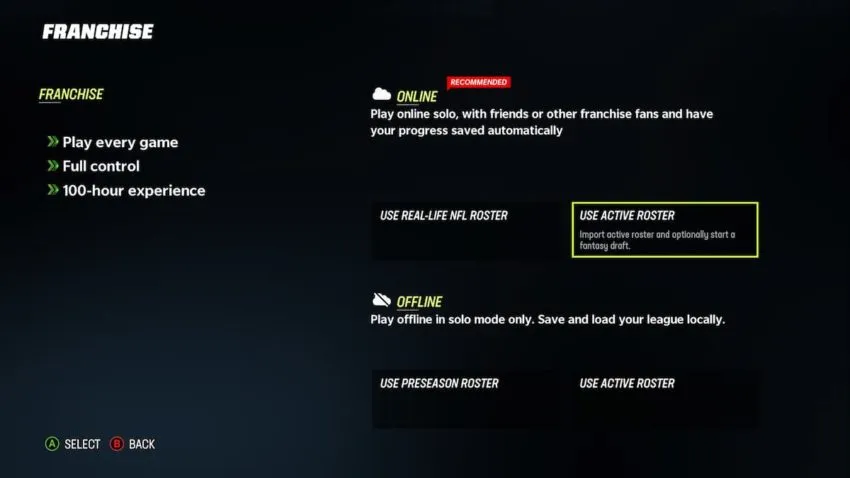
Lastly, let’s go over what you need to do to use these roster files for Franchise Mode. Create a new league, and then decide whether to save it online or offline. However, make sure to select the ‘Use Active Roster’ feature and load the custom roster file beforehand.










Published: Aug 17, 2022 09:27 pm