Diablo 4 has a robust endgame filled with content and plenty of ways for players to keep progressing and improving their characters. The Paragon System is a staple in the series, and it returns in Diablo 4.
This late-game progression system has seen many changes compared to previous titles, and can be intimidating to both new and veteran players when they begin their journey into the endgame.
This guide will explain how the Paragon System works in Diablo 4, including its features, nodes, how sockets and Glyphs work, and the nuances it brings.
Related: Diablo 4 Complete Strategy Guide – Crafting, Locations, Endgame, & Error Codes
What is the Paragon Board in Diablo 4?
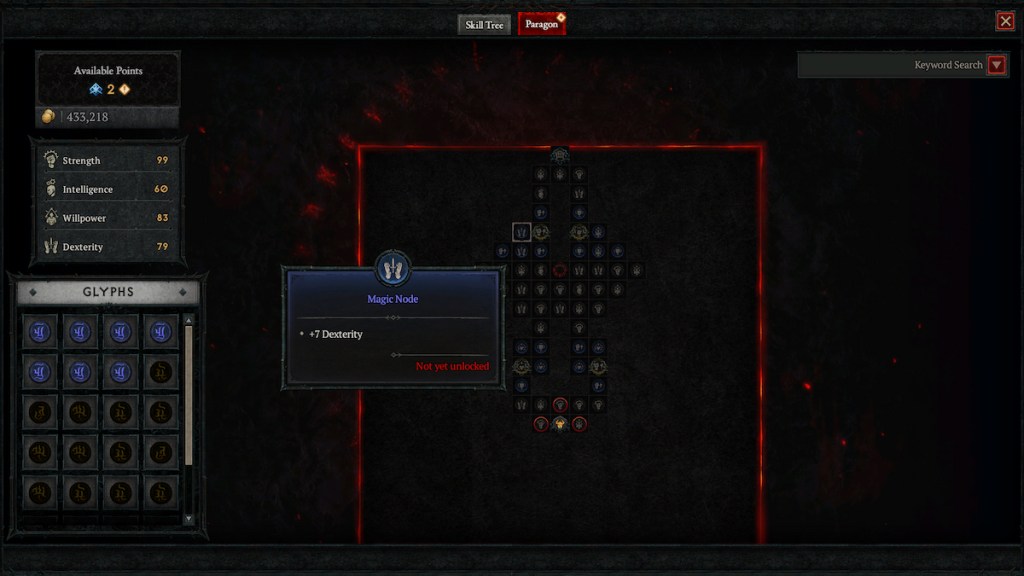
The Paragon System is a Diablo 4 late-game progression system that allows players to upgrade their character further and build in small increments. Once you hit level 50, you will no longer get Skill Points and instead will earn Paragon Points every quarter level, for a total of 4 in each level. Using these points, you can unlock passive upgrades via various nodes that will upgrade your character with bonuses like increased stats and bonuses such as general stat increases, additional armor, or damage to certain skill types.
The idea of this system is to allow players to more finely tune their builds, increase their power as they take on new challenges, and keep the game player-centric and exciting in the endgame.
How to use the Paragon Board

You’ll be presented with a starter board when you first unlock the Paragon Board, which you can access by opening your skill tree menu and clicking the Paragon option. This board aims to ease you into the system as it can be a bit daunting at first.
In essence, as you earn Paragon Points, you’ll select different nodes on the board that provide passive benefits, and as you choose more to create a path through the board, you’ll grow stronger and refine your build.
From level 50 to 100, including Paragon Points earned through Renown, you will have 220 Paragon Points to spend on nodes. Each node costs one point to unlock. Like skill points, you can refund them for gold to change up your nodes.
Paragon Board Node Types

There are multiple different nodes in each board with increasing rarity and bonuses. These are as follows:
- Common: Provides +5 to one of the Primary Stats ((Strength, Dexterity, Intelligence, or Willpower.)
- Magic: Provides a bonus to your damage, defense, or utility.
- Rare: Provides two bonuses to your damage, defense, utility, or stats.
- Legendary: Provides a major power and ability that can impact your build, similar to Legendary effects on weapons.
In addition to these, there are also Socket Slots. These nodes can be filled with a Glyph of your choice and will augment and improve nearby nodes in your board, improving their effectiveness. As you upgrade these Glyphs via Nightmare Dungeons, they will become more powerful. Like nodes, these Glyphs have rarities, Magic, which provides a single bonus and has a smaller radius, and Rare, which will unlock additional bonuses when certain conditions are met.
For example, say you Socket a Glyph that provides a 50% bonus to your Dexterity nodes, and you need 25 Dexterity in range of that node’s radius to get its bonus. If you meet the requirement, you will then get the extra perks of that node, such as increasing your damage with core skill, for example. Additionally, some will become more effective and scale with enough nodes of the correct type nearby, improving their radius or the bonus they provide.
Paragon Board’s

As well as holding all the nodes, the Paragon Boards are just as essential to your character’s progress. Beyond the starter board, you will have eight other boards with different layouts and Legendary and Rare nodes to unlock. You can attach your next Paragon Board once you have reached a Board Attachment Gate, which will be found on each side of the board.
From there, you can select which board you want to attach, with a preview of how it will look once selected. When previewing your board, you can see the layout of the nodes and can rotate the board 90 degrees to each of the Board Attachment Gates. Doing this allows you to optimize your board and set up to create the best path through them, picking up the right nodes, sockets, and Legendaries you want.
Tip on using the Paragon Board

This late-game system can be intimidating to players, so we have some tips we can share with you that may help you get to grips with this important feature.
First, focus on your most important Stat(s) to get the most out of both the board and your Glyphs since this will have a noticeable effect on your power. We also recommend you try and get every Socket you can since these will allow for more control over your bonuses and build. In that same vein, upgrade your Glyphs as fast as possible to improve their radius and effectiveness since these will majorly affect your power.
As an extra tip for navigating the boards, you can use the Keyword Search, like in the Skill Tree, to see what nodes are where and begin to plan your route more efficiently.


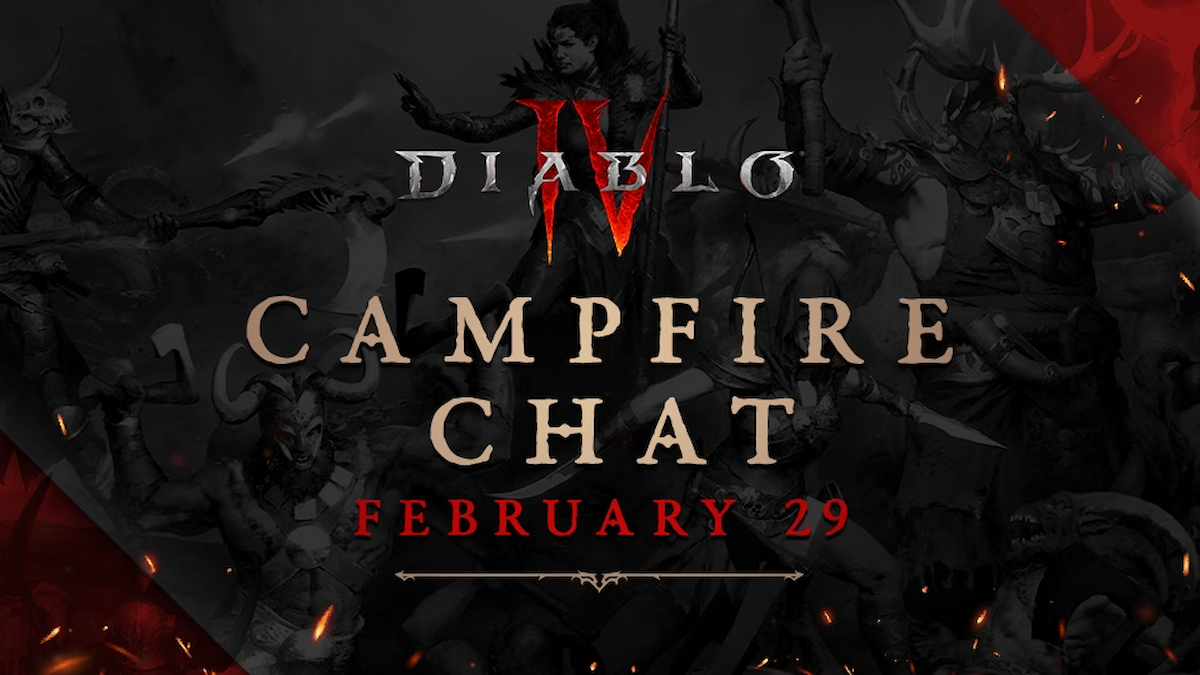







Published: Jun 9, 2023 03:27 pm