Starfield sends players to the stars in a unique way only Bethesda could do. The game’s rendition of space blends sci-fi elements with the tactile button-pushing and clunky systems that made the Alien movie franchise’s universe so believable.
The game is a joy to play on any platform, but on PC, it can be infinitely better if a player optimizes their settings. Optimizing the game results in improved performance and visuals, making for an unrivaled spacefaring RPG.
Related: Starfield Complete Guide – Quest, Lore, Story & Trailers
Best PC Settings for Starfield
Below, we’ve outlined the best PC settings for Starfield for a few different purposes. Whether players are looking to optimize the game for maximum performance, stability, or visual fidelity, the community has been working together to create the perfect builds to meet every goal.
There are a few things players can do outside of simply copying the settings everyone in the community recommends. For example, tweaking every setting and testing it in-game before settling and moving on to another will help anyone find the best setup for their rig. This is time-consuming but only really needs to be done once for someone to have the best performance possible.
Starfield Optimized Quality PC Settings
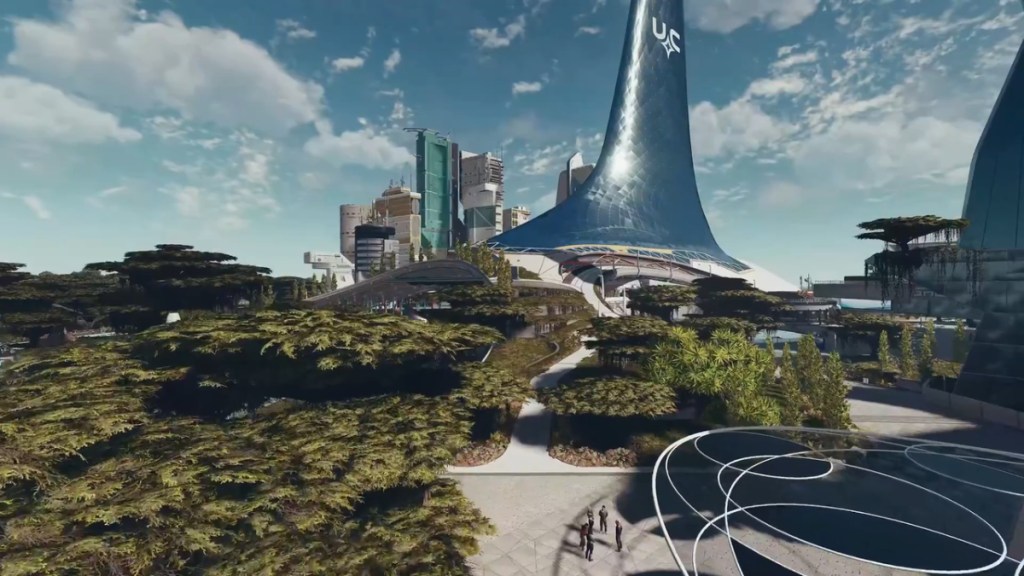
Below are the best PC settings for Starfield for those players looking to optimize the quality of the game they’re playing in terms of visuals and gameplay. Essentially, PC users just need to turn every dial up as high as it will go, usually Ultra, to get the most out of the game. Where that isn’t the case in the list below, the setting likely impacts other more important settings.
- Shadows: High
- Indirect Lighting: Ultra
- Reflections: High
- Particles Quality: Medium
- Volumetric Lighting: High
- Crowd Density: High
- Motion Blur: Medium (Should be turned off for players who don’t normally get on with motion blur)
- Global Illumination: Ultra
- Grass Quality: Ultra
- Contact Shadows: Medium
- VRS: On (if players have this option available to them.)
- Film Grain & Depth of Field: This setting is really down to personal preference but does make a difference to the game if players prefer it or not.
At the time of writing, it appears as though the Shadows setting is bugged for Nvidia users. This results in some serious performance issues, which is why we’ve recommended High for now instead of Ultra. Once that bug is patched out, Ultra should work just fine.
Starfield Balanced Optimized PC Settings

These settings provide the most balanced and optimized experience in Starfield. Players looking to run the game and make it look great without overloading their PC should use these.
- Shadows: High
- Indirect Lighting: Ultra
- Reflections: High
- Particles Quality: Medium
- Volumetric Lighting: Low
- Crowd Density: High
- Motion Blur: Medium (Should be turned off for players who don’t normally get on with motion blur)
- Global Illumination: High
- Grass Quality: Ultra
- Contact Shadows: Low
- VRS: On (if players have this option available to them.)
- Film Grain & Depth of Field: Again, this setting is really down to personal preference but does make a difference to the game if players prefer it or not.
Starfield Low Optimized PC Settings

The following settings are based on providing an optimized experience for Starfield without pushing everything up to the highest it can go. Those using a PC with components that aren’t top of the line or are a few years old should look to run these initially because they’ll prioritize getting the game to run over making it look like the best space game in the world.
- Shadows: Medium
- Indirect Lighting: Ultra
- Reflections: Medium
- Particles Quality: Medium
- Volumetric Lighting: Low
- Crowd Density: High
- Motion Blur: Medium (Should be turned off for players who don’t normally get on with motion blur)
- Global Illumination: High
- Grass Quality: Ultra
- Contact Shadows: Low
- VRS: On (if players have this option available to them.)
- Film Grain & Depth of Field: As with the above settings, this setting is really down to personal preference but does make a difference to the game if players prefer it or not.
Best Steam Deck Optimization Settings for Starfield

The Starfield community has also been working to uncover what the best settings for optimizing the game on Steam Deck are. While the general rule of thumb for Valve’s handheld platform is to pull all settings down to low to improve performance, a modder has actually built a mod that will automatically boos how the game looks and feels on Steam Deck.
The Steam Deck Essentials (All Handhelds & PCs Supported) mod does all sorts of computer wizardry to make Starfield much leaner and, therefore, easier to run. It compresses textures, optimizes files for the Steam Decks VRAM, and even manages to increase the fluidity of certain interactions and animations to 40 FPS. This provides an unrivaled Starfield handheld experience.










Published: Sep 7, 2023 11:25 am