When creating a new character in The Sims 4, you can really dig deep in Create-a-Sim to ensure the look you want, from physical features to outfits for every occasion. You can pick what getup your Sim wears in different weather and for various situations, from bedtime to formal wear to athletic gear.
But there is one situation in the game where players don’t have a say in what their playable characters wear, and that’s career uniforms. Once you choose a job for your Sim, you’re pretty much locked into that career’s default outfits in standard gameplay. Sometimes, those outfits just aren’t what you want, but there is a way to change it.
Related: All Cheat Codes in The Sims 4: Werewolves Expansion
How to Use Cheat Codes to Change Career Outfits
There is a relatively straightforward cheat code that works on both PC and console, which will let you enter Create-a-Sim to change the default career outfit. This code doesn’t require you to have testingcheats enabled, so you can activate it relatively easily from the cheat menu.
To begin, you’ll first want to make sure you are playing as the Sim whose outfit you want to change. Then, open up the cheat menu so you can type in the cheat code.
- On PC, you’ll do this by hitting CTRL+SHIFT+C.
- On console, press all four black triggers. This will pull up the toolbar at the top left of your screen, where you can type in your cheat codes.

Once the menu is open, type in the cheat code exactly as it is written here: sims.modify_career_outfit_in_cas
Hit “enter” to apply the cheat, or the X/A button if you’re playing on a console. This should open up Create-a-Sim mode, where you’ll see your Sim in their career outfit. This only works for careers that come with a standard uniform in the game. Non-traditional jobs like the freelancer branch, for instance, won’t have default outfits for you to adjust.

From here, you can make any adjustments or changes to the outfit you want. Keep in mind that some career outfit items may not show up in CAS, especially if your Sim hasn’t unlocked that career level yet.
Once you have your new work uniform looking the way you want, click the checkmark at the bottom of the screen labeled “Done.”

This will save the new work outfit and take you back to your game, where your Sim should suit up in the attire you’ve selected for their next shift at work. Remember this cheat if you ever find yourself really wanting to send your Sims to work in something else, and with a few simple steps, you can!
Why Change The Default Career Uniform in The Sims?
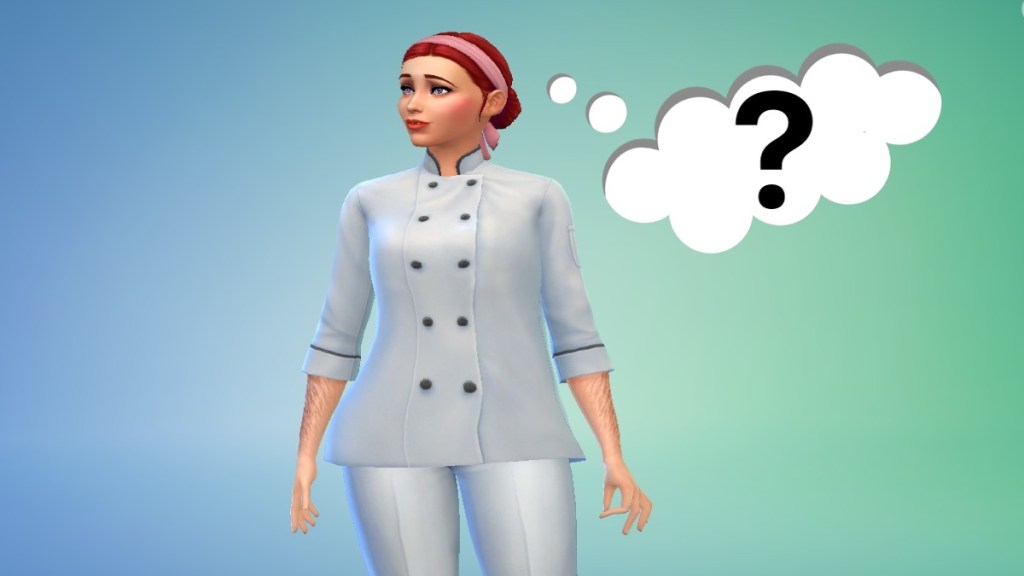
There are a few different reasons why you might want to change the default outfit for a particular career in your game. For starters, in a game where you’re in control, it can be downright frustrating not to have the ability to decide what your Sims wears to work. At every level of most standard careers, your Sim gets assigned a work outfit with zero input from you, and you may not always feel like that particular outfit choice fits the story you’re telling.
Then, there’s simply the fact that you may not like the default career outfit. Frankly, some of the career outfits are questionable at best, and you might find them ugly and want to dress your Sims in something else. Sometimes, early-career outfits are more fun to look at than the ones at higher career levels, too, so you may want a redo after a Sim gets promoted.
Whatever the reason for it, if you want to change the default career uniform in your game, the above is the cheat code that can make it happen. So there will never be a moment in your Sim’s life that you’re not in control of.










Published: Oct 9, 2023 12:59 pm