Undoubtedly, one of the best parts of Minecraft is the endless creativity you can have with redstone. While a lot of redstone wiring is dedicated to just-for-fun contraptions used to spruce up your base, where it really shines is its practical use with farm automation. Being able to earn endless resources from a farm without ever needing to tend to so much as a single crop lifts a huge weight off your shoulders, and leaves you with more time to build, explore, and mine. Here, we’ll cover how to set up a simple automatic sugar cane farm.
What you’ll need includes the following:
- Sugar cane and sand/dirt
- One piston, one observer, and one redstone dust per sugar cane stalk
- One bucket, one hopper minecart, one hopper, and one chest
- Two powered rails, two redstone torches, and some regular rails
- Some building blocks and some glass
To begin, lay down a chest with a hopper running into it — this will be your collection point. Place some blocks to the sides of the hopper and place rails on top, with a powered rail on either end, turned on with a redstone torch. There will be a sugar cane stalk above each rail, so make your rail is as long as you need. If it’s too long, you may need more powered rails.

Place a hopper minecart on the rails and nudge it to get it moving back and forth. Hopper minecarts have an interesting property, in that they can pick up items through the blocks that are above them. Place some sand or dirt above the rails, where the sugar cane will be.

Behind the contraption, dig a small hole and place water all along the back of the sand or dirt. This is required for you to be able to place sugar cane. Water also flows towards the nearest hole, so it won’t spill everywhere and shouldn’t hit your redstone torches, unless there are other holes nearby.
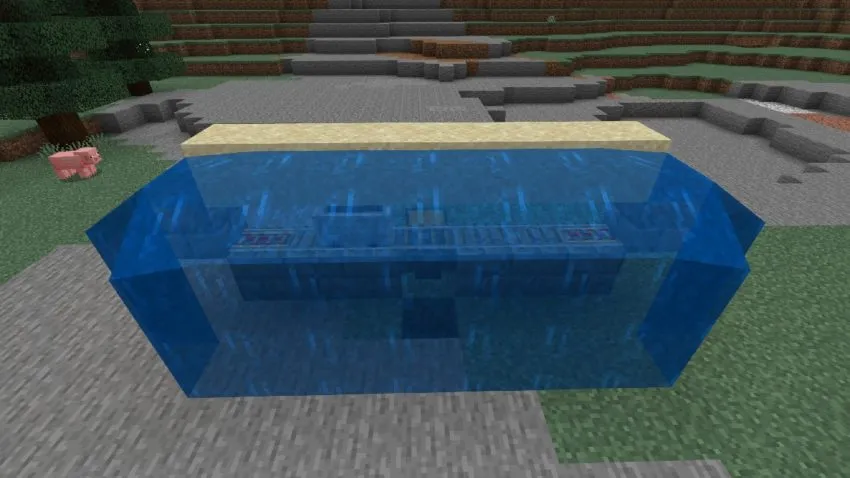
Place down your sugar cane atop the sand, then a row of pistons and a row of observers above and behind it. The pistons will extend to punch out the sugar cane that is two blocks high. The observers above those will send out a redstone pulse when they detect a block update in front of them. Thus, when sugar cane becomes three blocks tall, the piston below it will activate and punch out the second and third sugar cane blocks, which will be collected and deposited in the chest.

Lay down the redstone wiring behind the pistons. This is set up so that whenever an observer sends out a pulse, all of the pistons will fire, collecting lots of sugar cane all at once.

Lastly, and perhaps most importantly, encase the sugar cane in glass — or any block, though glass looks nice. This is to prevent the pistons from pushing the sugar cane off of the machine and onto the ground. You want the sugar cane to land on the sand to be collected, and by doing this, you won’t lose any precious sugar cane.

With that, your automatic sugar cane farm is totally ready to go. So long as the farm is in a loaded chunk, it will continue to grow and harvest sugar cane for you. Remember to go and empty out the chest every once in a while, as once it fills up, the minecart won’t be able to deposit any more of it.

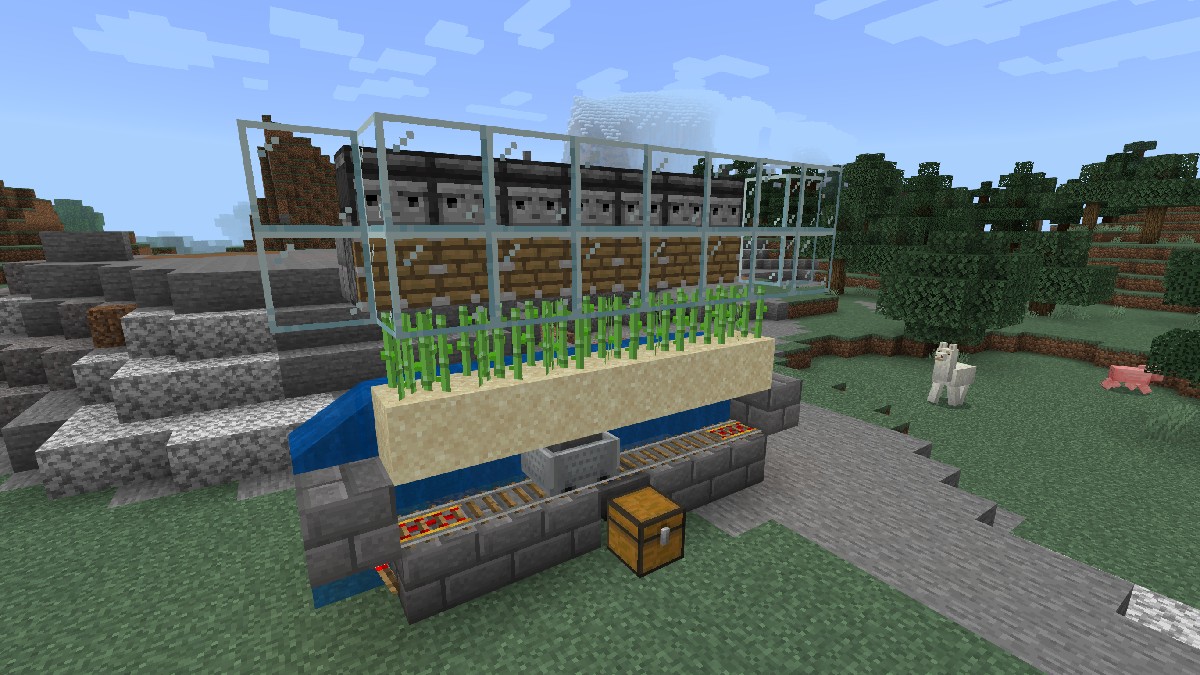








Published: Oct 22, 2021 09:16 am