Knives are among the most expensive items you can get in Counter Strike: Global Offensive, with some reaching extreme numbers in real-world price tags. Owning one is a point of pride and prestige, and some see it as a means of evaluating how serious a player is about the game. So if you ever wanted to see what some of those knives looked like in-game, and not just from pictures online, there is actually a series of commands within a custom game that you can use to evaluate their looks before committing to a purchase or you can use them just to check the knives out and get cool screenshots.
How to set up a custom game in CS:GO
You will have to be in a custom game to use knife commands, so let’s set one up first. Make sure that you have the ‘developer console’ option enabled in the settings menu within the ‘game settings’ tab.
Next, head to the game mode selection screen and choose ‘Practice with Bots,’ then change the Bot count to ‘No Bots.’ After that, pick any map that you want and spawn into it.
We’re almost done with prep; now, you just need to change the round timer to the max so that those pesky timers don’t count down all the time. To do that, open the console by hitting the tilde key (~) and then paste the following two commands:
- sv_cheats 1
- mp_roundtime_defuse 60;mp_roundtime_hostage 60;mp_roundtime 60;mp_restartgame 1
And with that, the round will restart, and you’ll have plenty of time to test out the knife commands with the console cheat mode enabled.
All Knife Commands in CS:GO
Before you begin spawning in various knives, you have to enable a command that lets you drop the default knife first. To do that, use the following command:
- mp_drop_knife_enable 1
With this active, drop your knife (the default key is G) and then use one of our commands to spawn in and test the various knives:
| Knife type | Console command |
|---|---|
| CT Default Knife | give weapon_knife |
| T Default Knife | give weapon_knife_t |
| Bayonet | give weapon_bayonet;ent_fire weapon_knife addoutput “classname weapon_knifegg” |
| Bowie | give weapon_knife_survival_bowie;ent_fire weapon_knife addoutput “classname weapon_knifegg” |
| Butterfly | give weapon_knife_butterfly;ent_fire weapon_knife addoutput “classname weapon_knifegg” |
| Classic | give weapon_knife_css;ent_fire weapon_knife addoutput “classname weapon_knifegg” |
| Falchion | give weapon_knife_falchion;ent_fire weapon_knife addoutput “classname weapon_knifegg” |
| Flip-knife | give weapon_knife_flip;ent_fire weapon_knife addoutput “classname weapon_knifegg” |
| Ghost | give weapon_knife_ghost;ent_fire weapon_knife addoutput “classname weapon_knifegg” |
| Golden | give weapon_knifegg;ent_fire weapon_knife addoutput “classname weapon_knifegg” |
| Gut knife | give weapon_knife_gut;ent_fire weapon_knife addoutput “classname weapon_knifegg” |
| Huntsman | give weapon_knife_tactical;ent_fire weapon_knife addoutput “classname weapon_knifegg” |
| Karambit | give weapon_knife_karambit;ent_fire weapon_knife addoutput “classname weapon_knifegg” |
| M9 Bayonet | give weapon_knife_m9_bayonet;ent_fire weapon_knife addoutput “classname weapon_knifegg” |
| Navaja | give weapon_knife_gypsy_jackknife;ent_fire weapon_knife addoutput “classname weapon_knifegg” |
| Nomad | give weapon_knife_outdoor;ent_fire weapon_knife addoutput “classname weapon_knifegg” |
| Paracord | give weapon_knife_cord;ent_fire weapon_knife addoutput “classname weapon_knifegg” |
| Shadow Daggers | give weapon_knife_push;ent_fire weapon_knife addoutput “classname weapon_knifegg” |
| Skeleton | give weapon_knife_skeleton;ent_fire weapon_knife addoutput “classname weapon_knifegg” |
| Stiletto | give weapon_knife_stiletto;ent_fire weapon_knife addoutput “classname weapon_knifegg” |
| Survival knife | give weapon_knife_canis;ent_fire weapon_knife addoutput “classname weapon_knifegg” |
| Talon | give weapon_knife_widowmaker;ent_fire weapon_knife addoutput “classname weapon_knifegg” |
| Ursus | give weapon_knife_ursus;ent_fire weapon_knife addoutput “classname weapon_knifegg” |
With these, you can test out and play around with any knife type in the game within the confines of the custom game you’ve created. It bears repeating that you can’t use any of these commands within a normal match of CS:GO.







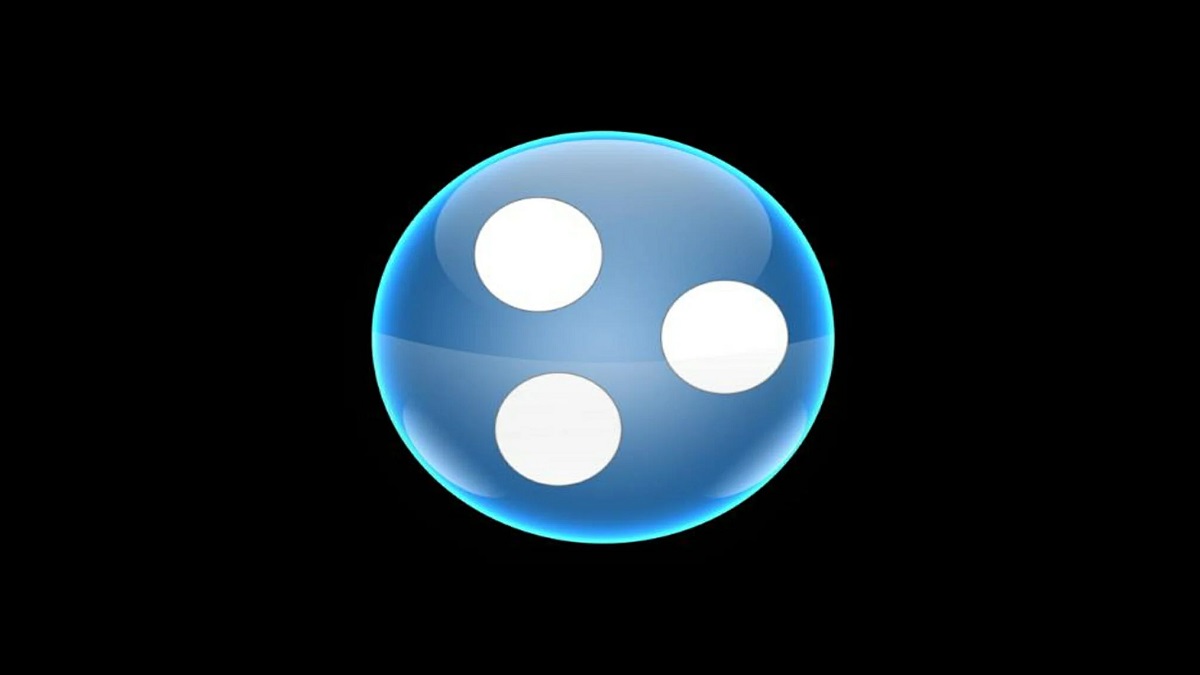

Published: Aug 4, 2022 03:54 am