Different statuses are regularly being added to Dead By Daylight with the inclusion of new Killers, Survivors, and perks. It is important to have a good idea of what is happening to you every moment you interact with someone else with so many moving parts. Here are all of the survivor status effects in Dead By Daylight explained.
Related: Dead by Daylight Survivors icon status, explained
All status effects in Dead By Daylight explained
There is a common rule for the below statuses: if the meter for the status is yellow, it buffs you, but if it is red, it is nerfing you a little. Keep that in mind one of these small circles pops up on your screen.
Blessed
Blessed is denoted as a yellow triangle that shows you are being affected by a Survivor’s boon perk. If the Boon Totem is cleansed, you will lose the effect.
Blindness
Blindness is shown as an eyeball which means your aura-reading abilities have been disabled.
Broken
The Broken status is denoted by a white cross that is crossed out. This shows that a Survivor is under the effect of a perk or a power that will make it impossible for them to be healed back to the Healthy state. The highest they can go is to the injured state.
Cursed
This is a triangle similar to the Blessed icon and shows you are being negatively affected by a perk. Dispel the accompanying Totem to get rid of it.
Deep Wound

Deep Wound’s icon is of a man that has been cut and your screen will get darker. You have a short amount of time to heal yourself, or you will be put into the Dying state.
Endurance
Endurance is the same icon as the man from Deep Wound but without the cut. This means a Survivor can take one hit from the Killer without changing status.
Exhausted
Exhausted’s icon is of a nearly empty heart. This shows you are in a cooldown before you can use an Exhausted effect again.
Exposed
Exposed is a skull and means that the Killer can hit you with one shot and put you into the Dying state.
Hemorrhage
Hemorrhage looks like a blood drop and means your Survivor is bleeding enough to leave a trail behind them. You will also slowly lose healing progress over time when you stop healing.
Haste
Haste is a shoe with wings. Either side can get this, and it simply means you can move faster.
Hearing
Hearing is an ear icon that means all sounds are muffled out for you, replaced by a high-pitched sound until done.
Hindered
Hindered’s icon is of a ball and chain. It is the opposite of Haste, which means that Survivor will move slower than normal.
Incapacitated
This only appears against The Twins and is denoted by a hand in cuffs. When Victor jumps on you, you can not interact with generators, items, other Survivors, hooks, or totems.
Madness

This only appears against The Doctor and is denoted as a brain. Shows that the Killer has impaired your sanity and makes you see various illusions depending on the severity of the effect and makes skill checks harder.
Mangled
Mangled is a bone that is snapped in half. Makes it so healing that Survivor takes longer.
Oblivious
Oblivious is an icon of a man with his hand over his eyes. This means you can not hear the Killer’s Terror Radius, so you will not hear a heartbeat when they are near.
Sleep Penalty
Sleep Penalty looks like a person resting their head on their arms. Makes it so waking sleeping Survivors takes longer.
Vision
Vision is another eye icon, but it will be a yellow icon since it is good. This enhances your aura reading abilities.



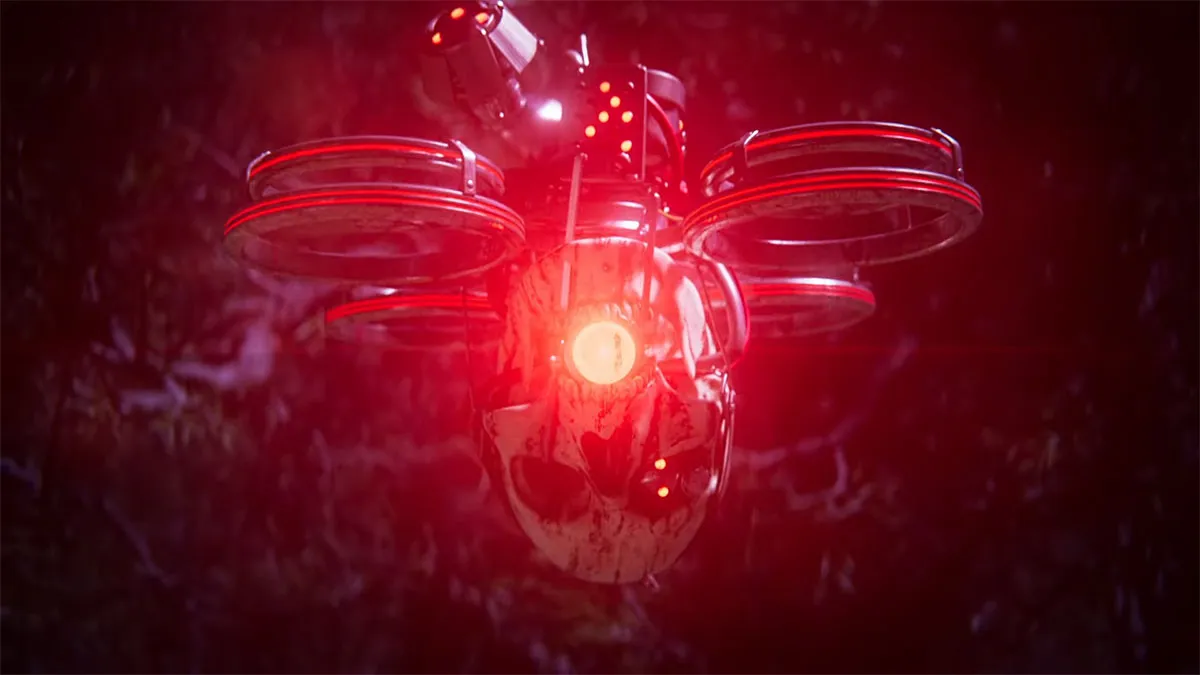
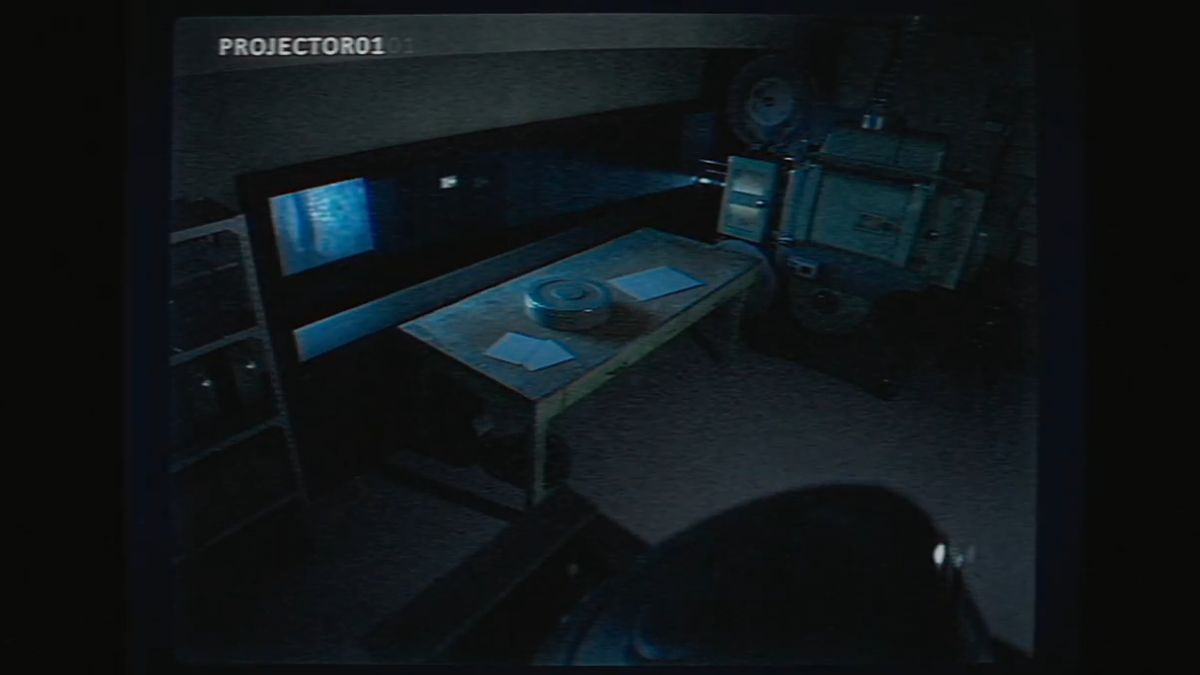

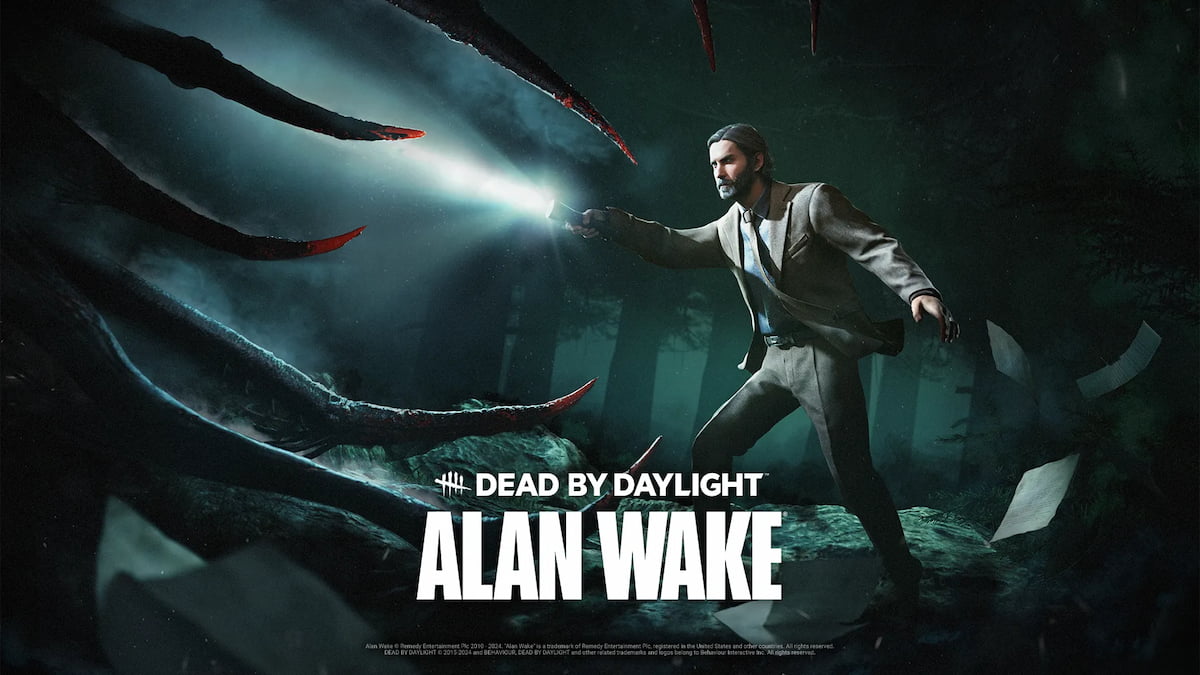


Published: May 21, 2022 11:27 pm