The lean-to is one of the first structures you will be able to build in Grounded. It won’t provide much protection, but it will allow you to skip the night time, which is far more dangerous than during the day. You will also be able to set it as a respawn point, making it an important asset when exploring the map.
How to build a lean-to

You won’t be able to unlock the lean-to recipe until you find a clover leaf and have finished trying to fix the Mysterious Machine that can be found in the yard. Luckily, clover leaf can be found right beside the Mysterious Machine, so find it is pretty easy. To build the Lean-To, you will need the following resources:
- Clover Leaf x 3
- Sprig x 2
Sprig
To get the sprigs, you can collect them off the ground as you explore. These look like medium size, single-stemmed plants with small leaves at the top.
Clover Leaf
Clover leafs can be found by chopping down clover stalks with your Chopping Tool.
When you have all the resources, you can build the Lean-To in the crafting menu under Utilities. First, you will need to place the Lean-To, and you can only do this on clear surfaces. When you have set the Lean-To placement and orientation, you will need to interact with it to place all the resources. This building method allows you to plan out the placement of items before committing to them.
How to set your spawn point
To set a Lean-To as your spawn point, walk up to it and hit the prompted interaction button. You will see an option to set it as your respawn point. This means that any time you die, you will respawn at the lean-to instead of the starting area. You can set down multiple Lean-Tos, but only one of them can be your active respawn point.







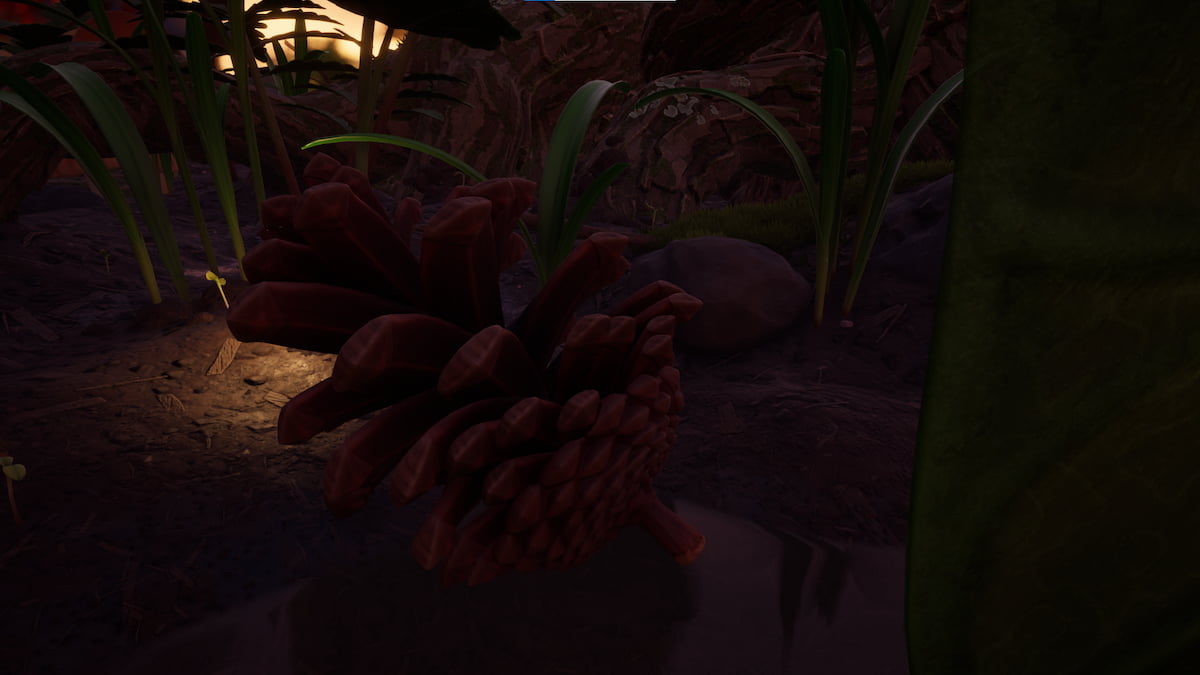

Published: Jul 28, 2020 03:47 pm