Atomic Heart may have been released across most platforms, but the PC version, in particular, is dealing with all kinds of issues. One of the main complaints PC players have is that Atomic Heart is suffering from bad stuttering issues. If you’re having similar problems, we are going to explain how to fix PC stuttering issues in Atomic Heart.
Related: How long does Atomic Heart take to beat? Full hour count
What to do to fix PC stuttering in Atomic Heart
Before we get into how you can fix the stuttering issue, make sure that your PC meets the game’s minimum system requirements. If you don’t have the required components, then you will need to focus first on upgrading your system. Once you’ve insured your rig is ready to go, follow the suggestions below to fix stuttering.
Adjust the in-game settings
The first thing we recommend is adjusting the in-game settings. We suggest that you keep everything set to Medium, and adjust the settings as listed below:
- Hard Drive Speed – SSD (If you have one installed in your system)
- Motion Blur – Off
- Nvidia Reflex – Off
- DLSS Super Resolution – Enabled (If you own an Nvidia graphics card)
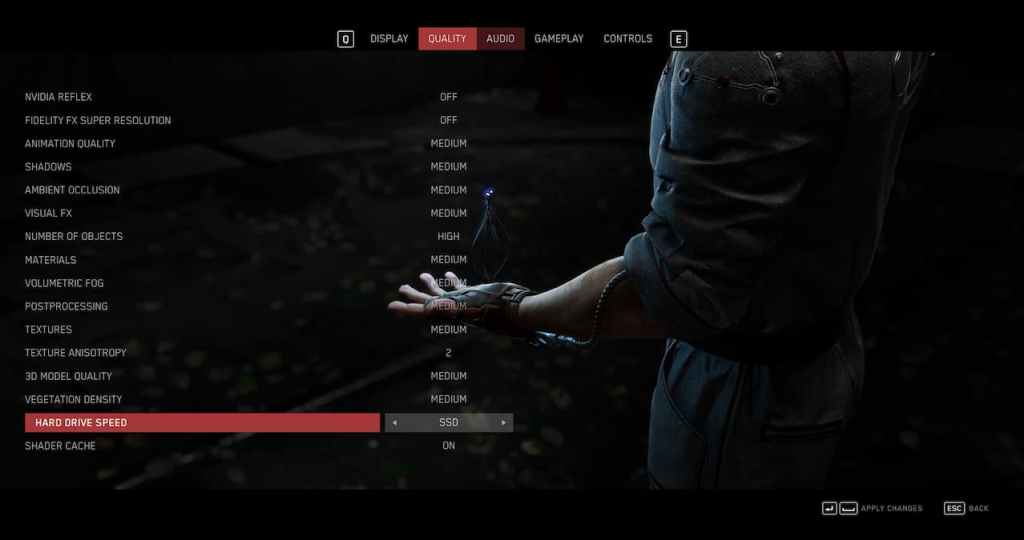
If everything is working fine, you can set some quality settings to “High” to improve the visuals. If you start facing stuttering issues again though, bring the settings back down instantly.
Update your graphics card
It is important to have the latest version of the graphics driver installed, as you can face issues otherwise. In most cases, the reason behind stuttering is outdated graphics drivers. To make sure you have the latest one installed, go to the dedicated application of your GPU’s manufacturer, such as the Nvidia GeForce Experience or the AMD Radeon Software. Through these applications, you can see if there’s a new version of the drivers available or not.
Related: All BioShock easter eggs in Atomic Heart
Make sure no programs are running in the background
Atomic Heart requires you to have at least 12 or 16 GB of RAM installed in your system for a smooth experience, meaning that it is going to consume a lot of resources. Therefore, make sure that no other programs or software are running in the background while you’re playing Atomic Heart, as the computer will be placed under a burden otherwise. This can lead to multiple issues, including stuttering.
Reinstall the game
If nothing is working, then it will be best to reinstall the game. Sometimes, a bug causes such issues to take place, and one of the ways to make it go away is by reinstalling the game. This can prove to be a little time-consuming, so consider it a last resort.










Published: Feb 21, 2023 04:29 pm