The Elder Scrolls Online: Necrom preorder bonus includes the Sadrith Mora Spore Steed mount. The horse is a combination of mushrooms and spores and looks unique once it appears as your steed. However, when summoned, players encountered the issue of the mount being invisible. If you’re experiencing the vanishing steed, here’s how to fix it.
What is invisible Sadrith Mora Spore Steed mount bug
Those who prepurchased the Elder Scrolls Online: Necrom gained access to the Sadrith Mora Spore Steed immediately. Though once logged into the game, players could summon the mount, but a bug caused it not to be seen. Characters could sit upon the steed like any other summoned mount, but instead of seeing the new creature, the character hovered in the air with their feet at awkward angles. The only thing visible was small motes of light at the front and rear of the mount. Once active, the mount acts normal, allowing players to get around faster than they would on foot.
Related: Elder Scross Online: Necrom Deluxe Edition vs. Standard – All Differences
How to fix the invisible Sadrith Mora Spore Steed mount
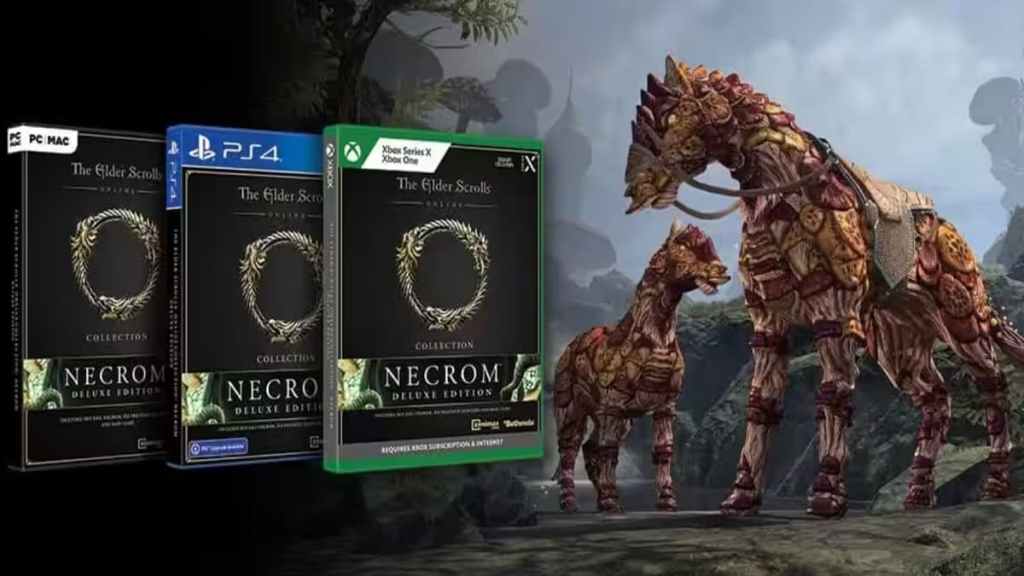
It didn’t take long before people began posting the issue to the official Elder Scrolls Online forums. Zenimax noticed the numerous posts, and community manager Gina Bruno responded to the inquiries. Zenimax is working on a permanent fix to the invisible mount, but in the meantime, Bruno did provide a temporary solution. To make the steed visible again, players need to go into the game’s settings.
Head to Gameplay Settings and choose to hide all mount upgrades for your mounts. You’ll need to hide all three options for the mount in order to fix the bug. Once that is complete, log out of the game and log back in and summon the mount. It should appear as normal. You may not even have to log out after you’ve hidden all of the mount upgrades. You can try summoning it after hiding all upgrades to see if it works for you.










Published: Jan 26, 2023 11:25 am