Call of Duty: Modern Warfare 2 has proven a massive success for Infinity Ward and Activision, having amassed one of the largest player counts for the franchise at launch. With millions of players trying out Modern Warfare 2 concurrently, the title was going to face some glitches or errors, with one problem being the Exe Bad Challenge error. The Exe Bad Challenger message has been active since the game’s release and is most prevalent within older consoles like the Xbox One and PlayStation 4.
Related: Modern Warfare 2 made $1 billion in 10 days, breaking a decade-long Call of Duty record
How to avoid Exe Bad Challenge error in Call of Duty: Modern Warfare 2
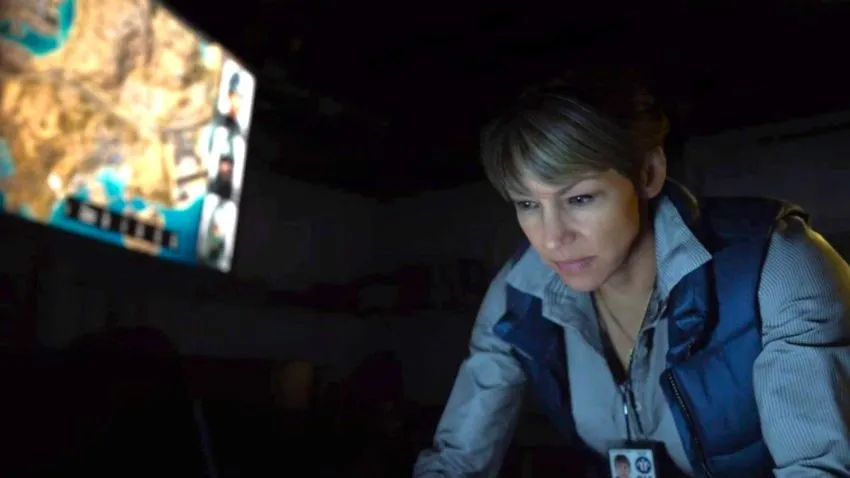
Some reports on Exe Bad Challenge suggest that the error stems from Infinity Ward’s handing out extra Double XP and Double Weapon XP tokens to players after a miscommunication. When players try using the tokens and enter a lobby, they would quickly get kicked out and get the error message. You can avoid getting kicked out if you don’t actually wait at the lobby screen. When you start a new match queue, click on the Weapons tab instead of waiting at the lobby screen. You’ll be able to edit a class after selecting the Weapons tab, so remain at the class editing as the match boots up. Hopefully, this is a temporary solution until Infinity Ward patches the game to get rid of the error.
How to get rid of the Exe Bad Challenge error
If waiting at the Weapons tab doesn’t work, there are some troubleshooting solutions you can try to see if that gets rid of the Exe Bad Challenge message error. First, check to see if there are any updates for the game that you have yet to download. Usually, you can check for updates by selecting Modern Warfare 2 icon on the home screen. If the problem persists, try closing the game and opening it again. If that doesn’t work, try restarting your console.
If Exe Bad Challenge still hasn’t gone away, try uninstalling Modern Warfare 2 on your hardware and then reinstalling it. If nothing works, try restarting your modem and router. Most modern routers have a button that you can simply press to turn the device on and off, but if the device is an older router, you will need to unplug and plug it back in.










Published: Nov 7, 2022 12:15 pm