Fall Guys: Ultimate Knockout is now free to play, as well as available to play on the Nintendo Switch and Xbox Series X/S alongside the original platform line-up of PC and PlayStation. Due to those two significant things, the game has seen a massive influx of players in recent days, causing some issues with server stability and multiplayer functionality.
One of the issues many players are finding is that the Invite Friends functions, by which they can send and receive game invitations to people on their Epic Games friend lists, are not working. This can be due to a number of reasons — not least of which is the complexity behind the game’s crossplay system between various platforms — but in the meantime, here are a few quick fixes that should get you back on track.
How to fix the Invite Friends Not Working error for Fall Guys on PlayStation 5
A lot of players have been unable to send and receive friend invites on the PS5 version of Fall Guys in particular. It’s not immediately clear why this is the case — after all, the PS5 is just one of the new platforms on which the game was released in 2022 — but there is a pretty easy fix to the issue. The solution hinges on switching your version of the game from the PS5 to the PS4 version. Here’s how to do that:
- Boot up your PS5 and enter the PlayStation Store
- Navigate to the Fall Guys page
- Click the “…” icon and choose “Version”
- Download the PS4 version, and reboot your console
- When the console has rebooted, run the PS4 version of Fall Guys

This should fix the problem for you, and you’ll start being able to send and receive friend invites to other players, regardless of their platform. With luck, this issue will be fixed in a future update, eliminating the need to download and play the PS4 version of the game.
How to fix the Invite Friends Not Working error for Fall Guys on PC, Xbox Series X/S, and Nintendo Switch
The fix for other consoles is a little more straightforward. Players who have been encountering this issue on PC, Xbox Series consoles, and Nintendo Switch have found that simply rebooting the console or computer fixes it.
It might seem like overkill for a small issue, but if you’re having trouble with your friend invites, try a hard reset and see if that helps. Sometimes the solution really is as simple as “turn it off and on again.”



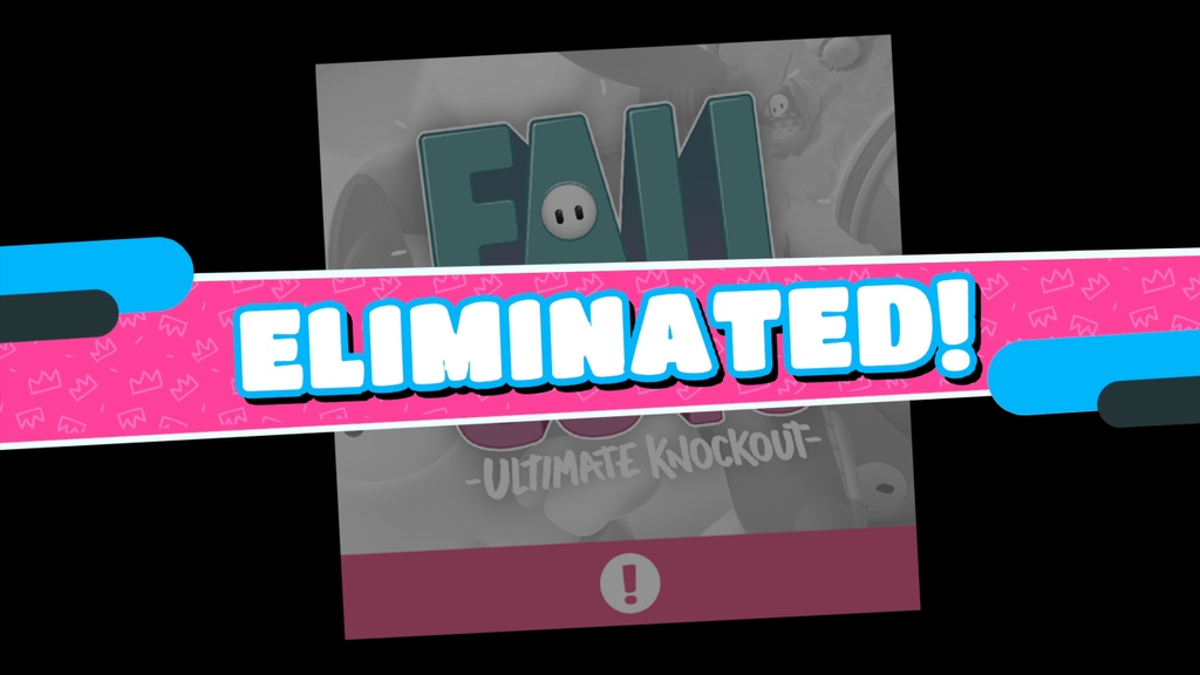





Published: Jun 23, 2022 11:21 am