Fall Guys: Ultimate Knockout fully supports crossplay, and large groups can even get into crossplay custom matches together. Crossplay is extremely convenient, allowing owners of different consoles to still play together as one happy family. Here is how to crossplay in Fall Guys.
How To Use Crossplay Matchmaking in Fall Guys
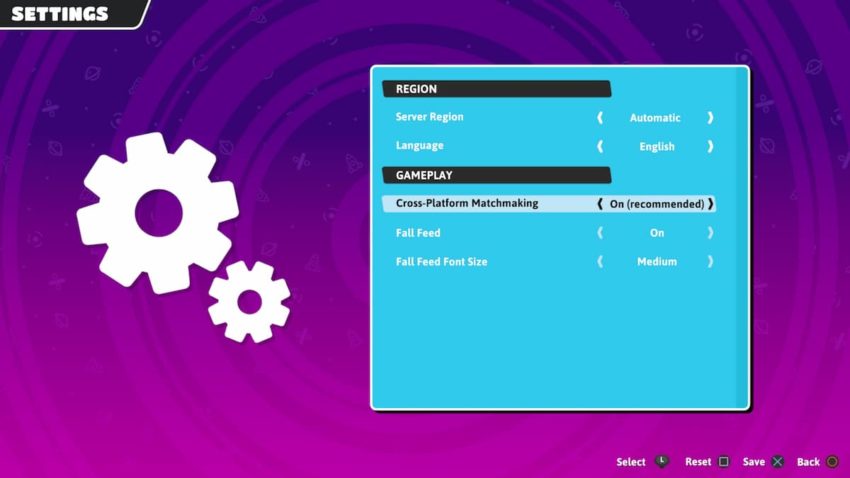
There isn’t much to do if you want to be able to matchmake with players across all platforms in Fall Guys, as the option will be turned on by default. To confirm that this is indeed the case, go to the settings tab in the main menu — it’s the tab all the way to the right.
Select the Options button, and under the Gameplay category is a Cross-Platform Matchmaking option. It will be set to “On (recommended),” but you can set it to off. The game will warn you that this may increase queue times. However, if you are a PS4 player paranoid about running into cheaters from the PC player base, turning off crossplay is a valid option.
How To Host a Cross Platform Custom Lobby in Fall Guys

This is different from crossplay matchmaking, or teaming up with up to three friends of yours to form a party — custom lobbies allow you to choose which game types you’d like to play within a private group of players, regardless of which platform you play Fall Guys on.
To access custom lobbies, select Show Selector from the main menu. You will see the usual selection of Live Shows, but on the next tab is a Custom Shows option. From there, you can Host a Custom Show or Join a Custom Show.
By selecting the Host option, you’ll be presented with a number of options. Go to the Show Selection menu and select a game mode from the Most Popular and Pick ‘N’ Mix tabs. Note that while most custom game types have previously supported a minimum of two or four players, as of June 24, 2022 and due to technical issues, custom lobbies have a minimum of 10 players. This post will update if that minimum changes as Mediatonic continues to fix custom lobby issues.
On the top of the screen will be a five-character code; you can show or hide the code with the press of a button if you need to hide the code for public streams. Once you have the minimum number of players, you can start the Show.
How To Join a Crossplay Custom Lobby in Fall Guys

From the Custom Shows menu, hit Join and simply enter the five-character code that the host has given you. This code will work across players across all platforms.
The unique take on the battle royale genre by Fall Guys: Ultimate Knockout is perfectly suited for crossplay, given all of its online multiplayer chaos. While Mediatonic did not include the feature at launch, the developer has been very vocal about its intentions to allow players across PC, PlayStation, and eventually Nintendo Switch and Xbox to all play together. With the Season 6 mid-season update, full crossplay support made it to Fall Guys.
Previously, Season 4.5 (comically titled “Dave”) only added crossplay functionality with matchmaking and custom lobbies, with cross-platform parties coming nine months later. The crossplay custom games news came with the unfortunate delay of Fall Guys on the Switch and Xbox.



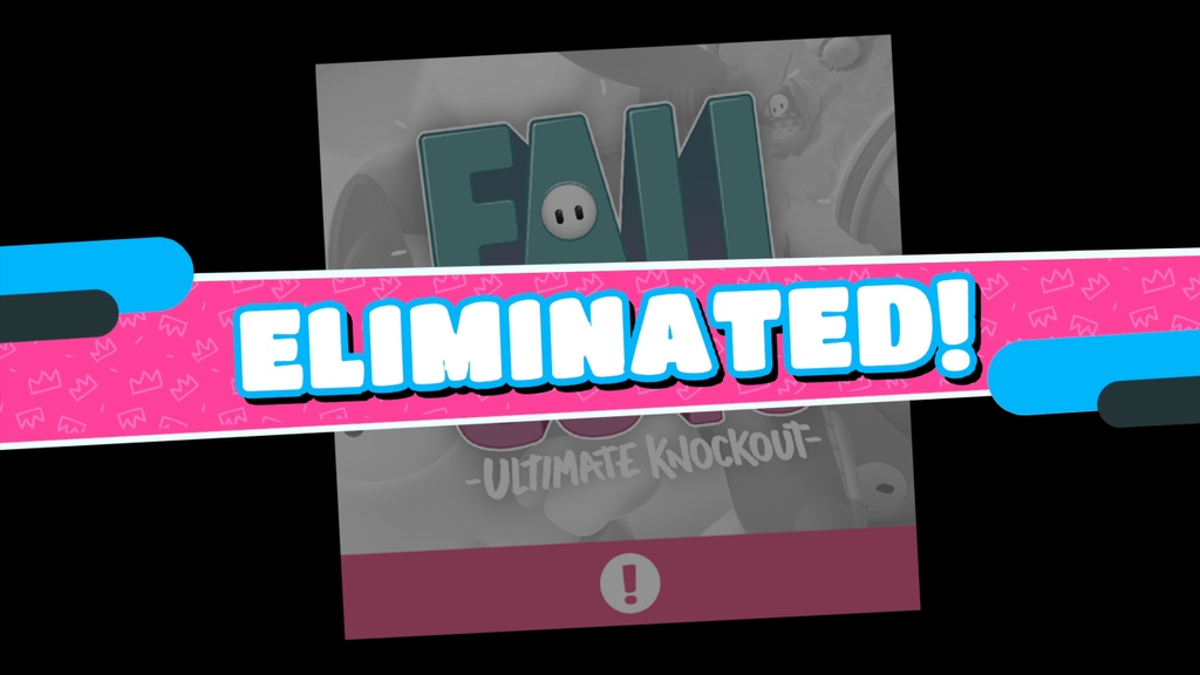




Published: Sep 28, 2023 09:46 am