The Maine 15f/158 error code can impact Far Cry 6 players across all platforms. This issue has been plaguing players from day one, but luckily, it seems like there are a couple of pretty easy fixes that work 99% of the time. This guide covers how to fix the Maine 15f/158 error code so you can get back to freeing Yara.
What is the Maine 15f/158 error code?
This error code can sometimes appear when you’re trying to team up with another player in co-op. In forums where players have shared their experiences with it, some claim that Ubisoft representatives say it’s linked with suspicious activity on your account. They have also suggested a few fixes that should get rid of this error code for you.
Fix 1: Change your Ubisoft Connect password
The first fix that most players find works for them is changing your Ubisoft Connect password. You can do this by logging onto the Ubisoft Connect site and resetting your password in your user profile. It takes seconds, and once you sign in using your new password in-game, the error should disappear.
Fix 2: Verify your game files
If changing your password doesn’t work, verifying the game’s files seems to do the trick. There are two different methods for doing this across the Epic Game Store and Ubisoft Connect. They are as follows.
Verify game files on Epic Game Store
- Open Epic Game Launcher
- Select your Game Library
- Click on Far Cry 6
- Open the Settings menu
- Now click on Verify
- Close the launcher, restart it, and see if the error appears in Far Cry 6 still
Verify game files on Ubisoft Connect
- Launch Ubisoft Connect
- Select Games and then Far Cry 6
- Click on the Properties option for the game
- Locate the local files
- Verify those files
- Restart Ubisoft Connect and see if the error persists
Fix 3: Reinstall Far Cry 6
If neither of the above fixes works for you, it’s time to bring out the big guns. Uninstall Far Cry 6 from whatever platform you’re playing on, shut that system down, and then reinstall the game from scratch. This will take a while, but it’s the last method you can use to try to remove the error code. If the error continues to hit you each time you want to play with a friend, contact Ubisoft Support.




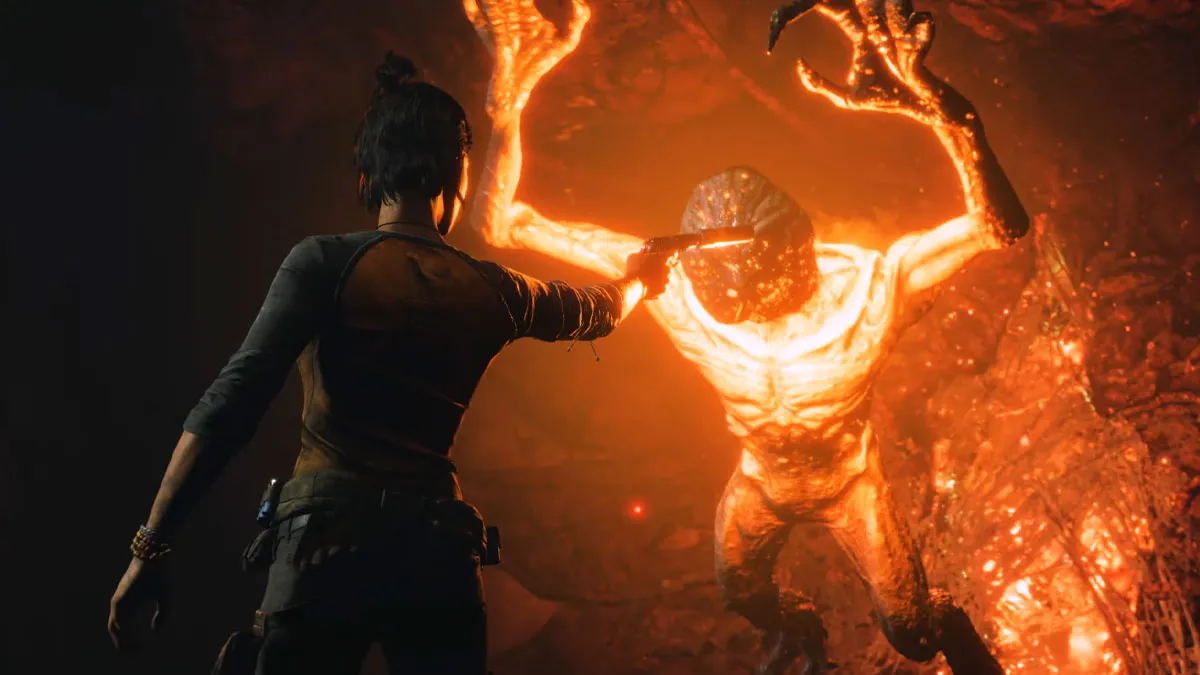




Published: Oct 13, 2021 09:35 am