While the queue times are already long enough for Diablo IV, some players are also facing an error called “Queued for Long Authentication Pending.” This error makes it even harder to get into the game and could be caused by several issues.
Below, players can find a few possible fixes for the Login Authentication Pending error, to help get them into Sanctuary as quickly as possible.
Related: How to speed up queue times for Diablo 4
How to fix Diablo IV “Queued for Login Authentication Pending” error

Wait for the Authentication Pending period to end
Whenever you see the “Queued for Long Authentication Pending” error on your screen, it’s a surefire sign that you’re dealing with a specific problem: full servers. Whenever the servers are experiencing a large amount of traffic in Diablo 4, this error appears extremely frequently, and it was certainly a common issue in the early days of the game when many people were trying to jump onto the game at the same time. The log-in servers on the first day were a nightmare, and there are times when the servers encounter problematic issues that cause this error to appear once again.
Therefore, before trying to solve the issue, wait for at least 10 minutes, as it usually disappears afterward. However, if you’re still facing it even after waiting, you may need to fix the issue by taking a few steps at home. This can especially happen at the start of a brand new season for Diablo 4. Here are some of the best ways to tackle this problem, and some of the best results for ourselves when playing the game.
Restart the game
Many fans of gaming are more than familiar with the “turn it off and back on again” fix. While this isn’t always a blanket solution, restarting the game can be an effective way to reset any connection, freshen server pings, and get back in the queue to get playing. While rebooting can be frustrating whenever an error pops up, it is often an effective and speedy solution.
Related: How to join and create clans in Diablo IV
Check your internet connection
Make sure that your internet connection is stable. As the error is linked to the game’s servers, it might be caused by an unstable internet connection. To ensure a shaking home connection isn’t causing the problem, perform an internet speed test and see the results. If everything is fine, then you have nothing to worry about. However, if the connection is unstable, restart your internet router and try connecting to the game again.
It’s also important to note this may all come down to patience. I recommend making your way over to the Blizzard Community Service channel on Twitter to see what the team over there has to say. Typically, they’re good at updating everyone on where they are, and what is happening, along with any steps they’re taking in any attempt to resolve the problem.


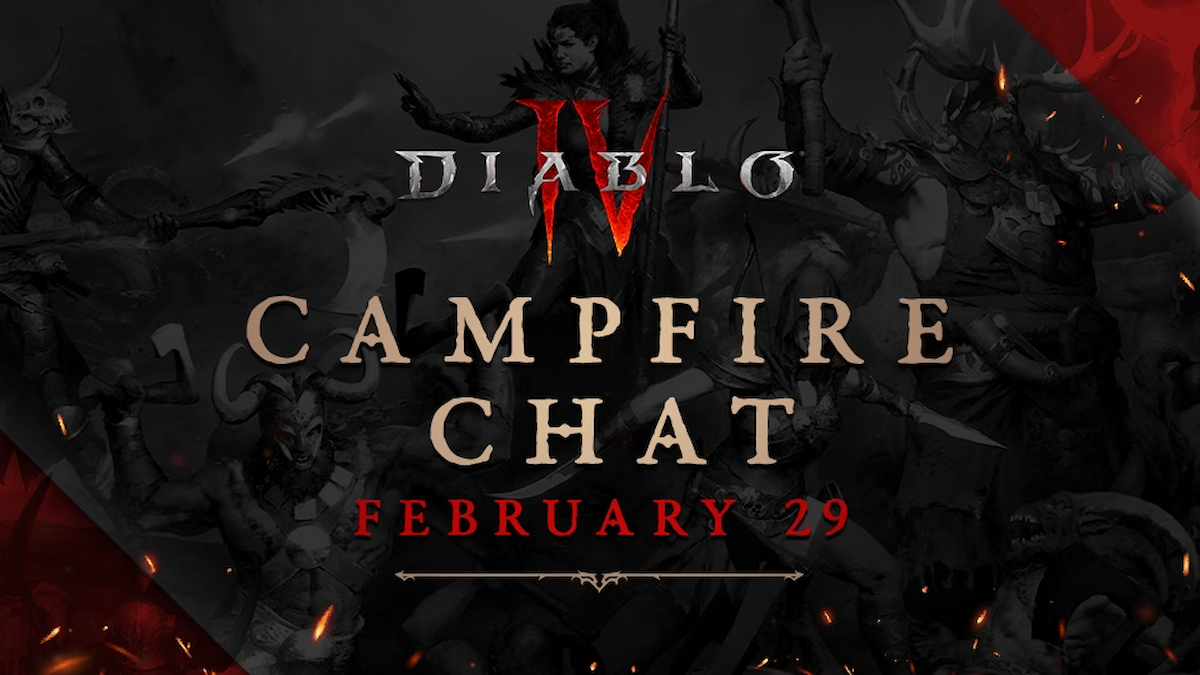







Published: Oct 20, 2023 02:13 pm