Jumping into a Call of Duty: Warzone 2.0 match will have you facing off against multiple enemies as you carve through the battle royale mode, trying to be the last one standing. You can choose to undergo this game mode by yourself or with a group of friends to see if you have what it takes to survive. A handful of players are experiencing an error where it says their profile has been signed out, preventing them from playing. Here’s what you need to know about how you can fix the “Your profile was signed out” error while playing Call of Duty: Warzone 2.0.
Troubleshooting suggestions for “Your profile was signed out” error in Call of Duty: Warzone 2.0
This error typically occurs when you attempt to jump into a group with your friends, so if you’re playing solo games, you likely won’t encounter this problem. From what we’ve seen, this primarily occurs with console players. One of the first things you should do is close out of the game client, wait a few minutes, and then boot it back up attempting to join your friends. A simple restart has been a good way to clear this problem, and giving it another try might allow you to bypass it.
Related: All Season 1 Reloaded weapon buffs and nerfs in Call of Duty: Modern Warfare 2 and Warzone 2.0
This, however, does not always work. Another way to go around this is by starting up the game, going to the Settings menu, and going down to the Audio section. From here, look for the category labeled as Channels, and select the Game Voice Channel, switching it to so you don’t Party Only or All Lobby. We recommend Party Only to ensure you can only hear your friends and those you want to speak with while playing the game. For some reason, this appears to be a consistent fix for several players with this issue.
We highly recommend going with this method. Although should you still encounter this error, you may need to do another restart of your game, followed by uninstalling and reinstalling the client, then making the above changes to your audio settings.









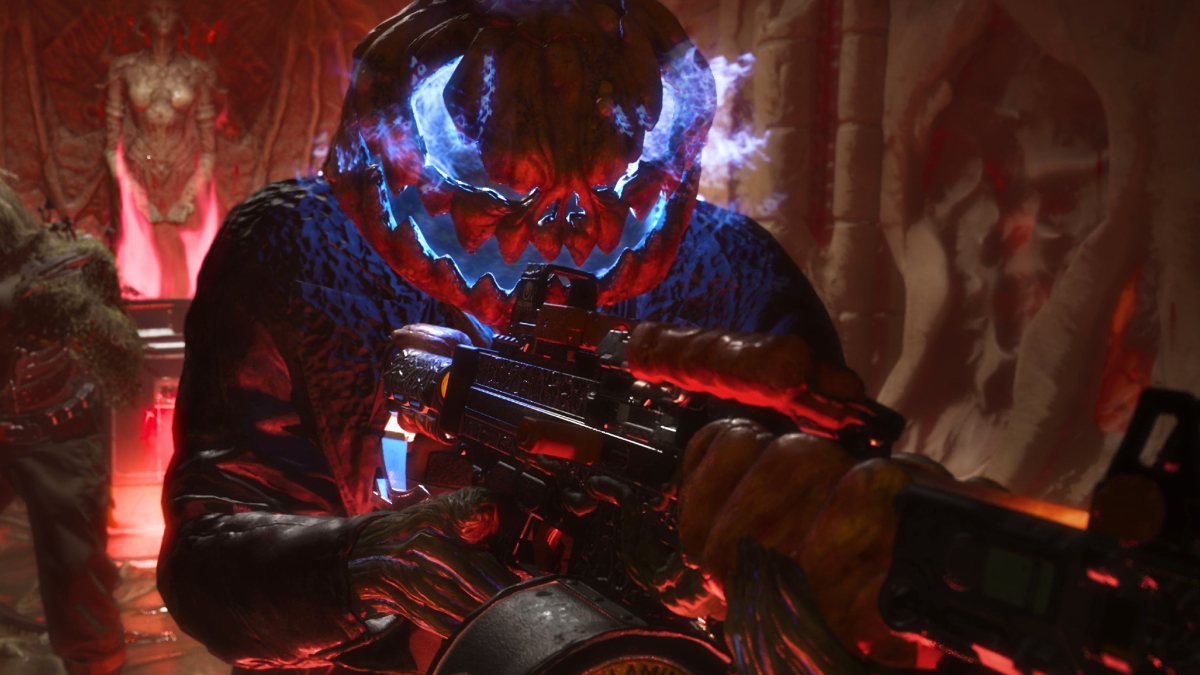
Published: Dec 15, 2022 11:15 am