Phasmophobia has added another layer of difficulty where you can customize how challenging a match will be against the AI ghost. Previously, players could only pick from Amateur, Intermediate, Professional, or Nightmare. Now, the custom difficulty has gameplay mechanics that you can change to make the experience more challenging or enjoyable, depending on your preferences. This guide covers how to get the custom difficulty multipliers up, getting to 15x, 20x, or 24x in Phasmophobia.
How to increase the custom difficulty multipliers in Phasmophobia
When selecting the type of mission you want to go on while on the whiteboard, click on Difficulty and ensure it is set to Custom. When it is set to Custom, click on the pen inside a box, and you can modify the gameplay setting for your Phasmophobia match.
Related: What is considered freezing temperatures in Phasmophobia?
There are three main categories for you to modify in Phasmophobia: Player, Ghost, and the Contract. The Player category has to do with characters working alongside you, such as changing their starting sanity, how much sanity restoration they receive from pills, their overall sanity drain, sprinting speed, and much more. The Ghost category will modify how the ghost interacts with your party. For example, you can change how it hunts, if its hunt is extended by taking out another player, and several more difficult factors. You can even change how much evidence the ghost leaves behind.
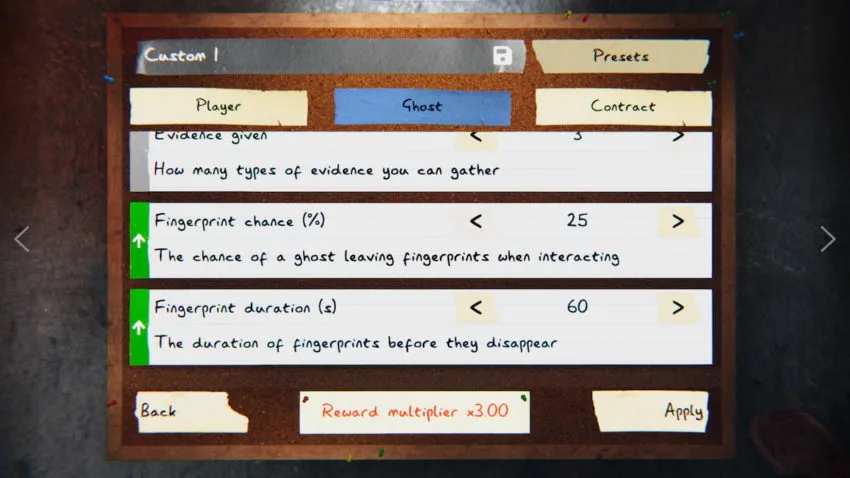
You will want to play around with these settings and look for the green upwards arrow on the left side of the screen. If you see this icon, the change has increased the custom difficulty modifier, and you can expect to earn more rewards at the end of a match. However, some players have encountered visual issues where their custom difficulty does not go up. Multiple players in the Phasmophobia community have noticed that messing with the Ghost category can change this, but it barely goes beyond the 3.00x modifier.
Suppose you continue to encounter issues with attempting to reach 15x, 20x, or 24x modifiers for your custom difficulty in participating in the Apocalpyse Challenge. In that case, we recommend contacting Kinetic Games for further assistance.










Published: Oct 5, 2022 06:10 pm