Twitch Drops are a new way to get communities engaged with a video game even when they’re not playing it. Doing these drops helps players earn some additional fun content for the game. Although these items are small, they definitely are things that fans of the game will want to add to their collection. This also allows streamers to connect with their communities and get more people involved. This guide will explain how to get the most recent Hogwarts Legacy Twitch Drops
Related: Should you get the Hogwarts Legacy Deluxe Edition?
How to sign up for Hogwarts Legacy Twitch Drops

Getting signed up for Twitch Drops in Hogwarts Legacy is pretty straightforward. First, go to the Twitch Drops page for Hogwarts Legacy and sign in to a WB Games account. However, if the account being used for the game has already been connected, then this step can be overlooked. After that, the next step is to link the WB Games account to the Twitch account being used. Once it is connected, players can double-check by going to the “Connections” tab. Scrolling this screen will show all the connections associated with that Twitch account. Make sure that WB Games is connected.
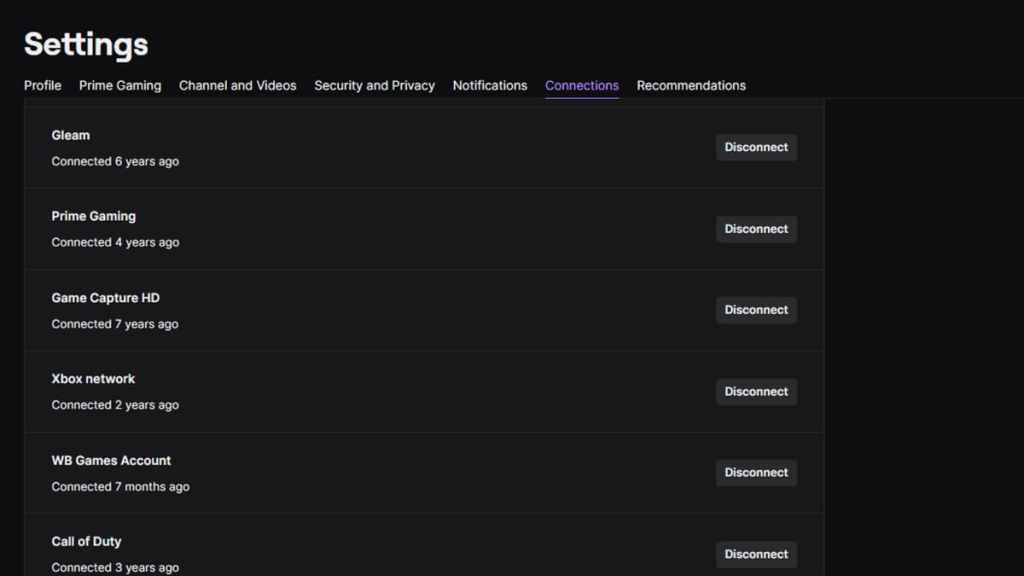
Now, players can tune in to a variety of different Twitch Streams that have Drops Enabled to earn a Hogwarts Legacy outfit. Each reward will be unlocked once the time required has been reached. Some might require 30 minutes while others require an hour.
Related: Is there an official Hogwarts Legacy Discord? Hogwarts Legacy Discord link
After you have earned a reward, go to your Drops Inventory page and redeem it. Return to the Hogwarts Legacy page and redeem it there as well. After you have claimed the rewards on both sites, you must sign in to Hogwarts Legacy while online, and the rewards will be transferred onto your profile.










Published: Feb 6, 2023 01:09 pm