The Indigo Disk is the second finale DLC to launch with for Pokemon Scarlet and Violet, and this will be taking you to the Blueberry Academy. Here, you have the chance to obtain several new Pokemon, and meet some returning ones on your journey, but you need to an update.
How you go about this is specific, and it can take some time to understand. You might miss it if you’re not careful. It’s a little different compared to other consoles, but many Pokemon fans know how to get an update started immediately. Here’s what you need to know about how to get The Indigo Disk update for Pokemon Scarlet and Violet.
Related: Pokemon Scarlet & Violet: Bloodmoon Ursaluna Explained
How to Start The Indigo Disk Update for Pokemon Scarlet and Violet
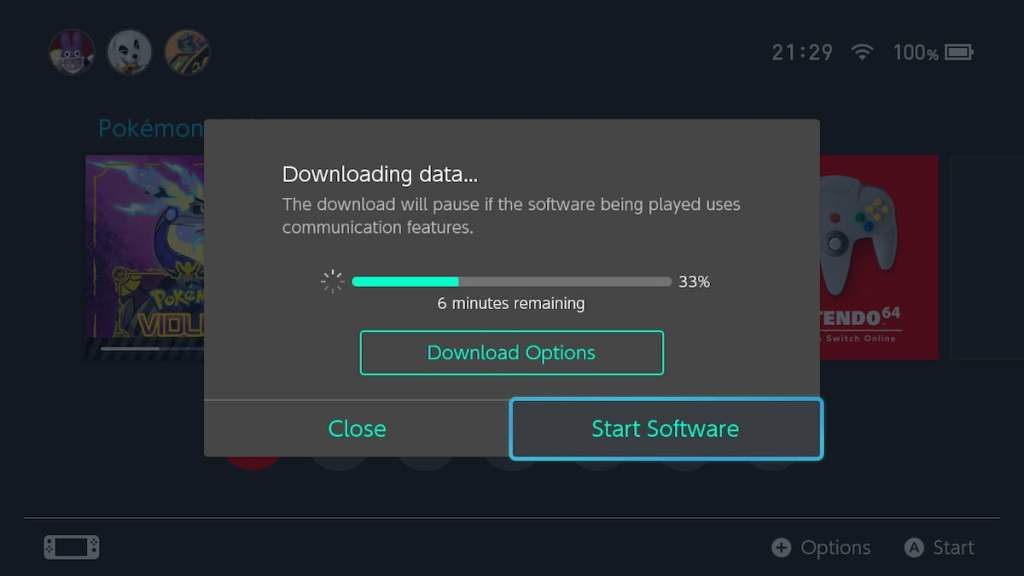
You will need to click on your Pokemon version in your Nintendo Switch menu, highlight the Software Update, and make sure to update it via the Internet. This will automatically begin the down for The Indigo Disk, and then you need to wait for the game to live.
The amount of time it takes for the game to download will vary based on your internet speed and how good your connection is with your Nintendo Switch. For me, it’s going to be roughly 10 minutes before everything downloads, and then it might add more time for everything to go through. This process will vary for every Pokemon S&V player before they jump into the Indigo Disk.
Related: Pokemon Scarlet & Violet Theory Suggests Kieran’s Villain Arc Isn’t Our Fault After All
If you do not receive this update, and you’re still struggling to get it to work, I recommend restarting your Nintendo Switch console. One of my co-workers was forced to restart their Nintendo Switch console, and then the update went through to their game. This is a method that might for several other players, and it never hurts to do to double-check you have every Nintendo Switch update to launch The Indigo Disk.
Sadly, we must inform Pokemon S&V fans that The Indigo Disk did not come with a performance patch. This means the same framerate and graphical issues you experienced with the base game will likely carry over to the DLC, which is what happened with The Teal Mask.
Either way, the update should be going through, and after it finishes you can launch Pokemon S&V to begin playing The Indigo Disk. I’m excited to check it out and see what challenges await us at Blueberry Academy.










Published: Dec 13, 2023 07:18 pm