Tower of Fantasy is an MMO that has a pretty robust character creator. People who love to create characters from scratch or recreate their favorite anime characters in the game have been doing so from the beginning. The preset system lets them upload their creation for others to see and use for their own character if they wish. To show your love for their creation, you can leave a little feedback with a like. Here is how to like a creator’s preset in Tower of Fantasy.
Related: The best female character presets in Tower of Fantasy
How to save and like presets in Tower of Fantasy
Liking a character preset is simple, just like using the preset system is as a whole in Tower of Fantasy. To start, enter the Preset menu on the title page before you enter a server. To get a good look at all of the presets available, click on Lobby just to the right of your character. This will take you to the Appearance Hall, where you will first be given a look at the latest creations from other players. For the most liked characters, choose Popularity Vote.
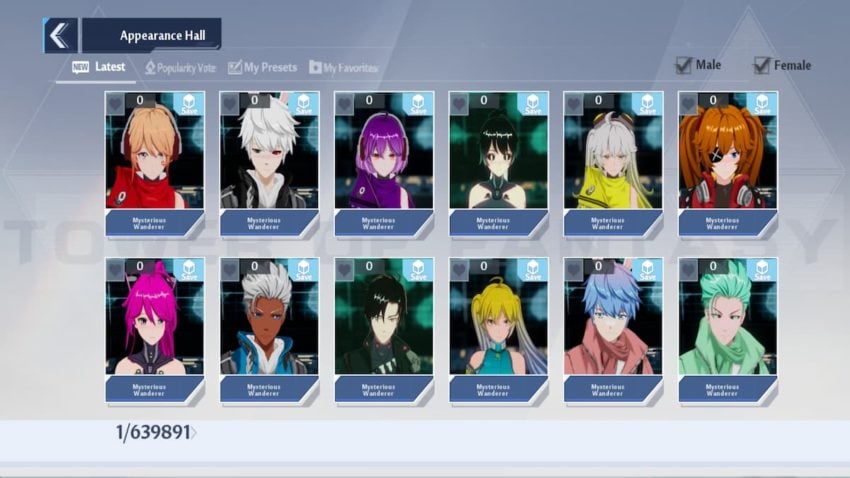
As you look through all of the characters, you will notice two little boxes on their frames. The one to the right allows you to save them to your favorites, which you can also find the tab for at the top. If you click the heart icon to the left, you are leaving them a like and giving that creation a better chance to be seen by more people as it climbs the Popularity Vote page.
If you go to the My Favorites page, you will be able to see all of the character presets you have saved here, but not all of the ones you have liked. To the left is a Like or Pass system that can essentially be nailed down to Tinder for presets. If you click pass, you will move on to the next one. Click like to send that preset a like and save it to your favorites in one go.










Published: Aug 15, 2022 11:03 pm