Building a city from the ground up in Cities: Skylines 2 isn’t easy and won’t be cheap. To establish a lot of your infrastructure you’re going to need money consistently, and it helps if that cash is coming in fast.
Designing your own metropolis in this city building simulator is a great way to blow off some steam, that is until those city service budgets start to add up and you find yourself in the red. Luckily, if you are looking to make some fast money in Cities: Skylines 2 there are plenty of ways to do it. Your first step should be taking a good hard look at your city’s budget to see what services can have their spending reduced, but if you don’t want to consider limiting those costs there are several other options available to you.
Related: Best PC Settings For Cities: Skylines 2
Fastest Way To Make Money In Cities: Skylines 2
Money is the most important resource you can have in Cities: Skylines 2. You’ll need to have a constant flow of cash coming in to expand your city, make necessary upgrades, and continue meeting your population’s needs. There are a handful of ways you can quickly obtain money to help you as the city grows in size. These solutions are fast ways to get cash, but you have to be vigilant when trying to increase your available funds.
5. Take Out A Loan

Taking out a loan is the fastest way I found to instantly bring in money to your city in Cities: Skylines 2. However, just like in real life, all loans must be repaid – and these come with interest. You’ll need to pay interest every month until the loan slider reaches zero, and the interest rate entirely depends on how much money you borrowed initially and how much is left to repay. The total amount you can borrow for a loan increases over time as you unlock additional Milestones in Cities: Skylines 2.
While they can’t break your kneecaps for failing to repay the money, if you don’t have your cashflow situation remedied when it comes time to pay your loan back you can quickly find yourself in a worse financial situation than before. Although this is your fastest solution, it is not one that I recommend.
4. Raise Taxes

I found that raising taxes in Cities: Skylines 2 is a good way to get consistent income at a faster rate and balance your budget, but you also need to be careful about it. If you raise taxes too high there can be repercussions. I’ve seen that highly taxed citizens will leave the city or will end up homeless – neither of those scenarios leads to a happy populace. If your Cims start to revolt against you, let them eat cake – or perhaps, lower taxes again until you find a level that brings in enough cash without making your population miserable. I suggest setting different taxes for residential, industrial, and commercial sectors, and trying to balance these as time goes by to find a good middle ground as your happiness fluctuates.
3. Charge For Parking

Those Cims have had it too good for too long, it’s time to start charging for parking. You can set street parking prices between $10 and $50 and adjust them by area. The setting for this is located under the City Policies screen, and it will allow you to set the parking fees by districts. With the large amount of cars that are undoubtedly in your city, even small parking fees will add up fast. I also recommend taking a look at the costs of your parking lots if you have these built around your city, as those prices can be increased too.
2. Sell Excess Water And Electricity

Selling off your overflow of resources such as electricity and water as a source of income is easy, fast, and profitable. This is a consistent way you can export your extra utilities in Cities: Skylines 2, as long as you have them connected to an outside line. If you are looking for a little more income, simply expand your city infrastructure and place those building utilities outside of the playable area on the map.
You’ll be able to receive funds once you have excess resources available and those utilities are connected to the neighboring cities. I recommended checking your water and electricity statistics to see if you have any availability, and if so, set up those utilities as an export.
Related: How To Turn Off The Day & Night Cycle In Cities: Skylines 2
1. Complete Milestones
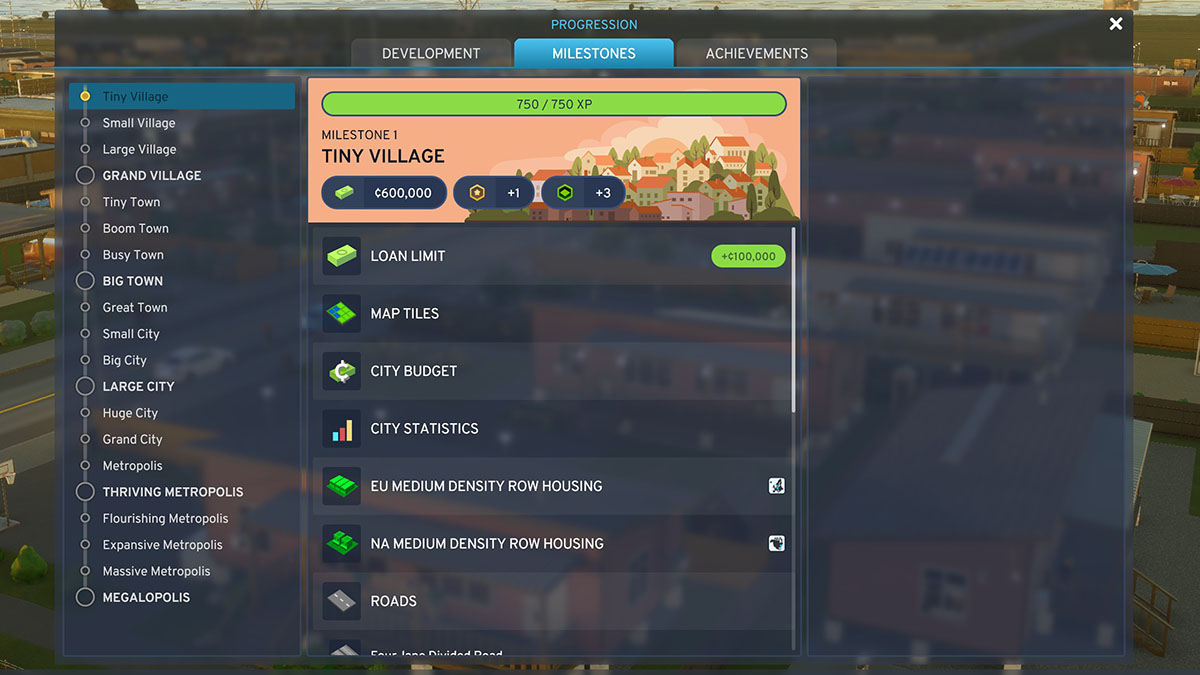
Completing Milestones in Cities: Skylines 2 is the easiest and most intuitive way to get cash. As you advance your city you will unlock additional goals based on your Expansion Points (XP). There are 20 Milestones in total, and each one provides a hefty chunk of change as well as other useful rewards like new Development and Expansion Points.
XP is earned passively throughout your playtime, but it is also enhanced by completing actions such as constructing City Service Buildings, performing upgrades, and completing roads. By making sure your residents are happy and you’re fulfilling their necessities, you’ll receive increased XP that will allow you to work through those Milestones at a faster rate. The most basic Milestone can earn you $600,000, while the highest is over $7,000,000. I found this as the best option to bring in money quickly in Cities: Skylines 2.
Bonus: Play On Unlimited Money Mode

If you really don’t want to worry about money and instead put all your focus on building the best city you can, playing on Unlimited Money mode in Cities: Skylines 2 is undoubtedly the way to do it. Is it emotionally the same? Maybe not, but it does the trick. You can select unlimited money mode while picking a map for a new city and then you’ll never have to worry about balancing a budget.
Armed with your new financial acumen, your city will be firmly in the green in no time at all. Use the money wisely and stay out of debt to keep your citizens happy, thriving, and contributing to the local economy.










Published: Nov 6, 2023 08:35 pm