The world of Tower of Fantasy is enormous, with even the opening area of Astra requiring at least a few minutes of travel from one end to the other. Though there is a map for every area, unlocked via Omnium Towers, making your way to all the locations in each area without a guide can be difficult. Map markers make traversing the world easier, but does the game allow you to create custom markers wherever you please? This guide explains how map markers work in Tower of Fantasy.
Related: How to skip cutscenes in Tower of Fantasy
“Custom” map markers in Tower of Fantasy
The short answer to “can you place custom map markers anywhere in Tower of Fantasy” is no. There is currently no way to place a personal marker on the map, but some map marking functions are available.
Start by opening your map and zooming in on the area you’d like to go to. You’ll see any number of destinations — Missions, Ruins, Supply Pods, NPCs, and Cooking Pots among them — that you can select and press the Go button that appears to mark it.

When you exit the map with a location marked, it will be lit up on your HUD. You’ll also see how far you need to travel to reach your destination.
If you want to mark specific locations without needing to bother with accidentally selecting something else, open your map and look for the wrench symbol at the top center of the screen. Clicking it will open a menu allowing you to remove the locations listed above from the map.

Unfortunately, there is no way to remove Strongholds or Training Facilities, so you’ll have to work around those to mark your desired ending point.
If multiple locations are in close proximity on the map, both of them will appear in a sub-menu near their primary marker. Hover over and select whichever one you prefer, select Go, and it will be marked for later use.

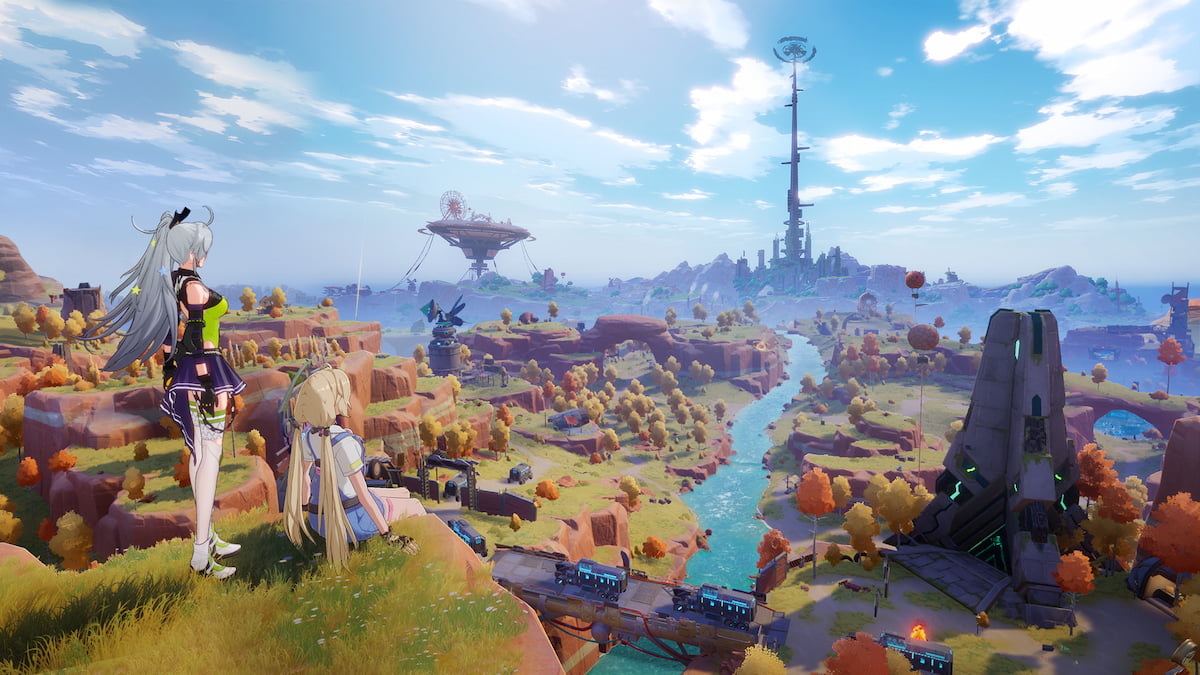








Published: Aug 11, 2022 03:21 pm