The casual title Tower Unite is all about hanging out with your friends digitally, and there is a lot to do once everyone gets into the same group. For some, however, figuring out how to find their friends, much less play with them, can be confusing. The good news is that once you understand the straightforward systems in Tower Unite, you won’t struggle ever again. Here’s how to play online with friends in Tower Unite.
Related: The 10 best skins for Tower Unite
How to add friends in Tower Unite
Lobby-based online play
By far, the easiest way to find your friends online to play with in Tower Unite is by checking your Steam Friends list; this will tell you precisely which servers your friends are playing and what they’re doing within that server. Once you’re in the game, select ‘Plaza‘ and then select the server that your friend is in. If you’re already in the game in some capacity, you can press Escape, then ‘Plaza’, and then select the server your friend is in.
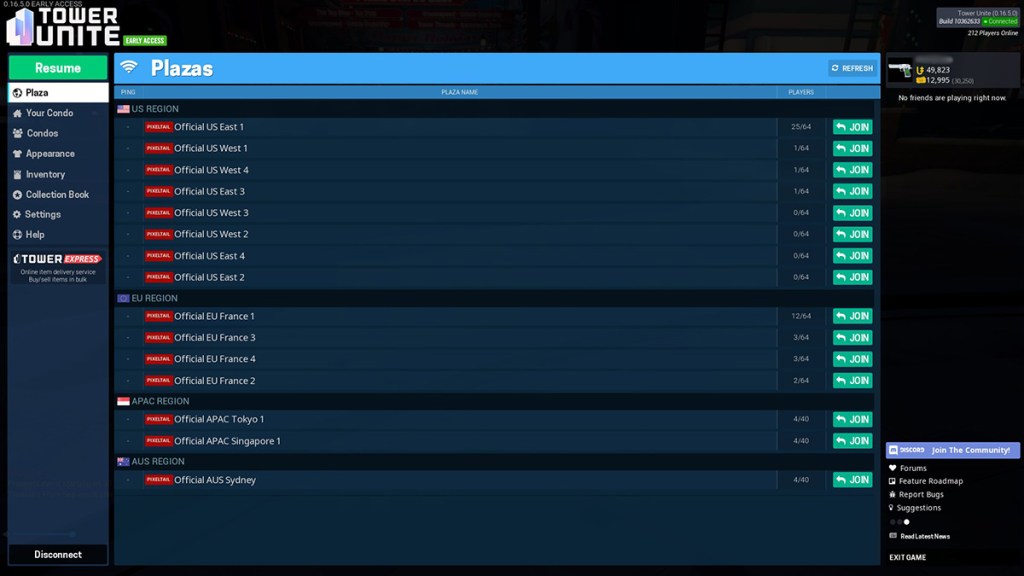
Once you’re in the same server, you can freely join your friends in the arcade, casino, or any of the rides, or even invite your friends back to your swanky pad to watch movies or just dance the night away. There is a means of creating groups in-game, however, which some may find easier to manage larger groups with.
Creating in-game groups in Tower Unite
Once you’re in the same server as your friends, or if you’ve just made some new ones, creating a Group is straightforward. Note that groups can only have up to five members within them, but many games and rides better accompany four members. Once you’re in the same server, press Tab and then select Create Group.
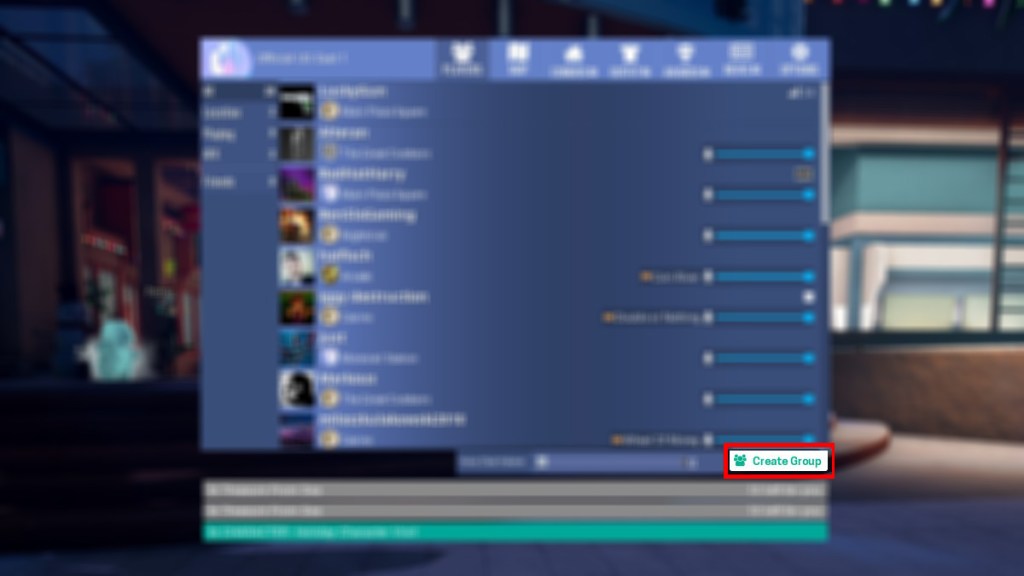
In-game Groups can help players stay together even while switching between game worlds and the various minigames within Tower Unite. If you’d rather not fuss with it, no worries — players can easily be invited to most activities within Tower Unite by simply using the Steam Friends list. Tower Unite is one of the best cooperative games on PC — take advantage of this!










Published: Feb 6, 2023 06:05 am