Everyone is rearing to go and explore Sumeru’s desert regions in the upcoming Genshin Impact 3.1 update. But it is a good idea to come in prepared, and MiHoYo is giving the players the opportunity to preinstall the upcoming patch. By pre-installing, you will have a chance to delve into the new content faster, which includes new banners, characters, Archon quests, weapons, and much more. That’s why we’ve prepared this guide to help you get ready by pre-installing the new 3.1 Genshin Impact update.
Related: How to take part in the Genshin Concert 2022 web event – free Primogems, merch, and more
How to pre-install Genshin Impact 3.1
Genshin Impact releases its 3.1 version on September 28, after the expected maintenance downtime. This period usually takes up to five hours, but can sometimes last longer if the queue times reach server capacity. That’s why pre-installing the patch is a good idea, because that way the server strain will be lower — which can in turn result in very slow download times if you choose to wait for the last moment to update.
To pre-install the update 3.1 for Genshin Impact on your Mobile devices, you can pick one of the two options. The easiest one is to tap the Pre-install Resource Package icon on the lower left corner of the login screen.
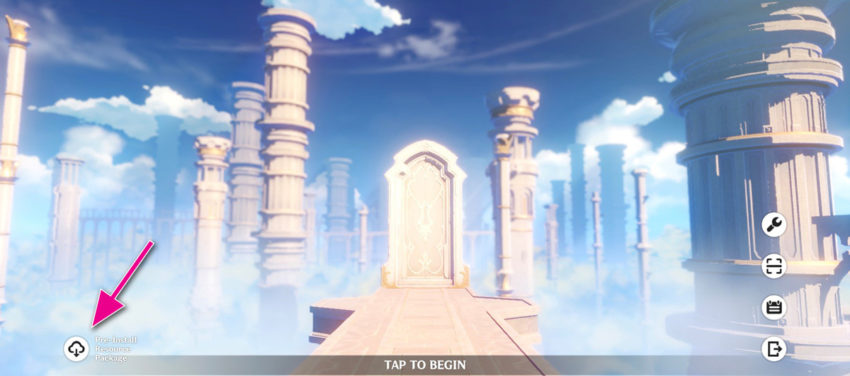
The other option is available from the in-game Paimon menu. From there, go to Settings, and under the Other tab choose the option Pre-install Package. This way, all of the needed files will be pre-downloaded, and all you’ll have to do is install a small update on the day of release.

For the PC players, there has been some quality of life changes with this new update. You will be able to pre-install the game from the Genshin Impact desktop launcher, but if that doesn’t work there is also a new “hamburger” menu added to the right of the Launch button with the following options:
- Installation Location
- Repair Now
- Clear Downloaded Resources
- Check for Game Updates
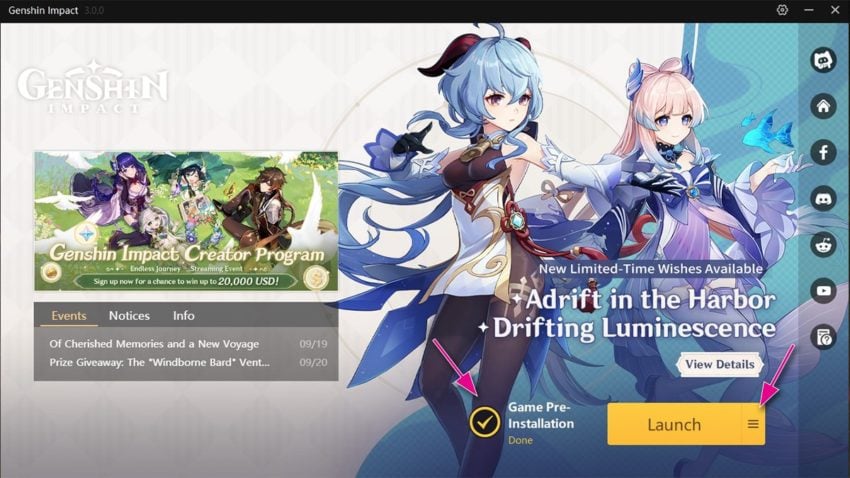
This last option on the list will help you pre-install the game if the default button doesn’t work for any reason. Unfortunately, as was the case before, there is no option to pre-install the new update for PlayStation players.










Published: Sep 27, 2022 08:51 am