Harvestella is one of the many farming simulator games you can find out there but it is the first one developed by Square Enix. You will spend your days taking care of your plot of land and dealing with monsters as you explore the area and discover the truth behind the event called Quietus. With so much to do, you don’t want to accidentally lose your progress. This guide will show you how to save your game in Harvestella.
Related: Is there romance and marriage in Harvestella? Answered
How to save the game in Harvestella
Harvestella, like many other games in the life-sim genre, has an autosave feature built into it so you don’t need to worry too much about saving your game. That being said, this feature only activates at certain times so you won’t always be able to rely on it saving when you need it to. For those instances when you want to save manually, you need to do a little bit more.
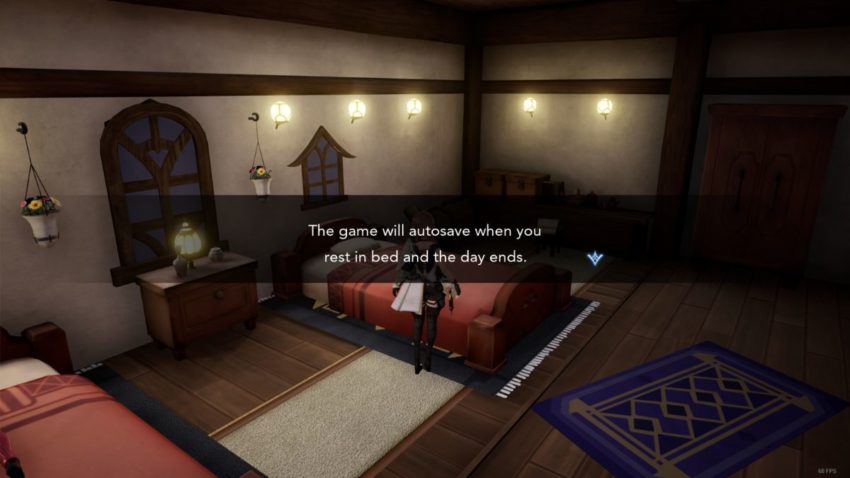
Early on in the game, you will get a notification about the save feature. This notification will let you know that your game will automatically save whenever you go to sleep. If you feel like you need to save your game, have your character sleep. This will save the game, start a new day, and allow you to level up if you have earned enough experience to do so.
Later in the game, you will get the ability to save your game in a different way by using Motus Monolites. These devices allow you to teleport around the world of Harvestella. Each time you teleport, your game will automatically get saved as well. Unfortunately, you will need to rely on these methods each time you want to manually save your game since you cannot simply go into the menu to find a save option.










Published: Nov 4, 2022 12:12 pm