Discord is a great service for communicating with friends, especially for gaming purposes. That being said, it’s also really good for holding meetings, recording podcasts, and more. If you are on a call with someone, you can show them your screen if you are looking to stream some gameplay or watch a video together. Here is how to share your screen in Discord.
Related: How to ban and unban someone on Discord
How to share your screen in Discord on a PC
To share your screen in Discord, you first need to be on a call either through your friend list or in a server. While the call is active, look for the button that says Screen with a monitor that has an arrow on it. In a server, it will be in the bottom left. In a call, it will be in the call controls in the center at the bottom.
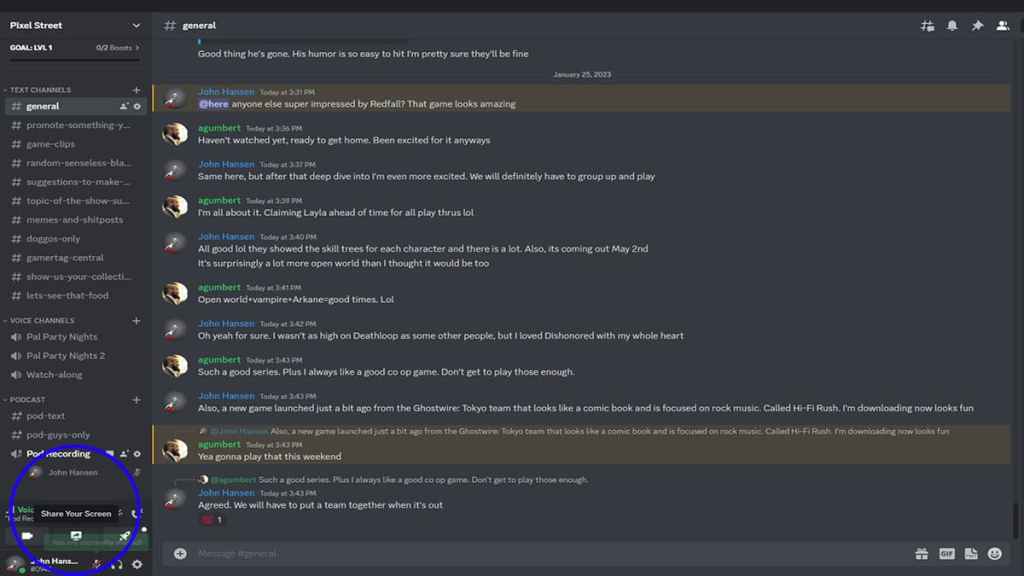
After you select the screen share button, you will be asked how you want to put out your video. You can select what open applications or screens to stream to your audience. You need to be a Discord Nitro subscriber for a better output resolution. When done, just select the screen share button again.

How to share your screen in Discord on mobile
When you are in a Discord call on a mobile device, the share screen button is not right there for you to see at all times. Instead, you will need to swipe your screen up to find it.

When you select this option, you will get a message warning you that everything on your phone will be viewable to people on your call, so be sure you don’t have anything you don’t want them to see open. As the stream is going, you can end it at any time by going back into Discord and pressing Stop Stream.










Published: Jan 25, 2023 05:17 pm