If you’re on Twitter, chances are you’ve seen posts that just contain a bunch of green or yellow squares. Those are people’s Wordle results, which they’ve shared to either brag about their score or express their despair over failing to figure out that day’s puzzle. If you want to join in on the Wordle score-sharing fun, here’s a quick explainer of how to do it.
Related: Wordle 587 Answer (January 27) – What is Today’s Wordle Answer?
How to share Wordle results on PC
Fortunately, The New York Times has made sharing Wordle results incredibly simple. Whether you succeed or fail to solve the daily puzzle, a small window will pop up showing your overall statistics. At the very bottom is a green Share button, though clicking it won’t automatically share your result to your social media platform of choice.
Instead, you’ll see a ‘Copied results to clipboard’ notification. What this means is that you can right-click and paste your results on Twitter, Facebook, or any other compatible social media platform. Complete with those green and/or yellow squares.
How to share Wordle results on mobile
What if you’re playing Wordle on mobile and you have a WhatsApp group you want to share your answer with? Thankfully, the process isn’t that much different. You still need to tap the Share option after finishing the puzzle, but this time a selection of your compatible apps will appear. Just select the one you wish to share it with. WhatsApp users will even see their contacts list if there’s a specific someone or group they want to send their results to. You’ll also have the option to type out a message alongside your results.
Should you ever find yourself growing tired of Wordle or aren’t satiated by your daily fix, there are plenty of free alternatives out there, and we’ve put together a compilation of the best ones.

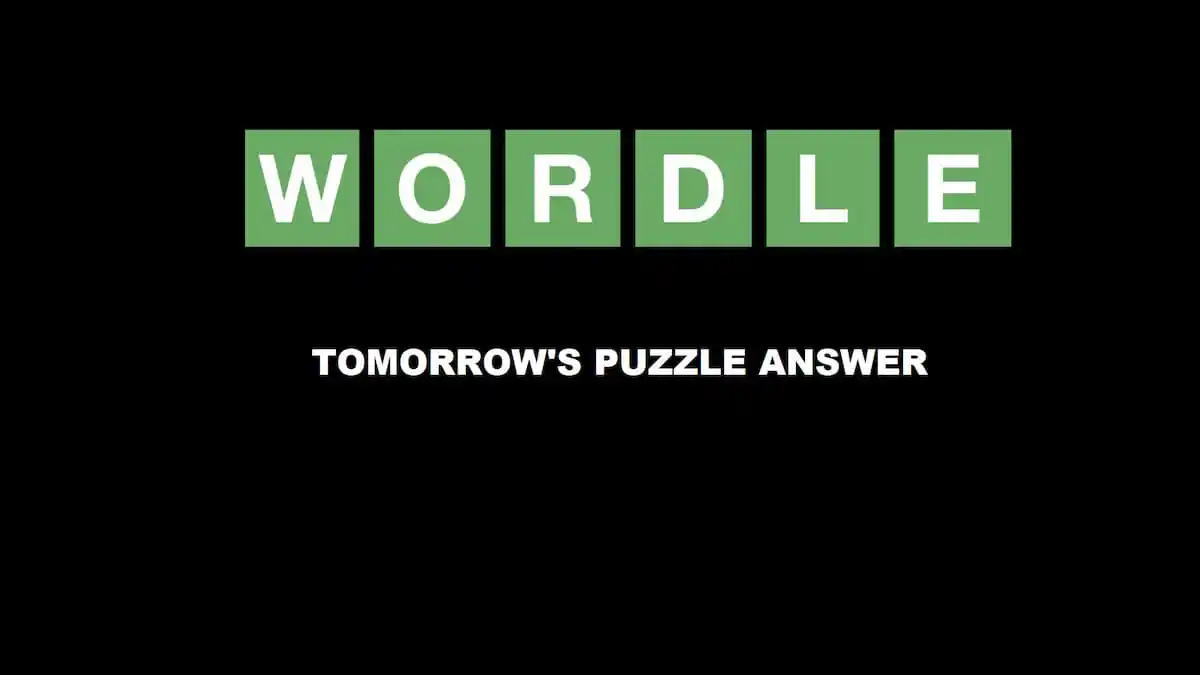








Published: Jan 26, 2023 09:27 am