Ark: Survival Evolved has recently launched its Fjordur map. The alpine islands boast fantastic building sites, brand-new creatures, and a series of wondrous locations to explore. While smaller unique biomes within the larger overworld are nothing new to Ark, particularly after the launch of the Genesis map, Fjordur has set it up a bit differently. Three distinct Realms exist separately from the larger map, each with its benefits and challenges. This guide will explain how to locate the Portal room and access the Realms in Ark: Survival Evolved.
Where to find the Portal Chamber in Ark: Survival Evolved
The simplest method of accessing the different Realms is to travel to the Portal Chamber. This small cave, the entrance of which is at the following coordinates: 40.00 – 57.9, offers access to the other Realms via a terminal system, similar to what you’d use to summon a boss. You’ll need to approach the Realm terminal first to access the Realms. The Realm you want to access will be illustrated by a snippet of the biome beyond the glowing gate. Once you’ve selected your Realm, you’ll need to open the terminal and double-click on the Summoner.

The Summoner requires only that you have Survivor level 1 unlocked. Once you’ve initiated the Summoner, you’ll see a large teleportation circle appear around you, and a droning sound starts. This is the countdown, and you have to be within the circle as the timer runs out, which is exactly 30 seconds from the start of the sequence. During this time, your tames, of which you can bring 30 into the Realm with you, and yourself are vulnerable to any and all attacks.
Related: How Fortitude works in Ark: Survival Evolved
Using your radial menu to Portal in Ark: Survival Evolved
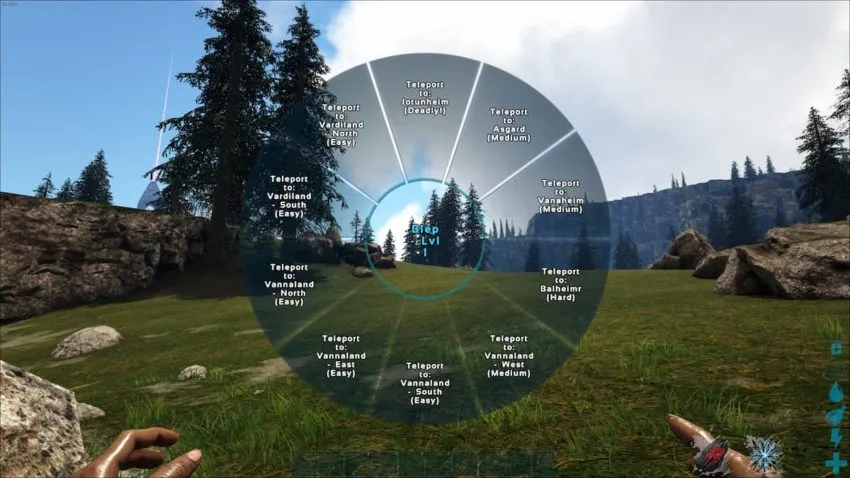
If you’re on a PvP server and some tribe has blocked off the entrance to the Portal Chamber, you’ll need to either raid it or find another way to travel. Fortunately, whether you’re blocked off by distance or PvP, you have the means to Portal at your fingertips. Players who are not on a single-player game can teleport by holding down their “R” key on PC, “X” on Xbox, and the “Square” on Playstation, to bring up a radial menu.
From there, you’ll be able to select the Realm you wish to travel to, either Asgard, Vanaheim, or Jotunheim. Of course, you can only do this if you’re on a multiplayer server, either being hosted remotely or as a non-dedicated server.










Published: Jun 21, 2022 08:16 am