Motion blur is one of the most polarizing features in video games. On the one hand, it can increase realism with movements and make the game look much better. On the other, turning it off can increase your frames per second and put a little ease on your eyes when things are moving fast. If you are looking to turn the feature off in Tower of Fantasy, you will likely notice that it is nowhere to be found. However, there is a workaround to disable it. Here is how to turn off motion blur in Tower of Fantasy.
Related: Can Ruins be replayed in Tower of Fantasy? Answered
How to disable motion blur in Tower of Fantasy
There are several steps to turning off motion blur in Tower of Fantasy on PC. First, start up the game and open Settings. Go to the Display section and click Advanced Settings to drop down more options. Scroll down to Post Production and set it to Low. Exit out of the game.
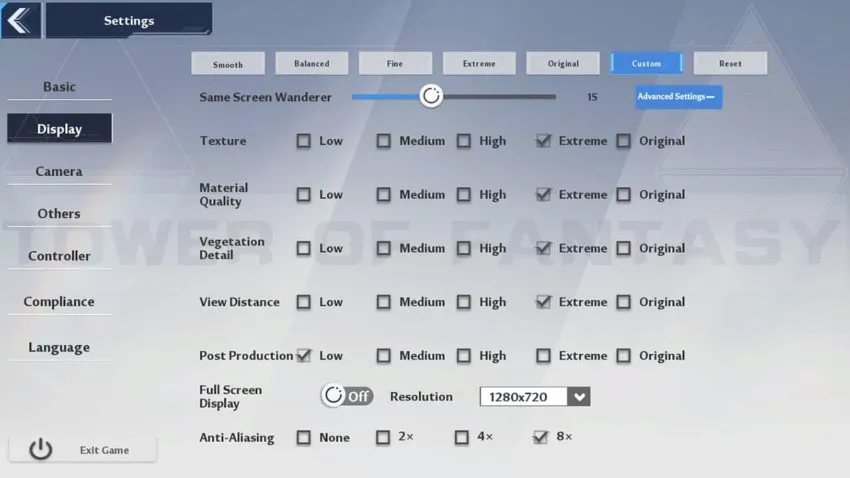
Next, open File Explorer and find C:\Users\(your username)\AppData\Local\Hotta\Saved\Config\WindowsNoEditor. Right-click the file and open it with Notepad. Scroll all the way to the bottom and place these two lines of text:
- [SystemSettings]
- r.DefaultFeature.MotionBlur=0
Hopefully, in the future, the game developers will work in a way for players to simply turn off motion blur in the Settings without having to change the game files themselves. Luckily, this is not overly complicated when you have a simple walkthrough to find the location you need to insert the above text. Motion Blur is not the first simple feature to be just completely missing from the user experience. For example, players can not delete characters on a server and are stuck moving servers or signing in with a new account to get around this issue.










Published: Aug 11, 2022 09:49 pm