There are a lot of different items in Project Zero: Maiden of Black Water, but the game has no dedicated “use item” button. Instead, the way you use items differs depending on the type of item. Below you’ll find all the different types of item with an explanation of how to use each of them.

How to use the Camera Obscura
To use the Camera Obscura press the “ready camera” button, and you will switch to the first-person photo mode. In this mode you can shoot using the take photo button. The three main reasons for doing this are capturing traces, attacking hostile ghosts, and uncovering hidden clues.

How to use lenses
Lens are attachments that allow you to take Special Shots with the Camera Obscura. You can fit your Camera Obscura with up to three different lenses, and switch between them in photo mode using up and down on the D-pad. Follow this link for a more detailed explanation of lenses.
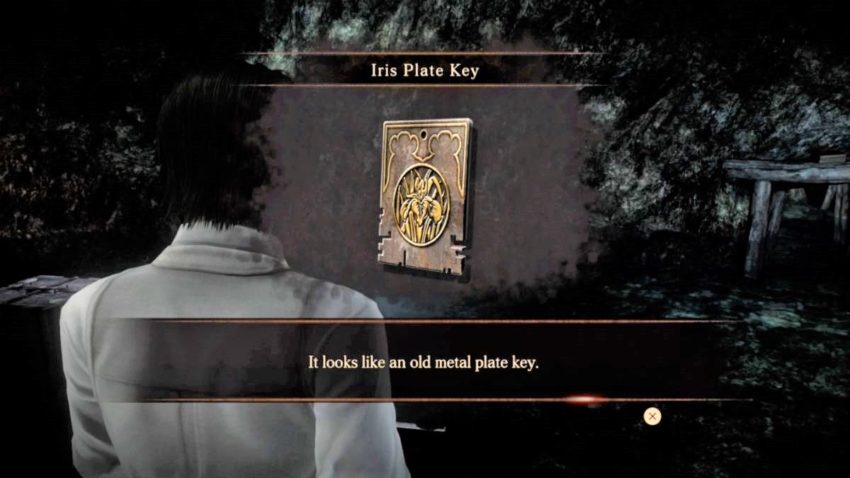
How to use quest items
Quest items are unique items that are used to complete objectives that move the story of the game forward. They are marked green in your list of items. The only way to use quest items is to approach the specific place they have to be used (e.g. a particular locked door) and press the action button.
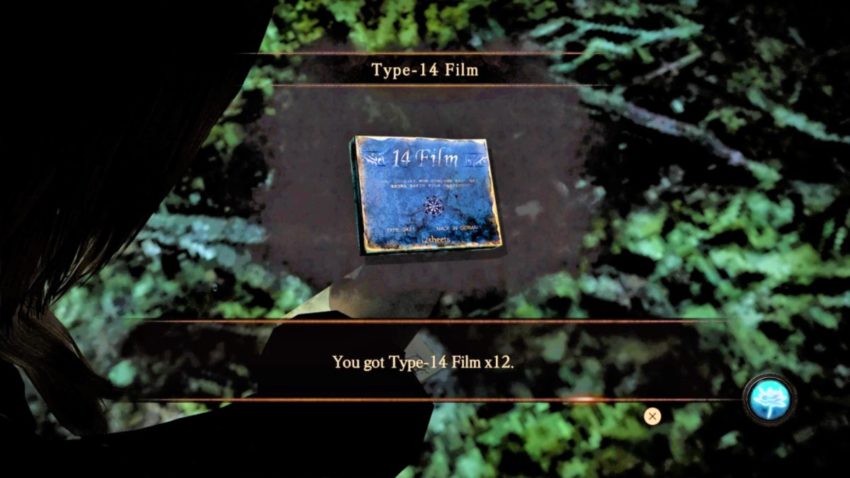
How to use film
Film is used every time you take a photo with the Camera Obscura. You can switch between different types of film by pressing left and right on the D-pad when in photo mode. All types of film are consumable except Type-07, which is unlimited. The higher the number of the film, the more damage it does to ghosts, and the faster it loads.

How to use upgrades
Equipment upgrade (or simply “upgrades”) are miscellaneous attachments for the Camera Obscura. Upgrades grant you various functions and skills. You don’t use upgrades as such, but you can activate and deactivate them in the Camera section of the menu screen.
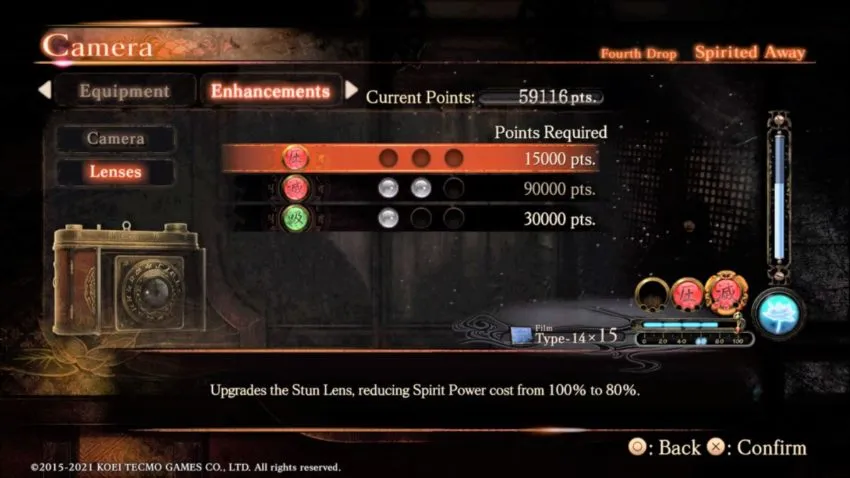
How to use enhancements
You can spend the points you earn throughout the game on enhancements, which make your camera more effective in combat. Different characters have different cameras, which are enhanced in different ways. Some cameras allow enhancements to the lenses, while others allow enhancements to other parts of the camera.

How to use healing items
There’s no “quick heal” button in this game. If you want to heal or purify your character then you have to press the menu button (not the pause button, or the map button), select items, find the item you want, press confirm, then select “yes” to actually use it. This applies to all healing items except the Mirrorstone, which is used automatically when you run out of health. Follow this link for more on healing.

How to use tokens
Tokens are unique items that are imbued with something or someone’s spirit. At any time you’re carrying a token that can help you find your current objective, you can hold down the focus button to view a trace of whatever it is you’re looking for. If you keep the focus button held down and push forward on the left stick, you’ll automatically steer your character towards your objective.










Published: Oct 29, 2021 01:34 pm