In mid-August, San Diego Studios announced that it would be launching a companion app for MLB The Show 21. MLB The Show users can now open packs and also buy and sell Diamond Dynasty cards from a smartphone as opposed to a console. So, how do you do any of this? Let’s go over what you need to do in order to access and use this companion app.
How to download app
This app can be downloaded either from the Apple App Store or Google Play Store. As of August 23, the app is available to all players, so all you will have to do is to head to the app store that corresponds with your phone.
How to access the app
Once you download it, you will then be directed to sign in with your PlayStation or Xbox account. Use the information that you would use to log in to your Xbox or PSN account.
How to buy and open packs
To buy packs, select the icon that looks like a purse. This icon is to the right of the home icon (on the far-left side of the app). Then, scroll down and look at the assortment of packs that are available.
To open packs, you should see a box at the top that states “You have _ pack(s) to open,” followed by an arrow if you have packs that need to be opened. Select the box, and you will go to the My Packs screen. Select a pack by pressing it, and hit Open.
If you have several of the same pack, you should see an icon that states “Open Next (_).” By selecting this, you will be able to open another pack without having to go back to the My Packs screen.
How to buy and sell players
To buy players, select the Community Market icon. This icon is the middle one on the bottom of the screen. From here, you can scroll through the list of players, or enter a name via the Search bar. Select a play, and then click the red button at the bottom. Here, you can place either a Buy Order, or a Sell Order if you want to sell one.
Alternatively, you can sell cards by selecting the My Inventory tab. This can be found at the account screen, which can be accessed by selecting the icon to the far right.

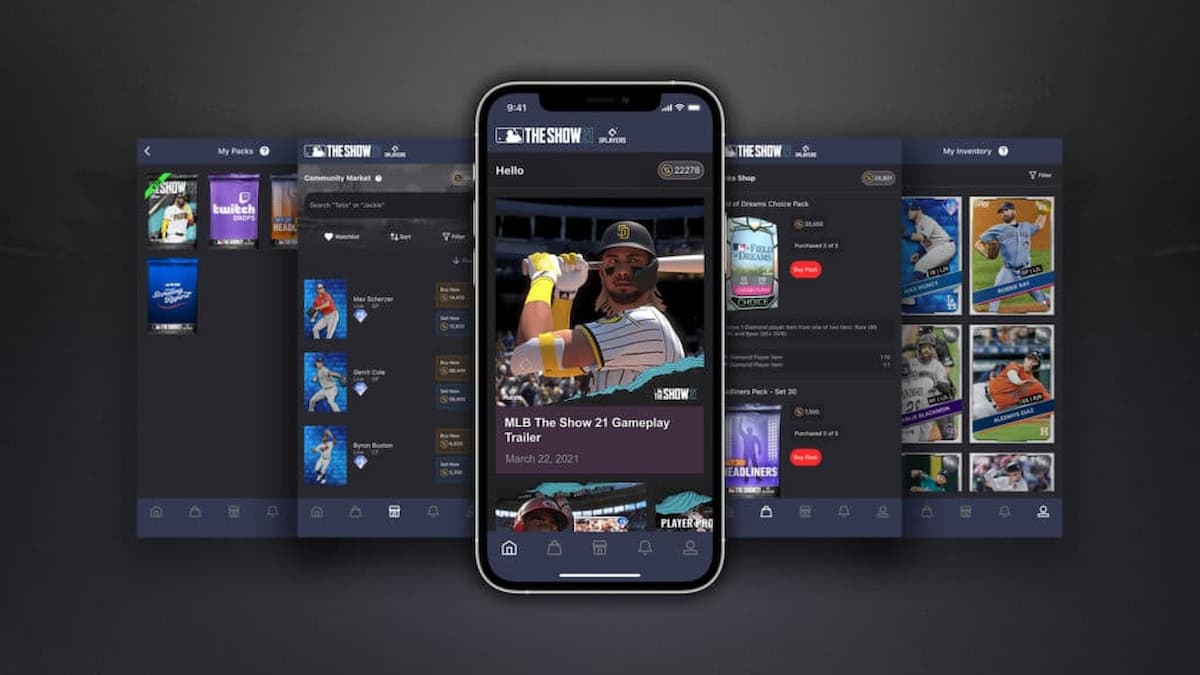








Published: Aug 24, 2021 09:05 pm