There’s a game on Roblox called Pixel Piece, and it’s landed on the internet as a major hit. For fans who are eager to follow along with this project, some players are trying to track down the Trello link for the game and learn what’s happening in the future.
We were able to track down the Trello link for Pixel Piece, and when we first got there, we were a bit overwhelmed with everything happening. There’s a lot going on with this Trello board, and we wanted to explain some things to make it easier for you to navigate the game. Here’s what you need to know about how to use the Roblox Piece Piece Trello board and how to find the Link.
Related: The 10 best Roblox FPS games
Where to Find The Roblox Pixel Piece Trello Link
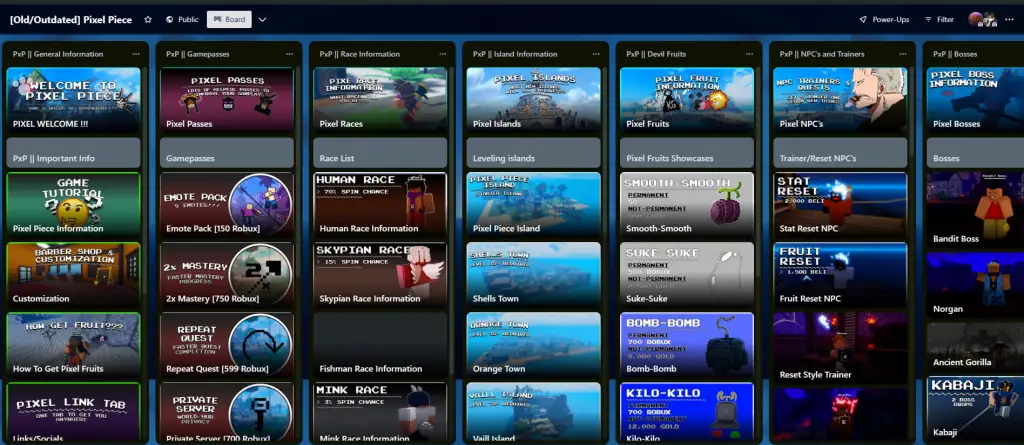
The link for the Roblox Pixel Piece Trello board is right here in this link. Click on the link, and you’ll go to the Trello Board, where you can see the entire roadmap for the game and multiple valuable pieces of information the development team put together for players. What might be confusing is on the left side, it says, “Old/Outdated,” but this does not relate to the information shared in the cards.
Each of the categories displayed on the Trello board breaks down critical information for the game, showing the best ways to complete even the simplest tasks in Roblox’s Pixel Piece. For those who regularly play the game, visiting these Trello cards, clicking on them, and reading through any details will make playing Pixel Piece that much easier.
How to Use the Roblox Pixel Piece Trello
When you’re ready to use the Pixel Piece Trello board, there are multiple categories for you to reach through. These are all of the categories for each Trello Column.
- Attachments
- Bosses
- Devil Fruits
- Fighting Styles
- Gamepasses
- General Information
- Haki Stages
- Island Information
- NPCs and Trainers
- Race Information
- Special Items/Weapons
- Swords
- Universal Hub
- Vehicles
When I ran through this information, I was a bit confused about how to take in all of these details and how to read through them for each Trello card. What you want to do is find the category you might want to learn about while playing Pixel Piece. For example, look through the Customization Trello card in the General Information tab.

Clicking the Trello card brings up a good amount of information. We have the upper banner that shows what the subject matter is and the description which displays all of the critical details we need to know about this subject. I also noticed we have the barbershop locations hyperlinked in the lower description, which will bring me to additional Trello cards that outline where to find them in Pixel Piece.
Every Trello card will look like this on the Pixel Piece Trello Board, making playing this intensely large Roblox game much more accessible. For those who are looking for any codes regarding Pixel Piece, we also have those listed out as well in another guide to boost your character and unlock a good amount of content while playing the game.









Published: Jun 16, 2023 04:56 pm