Crafting in Starfield is vital to get the best upgrades for your gear and weapons and more options for outpost building and aid items. The game doesn’t do the best job of explaining how it handles crafting, and it can be a bit confusing if you aren’t sure how to approach this feature.
In this guide, we’ll break out how to use Starfield’s crafting and research systems, including how each of these mechanics works, what they can give you, and when you can upgrade and unlock them.
Related: Starfield Complete Guide – Quest, Lore, Story & Trailers
How to Conduct Research in Starfield

To conduct research, you’ll need to find yourself a Research Lab. These are located all around the game at specific locations, such as the Lodge in New Atlantis or in your ship if you have the correct hab modules. It is also possible to build a research lab and place one in an outpost to have your little lab in your home in space.
How Research Works in Starfield

Research in Starfield is how players can craft mods and items to help them improve their gear, survive the threats of space, and provide more options for outpost building.
There are five different categories that players can research, all with different benefits. These include:
- Pharmacology – Allows you to make better Aid Items, Medicines, and Drugs.
- Food and Drink – Higher quality food with better restoration and buffs.
- Outpost Development – This lets you craft better outpost structures to improve resource collection and options.
- Equipment – Allows you to improve armor and equipment with additional defenses and benefits.
- Weaponry – Lets you make upgrade mods for your weapons, such as new attachments, which can make them more effective in combat.
Each category in Starfield has a list of projects you can complete, with more unlocked as you upgrade specific skills, and each will cover multiple items or upgrades. For example, the Optic and Laser Mods 2 will give you a few scopes and laser sight options to add to your weapons, or Medical Treatment 1 unlocks a few new aids you can craft.
To research these projects, you’ll need to interact with the research project and get to the main research menu, and click on the category you want to look at. This will present you with all the current options you can research. This will be very small at the start, but you will unlock more as you level up and gain certain skills.
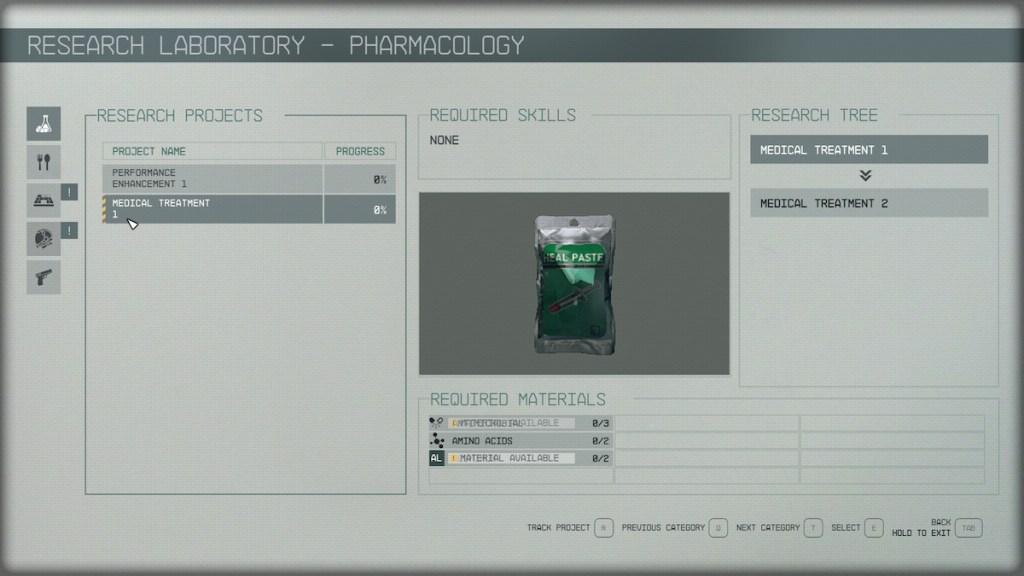
Next, click on the Starfield project you want to research, and it will show you what skills are required (if applicable), the research tree, which shows the new project you will unlock upon completion, and the materials needed to complete the project. For the image above, we have Medical Treatment 1, which requires two Aluminum, two Amino Acids, and three Antimicrobials. The game will have a small message saying “Materials Available” when you have at least one of those materials to contribute, so you won’t need to click into another menu to check.
Once you click on the project, you will need to provide the necessary material to complete it. Select the material, and add as many as you would like. The game will tell you what’s required and how many you have in your inventory. Once each Starfield material requirement is met, the research will be complete, and you will have unlocked its associated bonuses.

As a side note, you can get lucky during research projects and trigger an “Overflow,” which will automatically fill out some of the other materials needed for the project for free, saving you spending some of your own. So, even if you only have one of a material, it’s worth throwing it into the project since you could get an overflow that gives you the rest. I got lucky and put one item into a project and the Overflow filled in the rest, so maybe the same could happen with you.
On top of that, you can have multiple projects going at once in Starfield, so you don’t need to worry about changing or losing any progress. Just dip in and out when you can, add what you want, and be on your way.
Research Skills
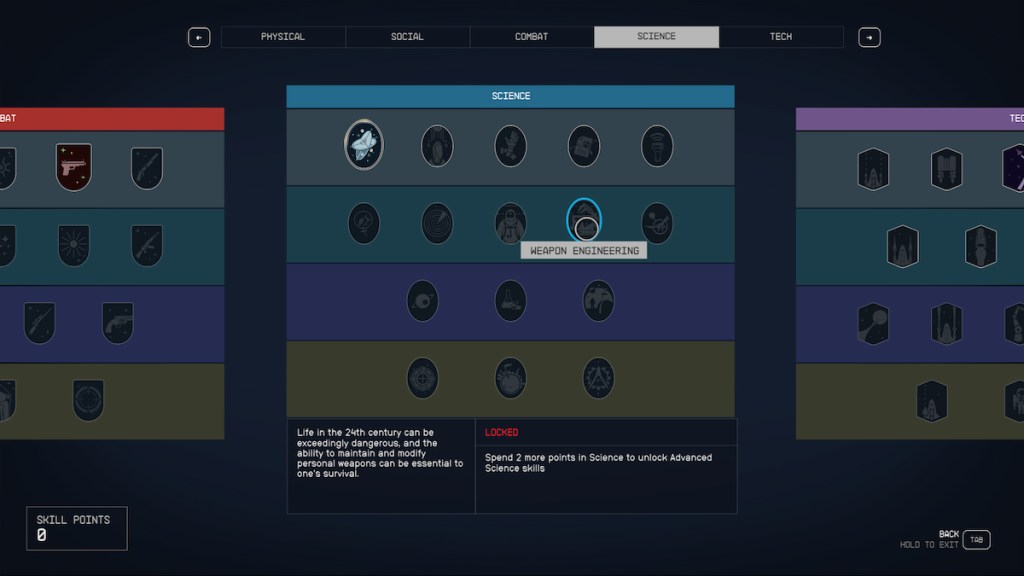
At the start of Starfield, you’ll have a few research projects and crafting options right off the bat, but to unlock others, you’ll need to get certain skills, which can be a lengthy process.
Due to the way Starfield has you unlock new skills, you can’t dump all your points into the skill you want from the beginning. Instead, you need to invest in that skill table until you can acquire the skill you want; in this case, several crafting skills come later.
The skills for each research are as follows:
As you upgrade these, you’ll unlock additional projects and bonuses such as increased changes to Overflow, reduced project costs, or making more of certain items. In most cases, upgrading these skills only requires you to craft items related to them, so for Weapon Engineering, you would craft weapon mods to work towards upgrading that skill.
How to use Workbenches in Starfield
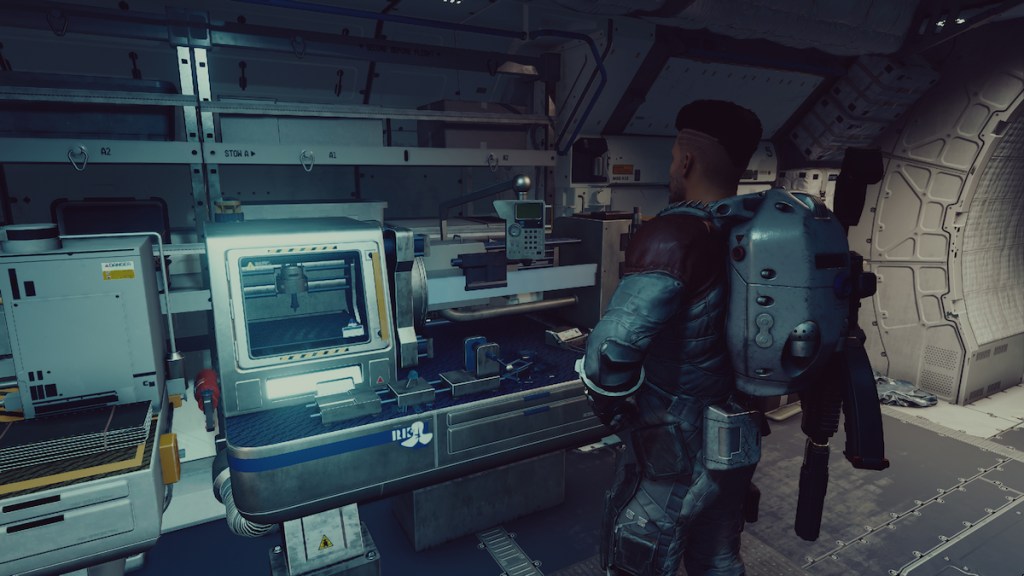
So, you’ve done your research and gotten some projects finished in Starfield. Now, it’s time to put them to use. Like the Research Lab, you will need to find specific facilities to craft and install mods and create your items, each for a specific category of item. These are called Workbenches, and they can be found in the Lodge on New Atlantis or certain locations fitting for their purpose. For example, the weapon workbench will be in a weapons shop. You can also have them on your ship with the correct habs.
The Workbenches you can use are listed as follows:
- Pharmaceutical Lab – Allows you to craft aids like healing items, drugs for improved stats like persuasion, or combat enhancers like damage resistance.
- Cooking Station – This can be used to craft food and drink items that provide healing and some additional benefits.
- Industrial Workbench – Used to craft components that are used in outposts as well as other projects.
- Spacesuit Workbench – Crafts mods for your spacesuit and gear to improve its defenses and resistances.
- Weapons Workbench – Allows you to craft and attach mods to weapons, such as scopes, barrels, magazines, and alter properties like fire rate and function.
To use a workbench in Starfield interact with it and you will open up the menu for that workbench, with all the available options you can make, details on what items do, and what is required to make them. Select what you want to make, and if you have everything required, go ahead and craft away.
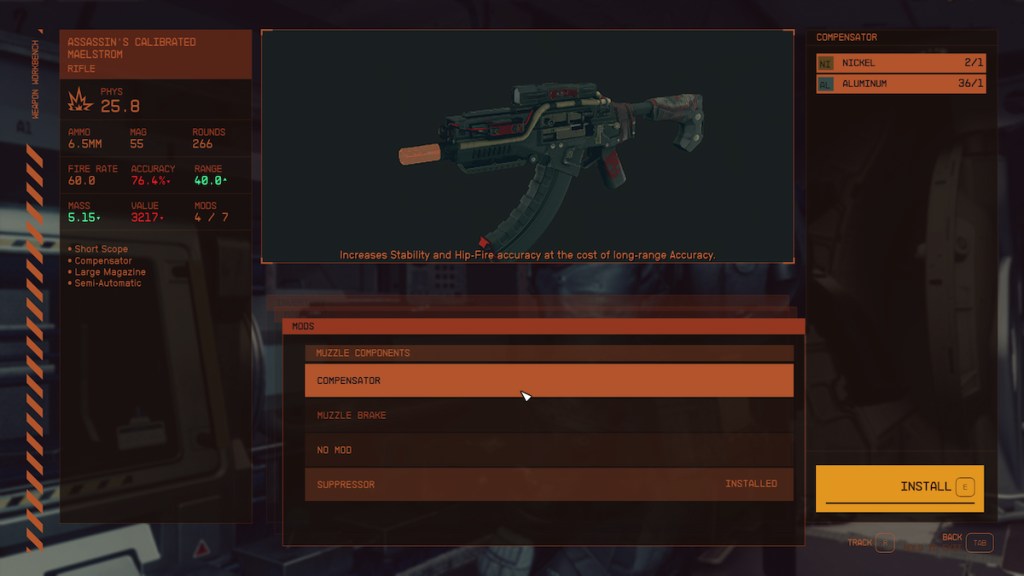
For weapons and your spacesuit, you will need to select specific parts of them and open an extra menu to see their options. For example, if you want to check out a magazine, you could select the magazine option, and a new menu with all the magazine mods will be shown. Then just pick your options and craft whatever you choose. Bear in mind not every weapon has every mod slot available.
With that, you should be prepared to get crafting and research your projects, and improve your gear, items, and weapons so you can tackle whatever Starfield throws at you!


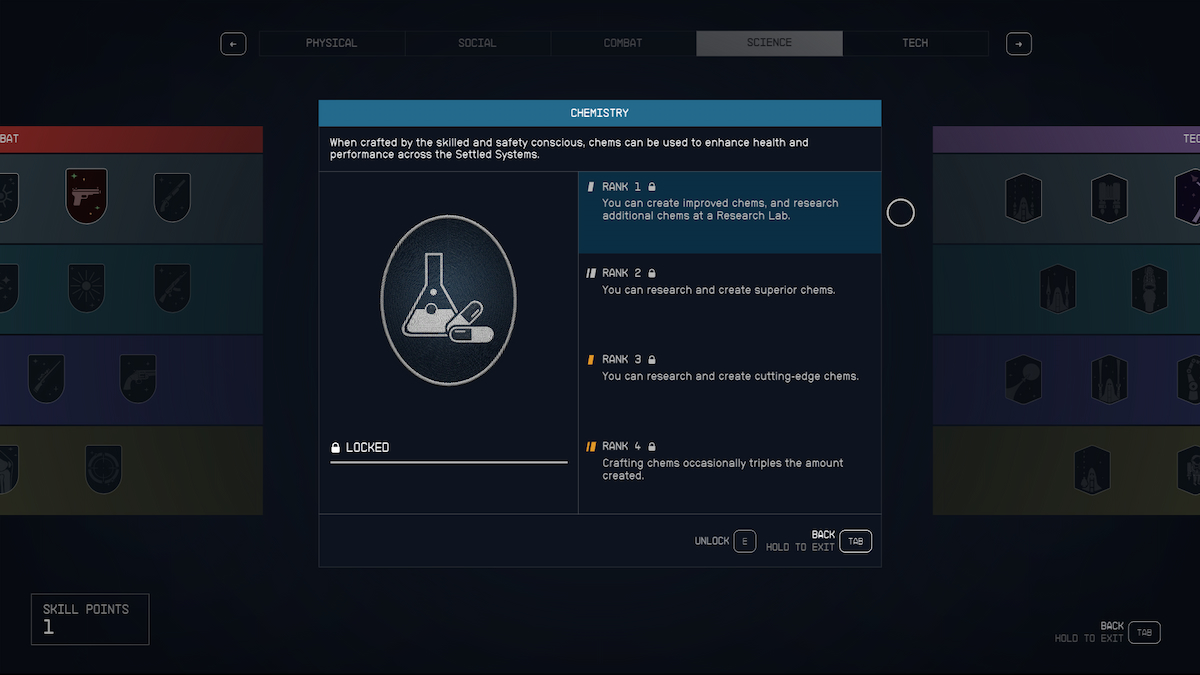
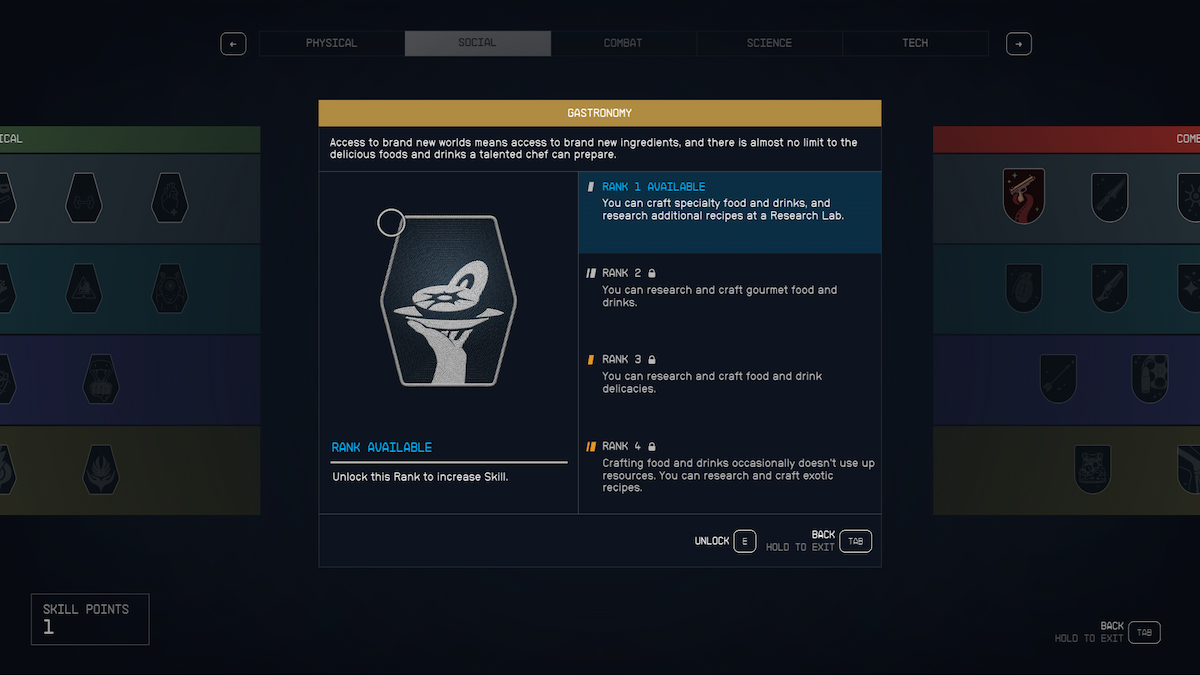
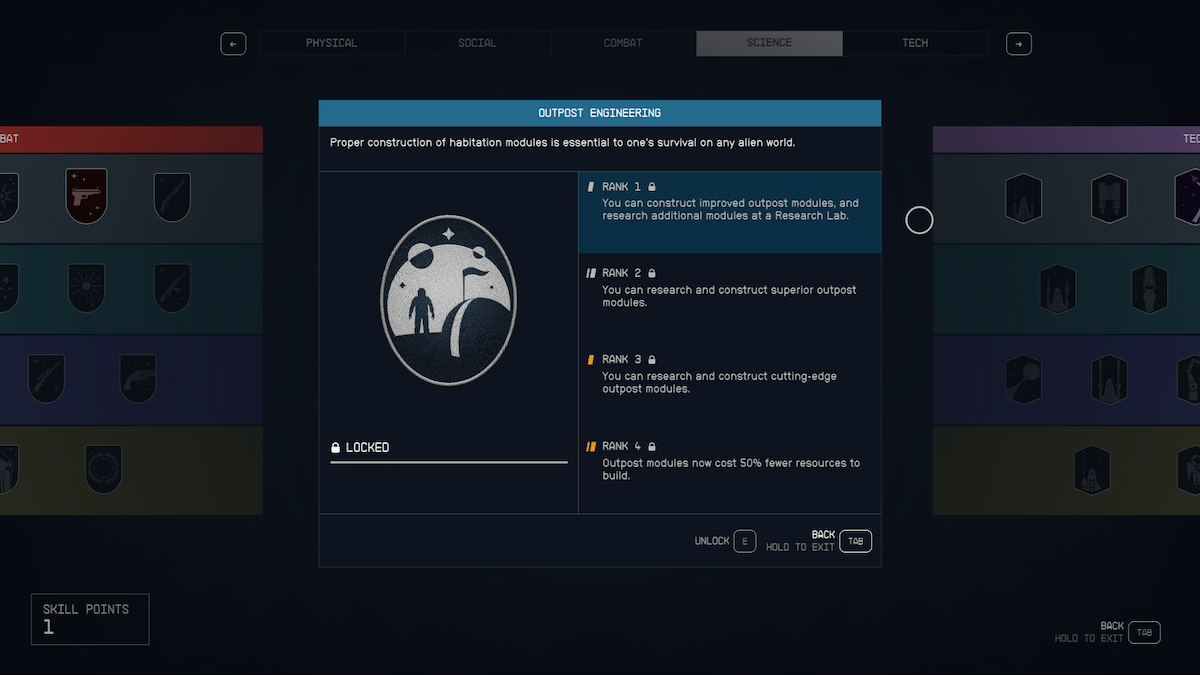
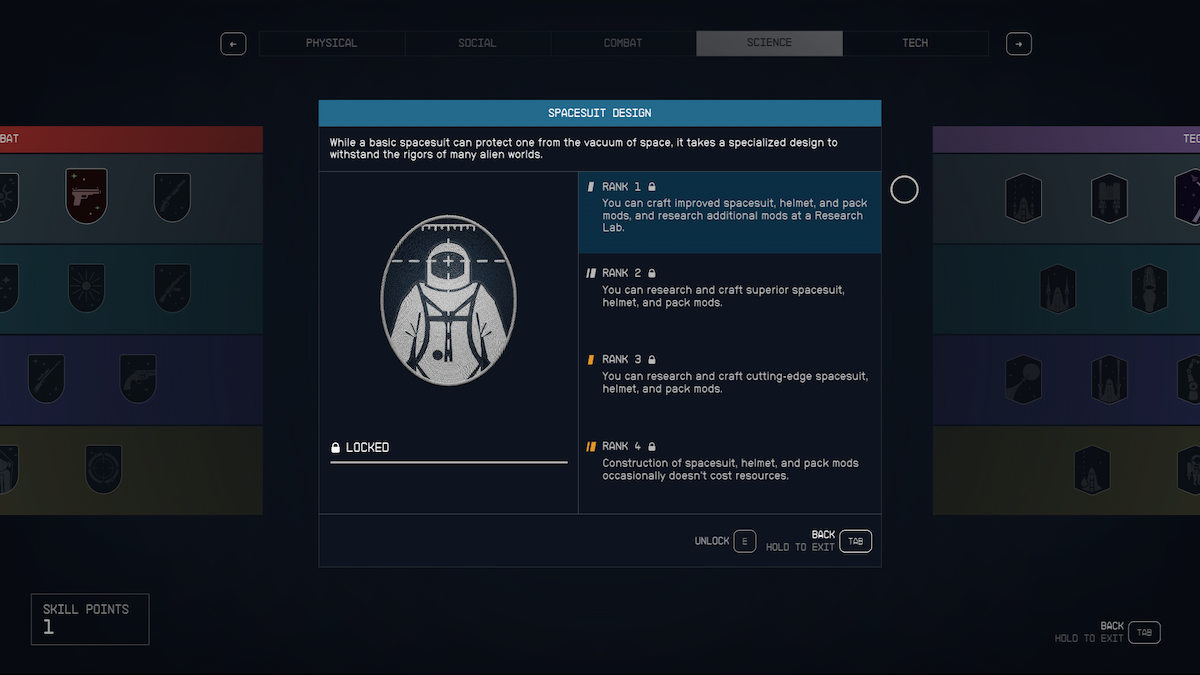
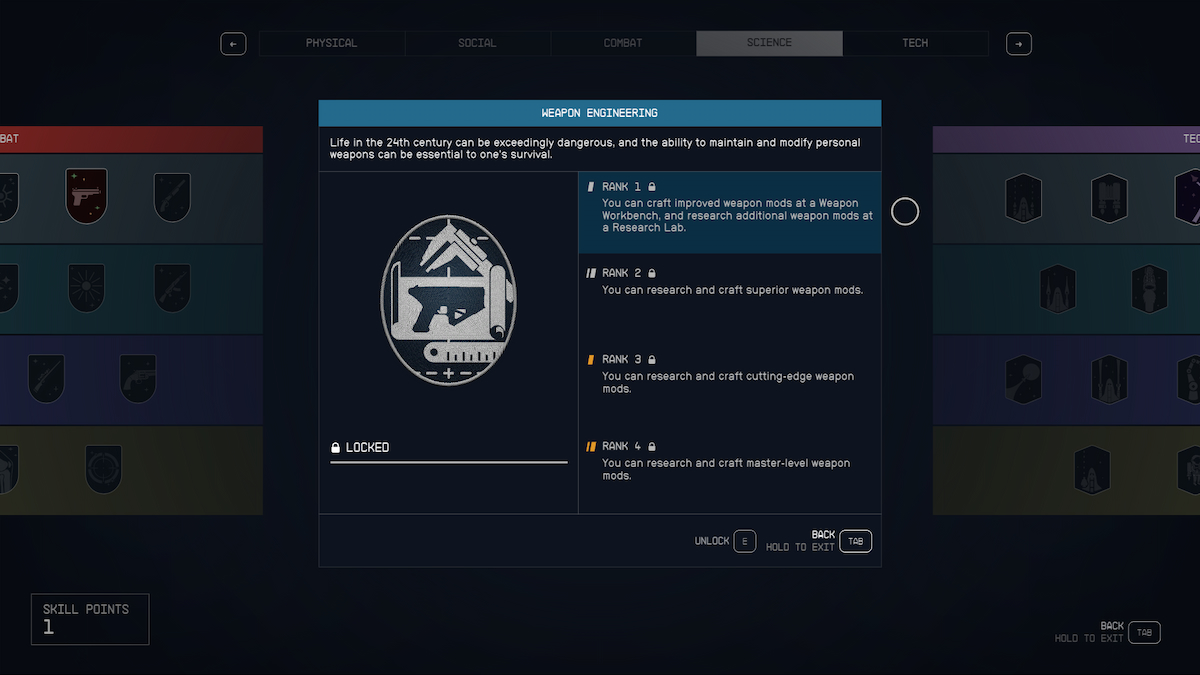
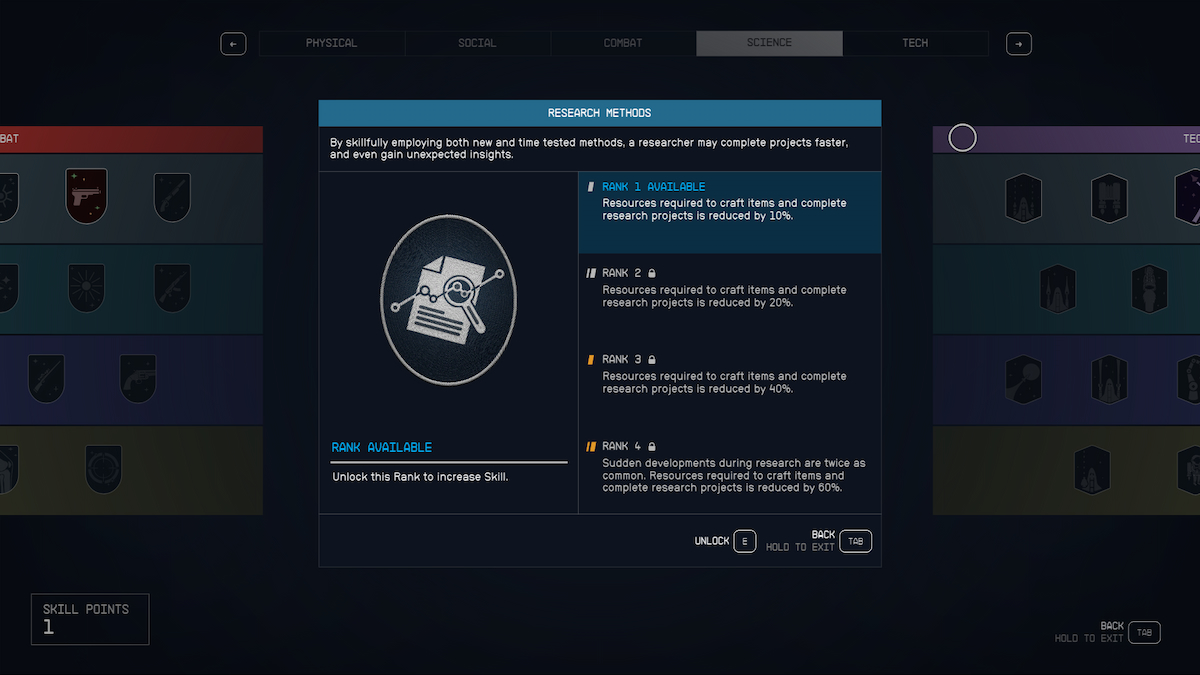
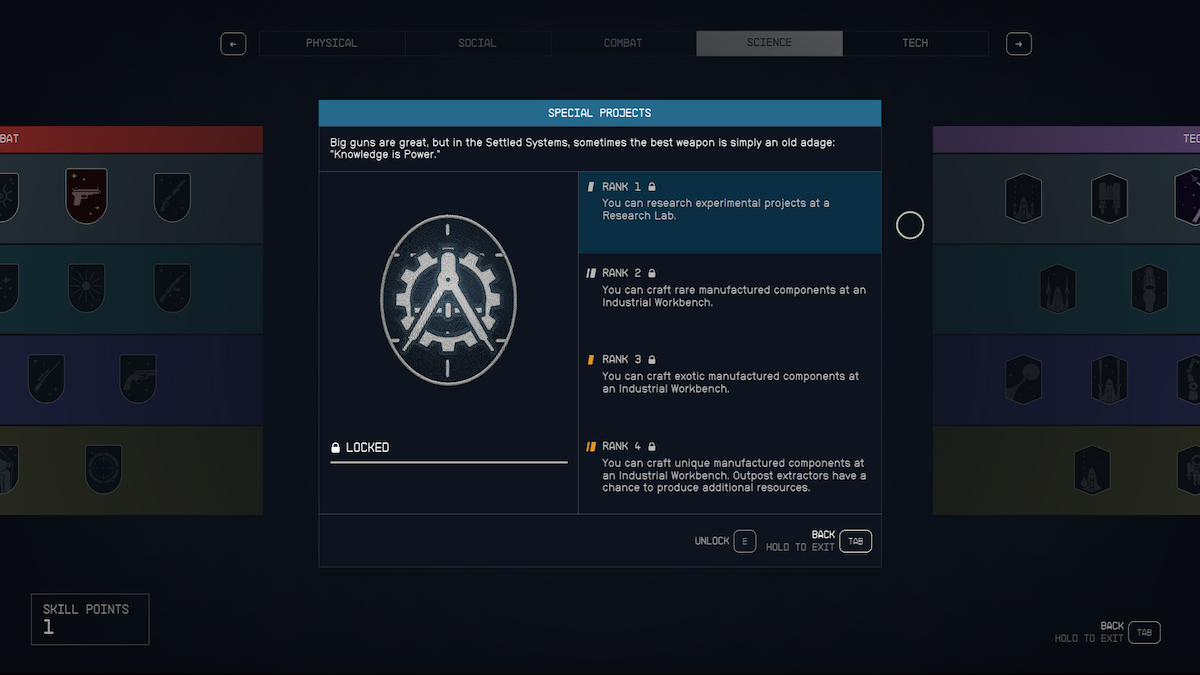








Published: Sep 13, 2023 02:59 pm