During the First Contact quest, there’s the option to help the 200-year-old colony of humans floating outside Paradiso to find a new home. Though this all sounds very noble, it requires purchasing an expensive Grav Drive and helping them install it since they practically don’t know what it is. The money bit is quite easy, as you’ll just have to persuade your way out of it or throw some credits at a vendor. Installing a Grav Drive is quite a different story. I left the conversation with Amin, the ship’s engineer, with a feeling that resembles that of my visits to the car mechanic — I’m utterly baffled. So, here’s a guide providing step-by-step instructions on how to install the Grav Drive in the ship orbiting Paradiso in Starfield.
Starfield: How to Install a Grav Drive on the Ship
Amin is the ship’s engineer, and though he’s willing to help, he’s frankly not being very pedagogical. He just spits out all three pieces that need to be rerouted, adjusted, and decoupled. To be honest, it all sounds like gibberish to me.
Related: Starfield: First Contact All Options & Outcomes
How to Reroute Power From the Port Turbopump to the Auxiliary Cryogenic Radiator
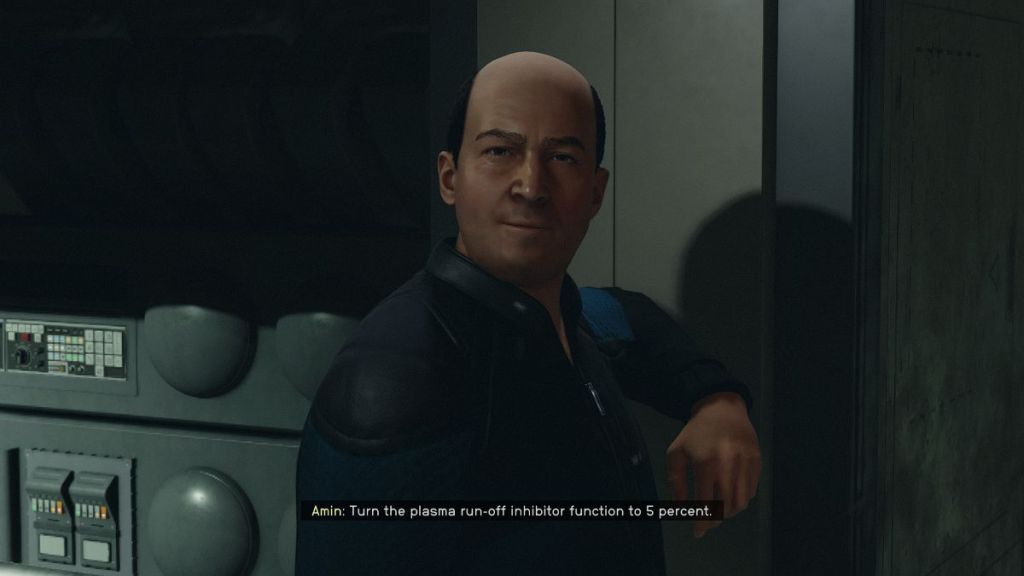
| Image | Steps |
|---|---|
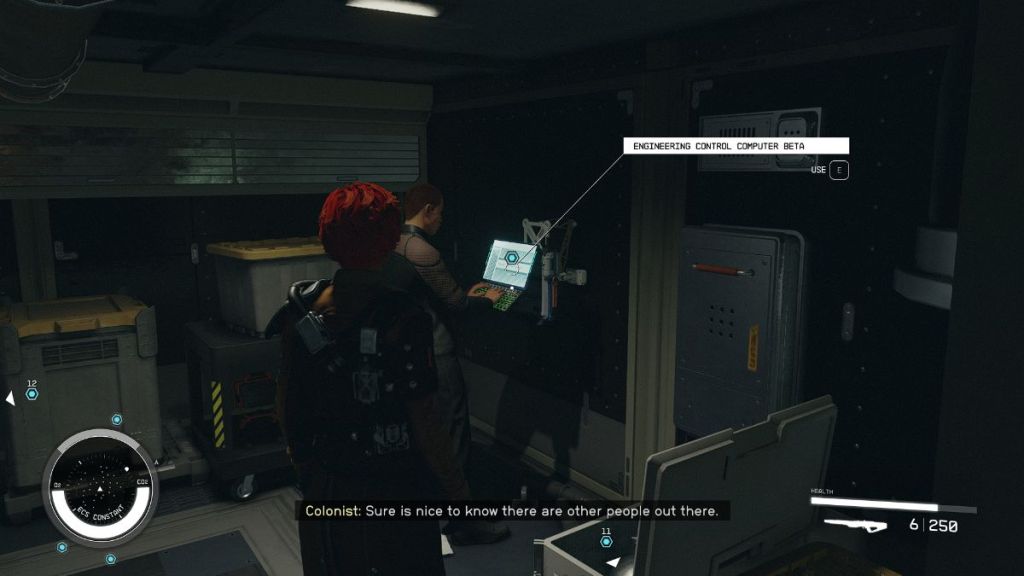 | Interact with the Engineering Control Computer Beta, which should be to Amin’s left. |
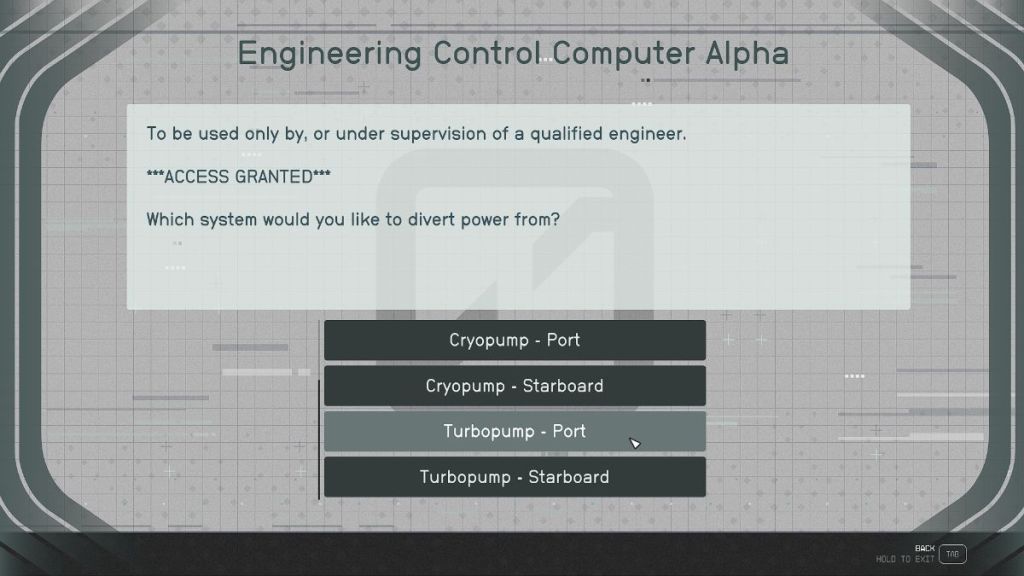 | Choose to divert power from the Turbopump – port. |
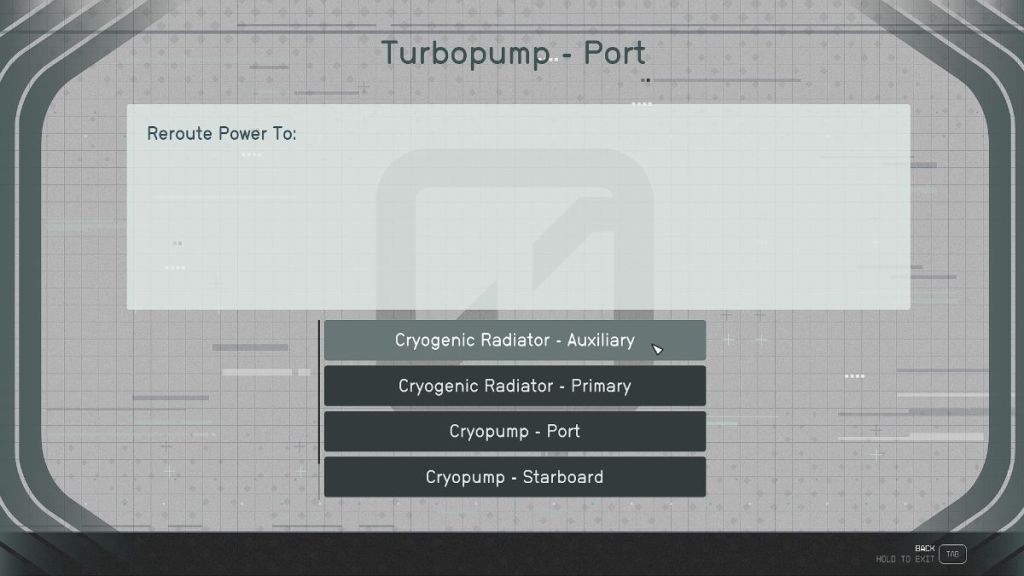 | Then, choose to reroute the power to the Cryogenic Radiator Auxiliary. |
How to Turn the Plasma Run-Off Inhibitor Function to 5 Percent
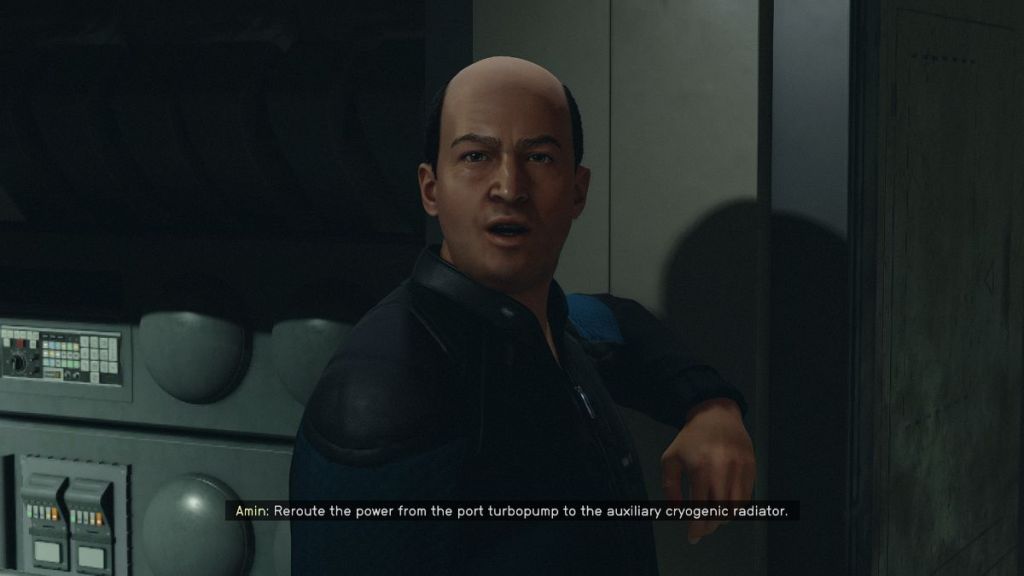
| Image | Steps |
|---|---|
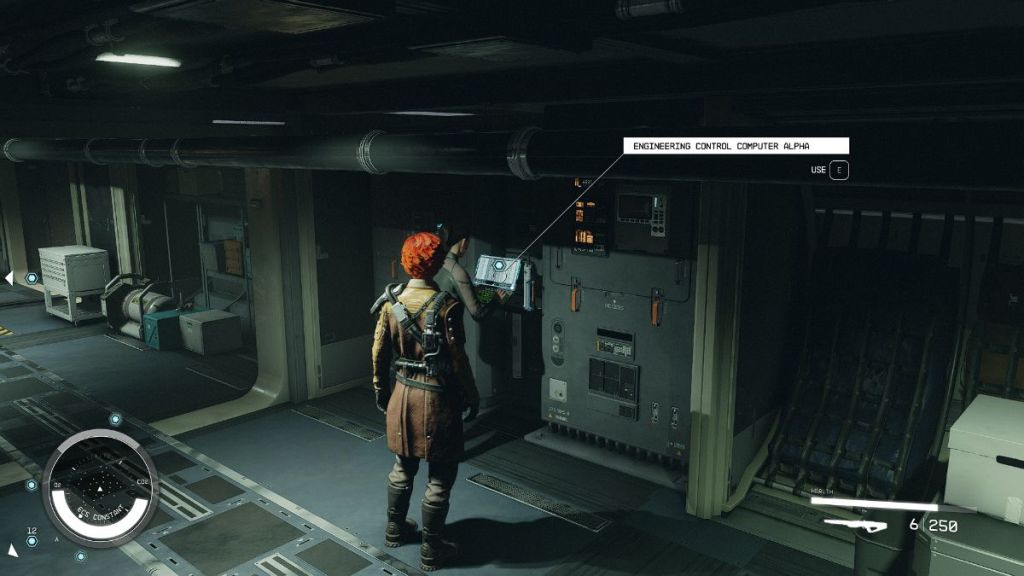 | Interact with the Engineering Control Computer Alpha, which should be in front of the previous one. |
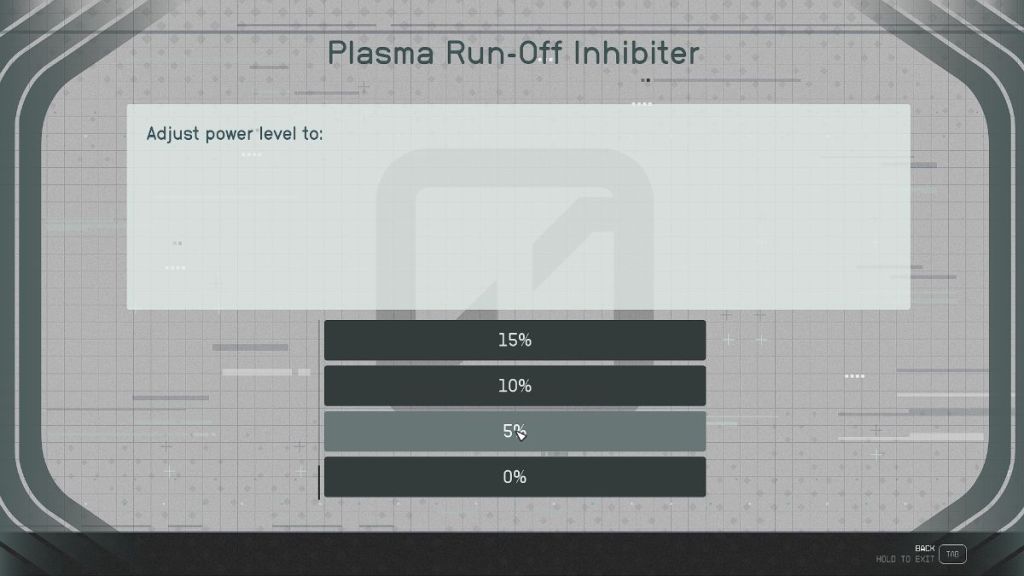 | Choose the adjust the Plasma Run-off Inhibiter power to 5%. |
How to Decouple the Magnetic Flange Pipe Enclosures From the Auxiliary Module Assembly
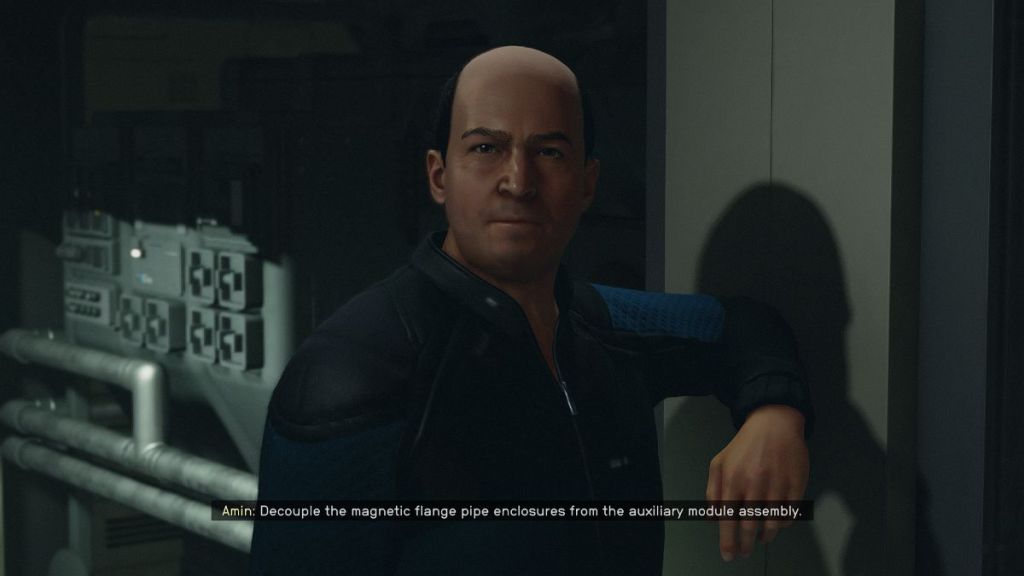
| Image | Steps |
|---|---|
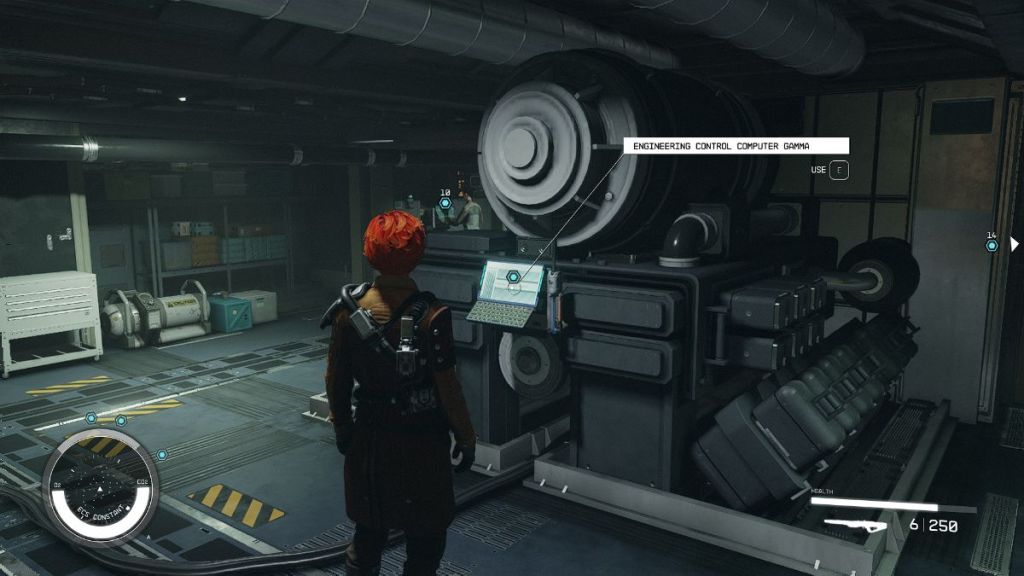 | Interact with the Engineering Control Computer Gamma, which is to Amin’s right. |
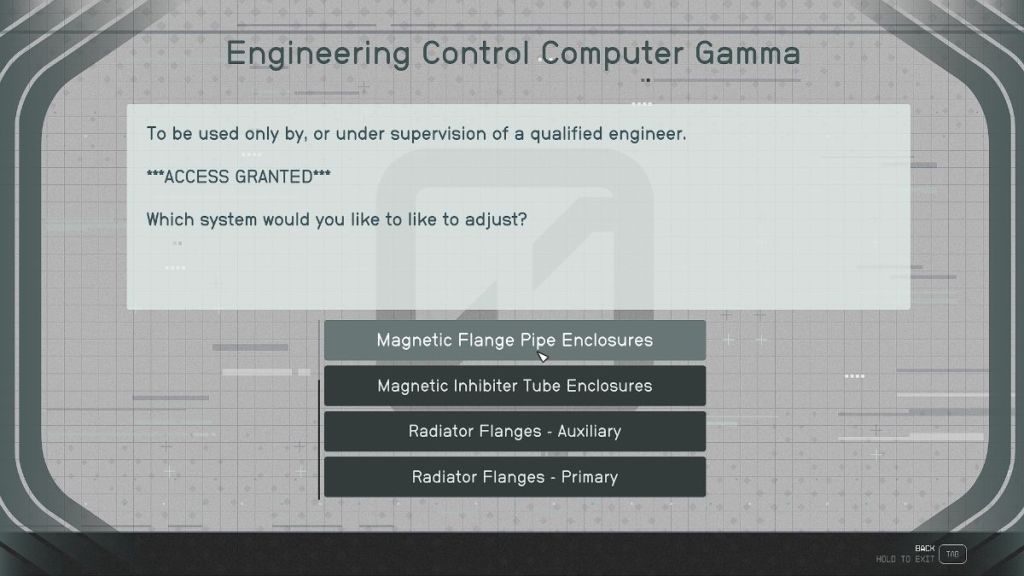 | Choose to adjust the Magnetic Flange Pipe Enclosures and decouple them from the Auxiliary Module Assembly. |

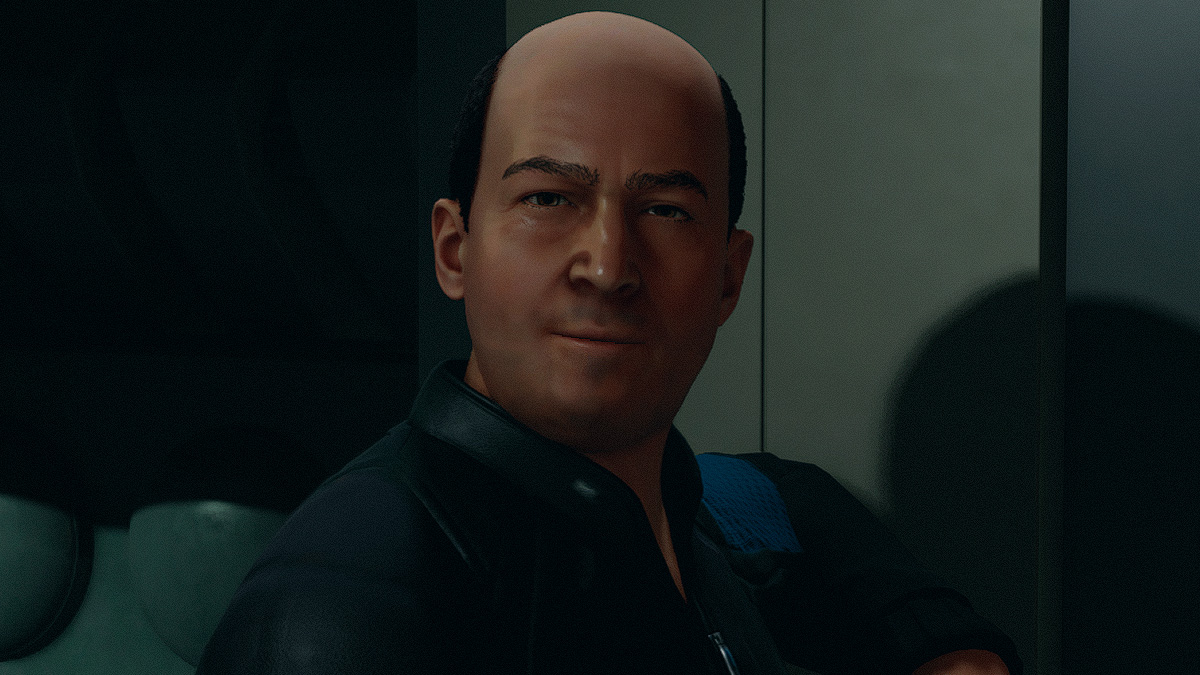








Published: Sep 6, 2023 12:18 pm