While exploring the galaxies of Starfield, you will come across some awesome looking weapons that you get to use frequently to deal with enemies. As much as you may admire and like the look of your weapons, sometimes you might want to tuck them away to get the best view of a planet or avoid any accidents with NPCs.
This guide will tell you how to holster your weapon in Starfield since, for some reason, the games don’t tell you how.
Related: Starfield: Best Weapon & Gun Mods
How to Holster Your Weapon in Starfield

Holstering your weapon is simple in Starfield, but for some reason, the game doesn’t tell you how to do it at any point. All you need to do is hold the R key on PC or hold the X button on Xbox. This will lower your weapon and put it away out of sight, giving you more of the screen to see without anything in your way.
If you need to bring it back up for a gunfight or just want to look at your weapons and admire their design, tap the shoot or reload button or press R, and you will bring your weapon back up, ready for use.
Why Holster Your Weapon

The only reason to holster your weapon is for the slight increase in speed when walking, running, or sprinting. Other than that, it’s purely a personal preference whether you want your weapon at the ready at all times. Of course, you could accidentally shoot or attack someone if you misclick, but if you like to live dangerously, then have at it.
There is no need to worry about NPCs either, as they will not react to your weapon drawn. You can even put the barrel of a shotgun to their face and they would still smile like nothing is happening.
Related: Starfield: How to Mod Weapons & Equipment
Holstering can also help if you want to see more of the screen since it can take up a good chunk of your right side when exploring. Given Bethesda’s emphasis on exploring and taking in the worlds you will explore, sometimes putting your weapon away and taking in the view isn’t such a bad idea.

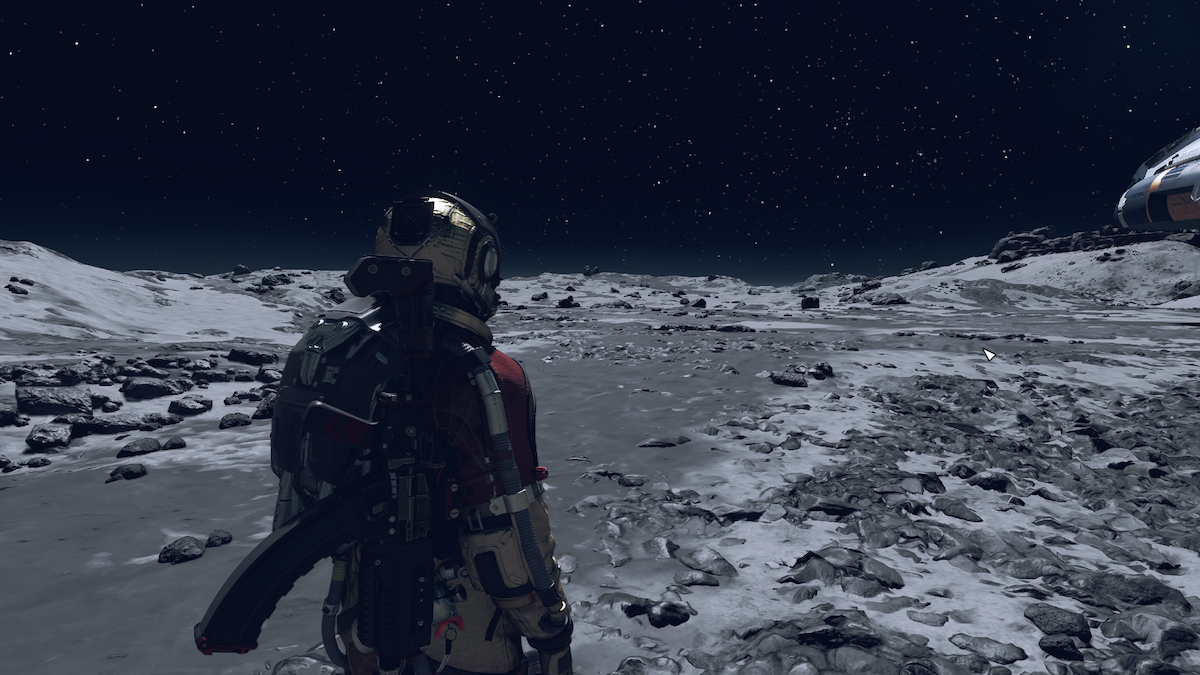








Published: Sep 7, 2023 02:21 pm