Call of Duty: Warzone 2.0 has no shortage of excited fans ready to drop into the action. The sequel has added quite a few exciting tweaks to the battle royale experience that have caught the eye of many returning players. However, you might have noticed that Warzone 2.0 is locked off to you? Here is how you can figure out why that is.
Related: Does Call of Duty: Warzone 2.0 have a Resurgence map? Answered
Why is Call of Duty Warzone 2.0 locked off?
While the original reason Call of Duty: Warzone 2.0 was locked off for players was because the game had not fully released, that is no longer the case. It is now fully released and should be letting you have access to its content. Below are some suggestions for fixing this.
There can be quite a few reasons why you could be having trouble accessing Call of Duty: Warzone 2.0. For starters, you may not have the game fully installed or updated. Check your install location and make sure you are running the latest version of the battle royale. If everything seems to be up to code, we recommend doing a power cycle on your system of choice to refresh everything. You might also want to check Raven Software’s Twitter to make sure the game isn’t undergoing maintenance.
If you still can’t access Warzone 2.0 after a restart, you may need to reinstall the game due to a corrupted file. On Battle.net, you can click the gear icon and scan your files to make sure this isn’t the problem, but on console, you are pretty stuck with guessing here. If a full reinstall doesn’t do the trick, we recommend getting in contact with Activision Support. They can look at your situation and figure out why the game will not unlock for you.









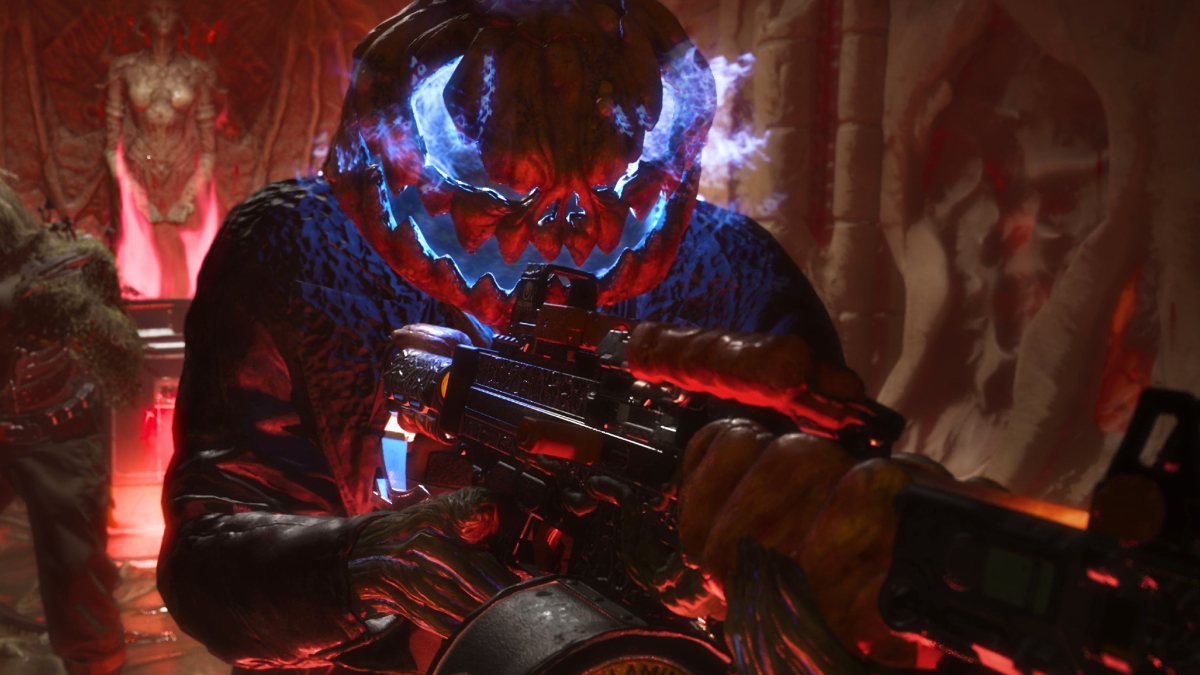
Published: Nov 16, 2022 01:09 pm