The Xbox error code 0x87e50033 strikes again, preventing gamers from playing games on the Xbox console. Thankfully there is an easy fix that will get players back on track for their gaming adventures.
The Xbox error code 0x87e50033 is not a new error to Xbox players as it periodically appears, keeping players on their toes. This error prevents games from launching on the Xbox console. It is a temporary issue that can be solved with a simple solution.
Related: What is The Error Code ESP-DIST-001 for Fortnite?
Why Error Code 0x87e50033 Happens
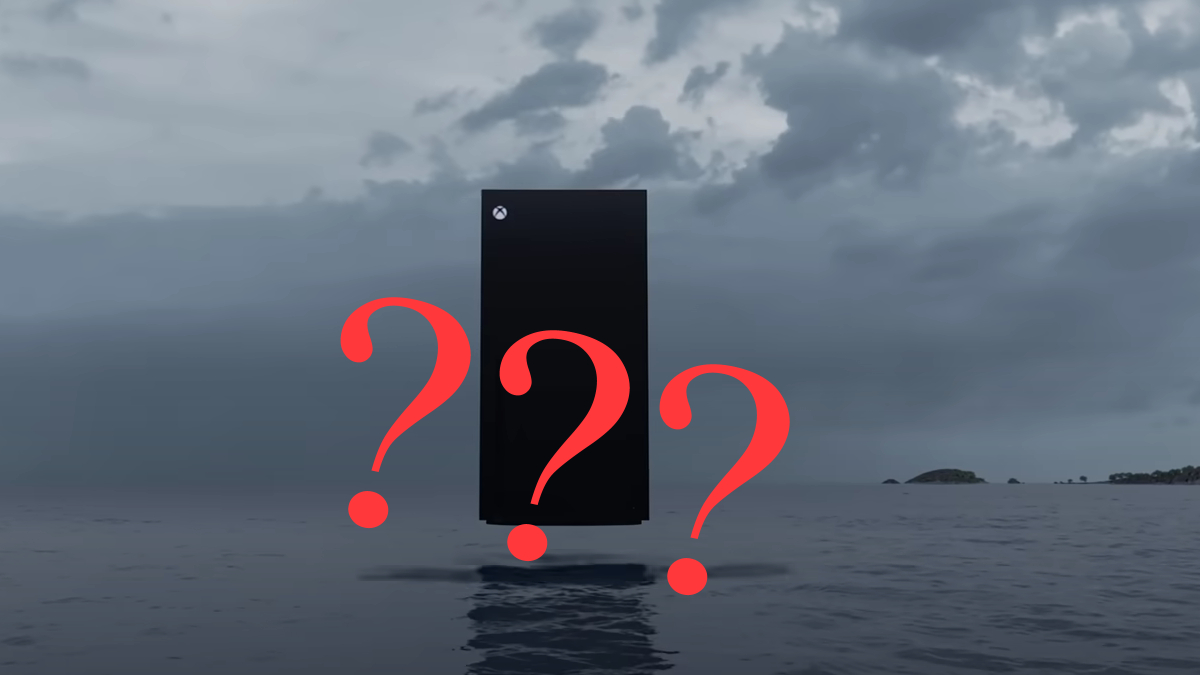
There are various reasons why the error code 0x87e50033 occurs. The Xbox console could be outdated. There could be an unstable internet connection or an issue with the servers. The files on the Xbox could be corrupt or just missing altogether. It also may be an issue with the amount of storage space.
Fixing the 0x87e50033 Error Code on Xbox
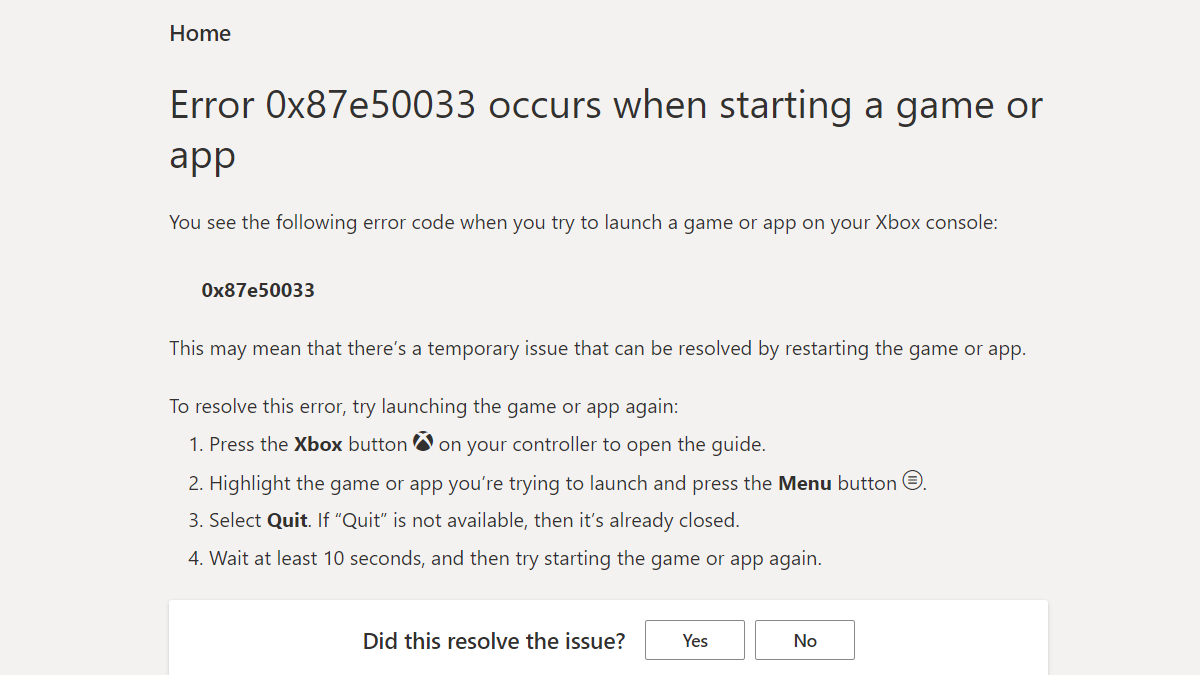
The first thing Xbox users should check is the storage on their device. If there is plenty of space, move on to the following solutions.
Relaunch Your Xbox Game
The first solution for the error is to try launching the app or game again.
- Press the Xbox button on the controller to open the guide.
- Highlight the app or game and press the Menu button.
- Select “Quit”. If it is not available then the app or game is already closed.
- Wait at least 10 seconds then try the game or app again.
Restart the Xbox Console
Players can also try restarting their Xbox console.
- Press and hold the Xbox button on the controller
- Select “Restart Console” from the Power Menu
- Reinstall the app or game once the Xbox has finished restarting if the error persists
Check Xbox Internet Settings
Other things players should check is their internet connection. The error can pop up if the connection is unstable.
- Go to Settings then Networks then Network Settings by pressing the Xbox button.
- Select “Set up wireless network and connect to the internet
- Try reinstalling the app or game then check to see if the error code persists.
Players should also make sure that there are no updates that need to be downloaded. It is also good to see if the server status on the Xbox Live website is stable. If servers are down, all that can be done is wait until the servers are up and running again.
If players still need help, they can contact Help Support here at the Xbox support website.










Published: Jan 12, 2024 12:21 pm