Zenless Zone Zero is HoYoverse’s latest action RPG Gacha game that die-hard fans were waiting for. With the game’s vibrant cast of characters and fun combat mechanics, ZZZ’s performance will be a big factor in winning battles. To help you get the best performance on your PC, we’ve come up with this Zenless Zone Zero best settings guide.
Best Graphics Settings for Zenless Zone Zero

All our suggestions for the graphics settings for Zenless Zone Zero will focus on maintaining a balance between visuals and performance. First, let’s go over all of the ZZZ best graphics settings suggestions:
- Image Quality: Custom
- Display Mode: Native Resolution/Fullscreen
- FPS: Unlimited
- Vertical Sync: Disable (turning it on will increase input latency)
- Rendering: 1.0 (100% scale for the native resolution)
- Shadows: Low
- FX Quality: High
- Shading Quality: High
- Character Quality: High
- Anti-Aliasing: TAA
- Mirror Reflections: Disable
- Volumetric Fog: High
- Bloom: Enable
- Depth of Field: Disable
- Motion Blur: Enable
- Distortion: Enable
- Color Filter Strength: Personal Preference
I’ve tested the settings above on my PC with an Intel i7-11800H CPU, RTX 3070 GPU, and 32GB RAM. I was getting constant 80-90 FPS on these settings with seldom dips to 40 FPS region on a populated area.
The most taxing out of all the Zenless Zone Zero settings are the Mirror Reflections, Shadows, and Rendering. They put a major strain on your GPU and cut down FPS by almost 30-35%.
Although I recommend you keep Rendering at max as anything lower makes textures blurry. However, Mirror Reflections and Shadows should be kept at a minimum if not disabled. There’s a slight noticeable change in visuals but it’s worth it due to the amount of performance you’re getting in exchange.
Other settings are mostly for aesthetics or the game’s functionality so they can be adjusted according to your preference and performance target.
Zenless Zone Zero PC System Requirements
Zenless Zone Zero isn’t a heavy game to run on PC. However, you should still gauge your PC against its system requirements to make sure you can run ZZZ properly. Here are the minimum and recommended PC system requirements for Zenless Zone Zero.
Minimum System Requirements
- Operating System: Windows 10 or later with DirectX version 11.1 or higher
- Processor: Intel i5 7th Generation processor or higher
- Graphics Card: Nvidia GTX 970 or higher
- System Memory: 8GB RAM or higher
Minimum System Requirements
- Operating System: Windows 10 or later with DirectX version 11.1 or higher
- Processor: Intel i7 10th Generation processor or higher
- Graphics Card: Nvidia GTX 1660
- System Memory: 8GB RAM
Judging by the looks of it, the system requirements aren’t that demanding and any mid-tier system will be able to run ZZZ easily at decent visuals. HoYoverse entries usually have nice visuals and optimized performance. However, Zenless Zone Zero’s performance should be optimized further so players can use Mirror reflections and shadows without fearing bad performance.
Check out our Zenless Zero Bangboo tier list ranking all those cute little critters. We also have a rerolling guide for ZZZ if you’re interested in getting your favorite characters early.

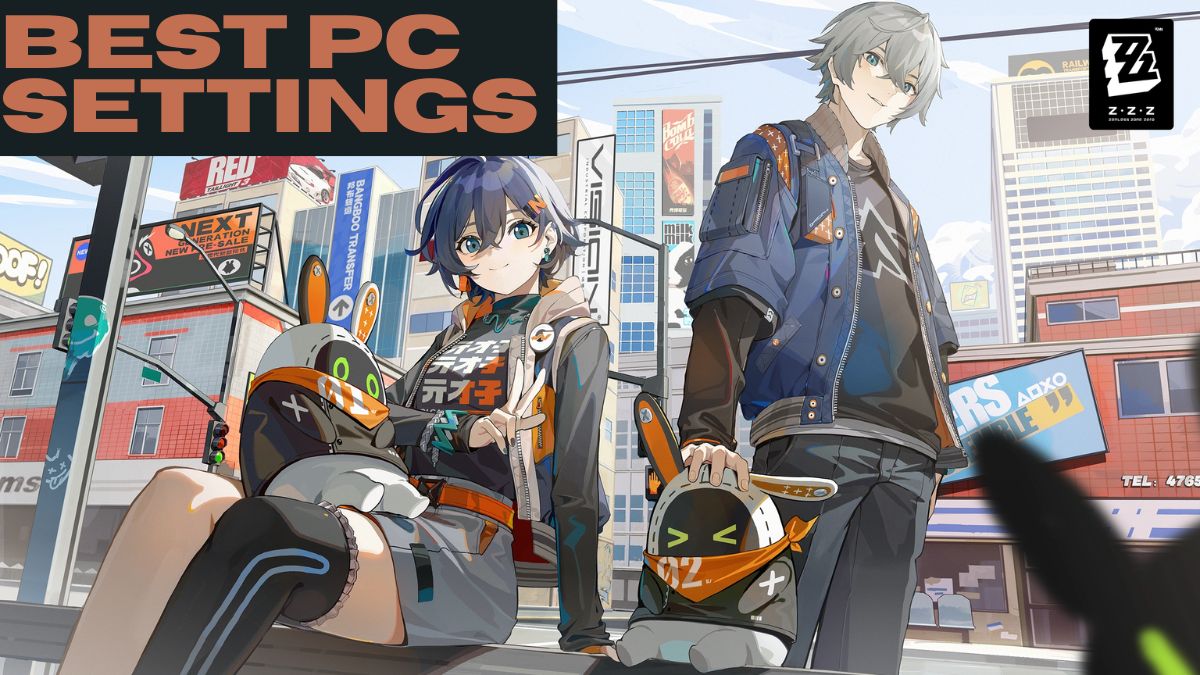








Published: Jul 3, 2024 09:00 pm