Elden Ring is riddled with messages from players worldwide, and in some cases, they can be incredibly frustrating. They rarely get in the way of summoning marks on the ground and stop you from bringing in your friend. In addition, they can destroy the immersion of Elden Ring. But, can you disable them entirely? There is one way, but you may not like it.
Elden Ring is an online game through and through. Since Demon’s Souls on the PlayStation 3, players have been able to leave messages on the ground for others to read. But now that we’re in the PlayStation 5 and Xbox Series X generation, maybe some are getting tired of the mechanic. Unfortunately for those who want to play online, there’s currently no way to disable messages in Elden Ring.
How to disable messages in Elden Ring
The only way to remove the messages may be a great sacrifice to you; you’ll have to play offline. This FromSoftware game puts you online by default, but there’s a way to reverse this. Go to the pause menu in Elden Ring and find “System” at the bottom. It has two gears as an emblem next to it. Press the cross button (or A on Xbox). Now, use your right shoulder button to scroll to “Network.” It’s the fourth one to the right.

Head down to “Launch Setting” and switch the option from “Play Online” to “Play Offline.” Now, all you’ll have to do is restart the game, and the messages don’t appear. Unfortunately, the game itself won’t be that easy.
How to write a message in Elden Ring

If you want to join in on the fun, that can be arranged too. You can write a message by switching to the “Play Online” option, then go to the “Messages” section of the pause menu. From there, you can pick your template (like **** ahead) and then choose the word associated with your warning (like a dragon). FromSoftware has likely included the words you are looking for. When you’ve finished your outward message, press the cross button (or A for Xbox) on “Finish.” Then go to “OK” when asked if you want to create the message.


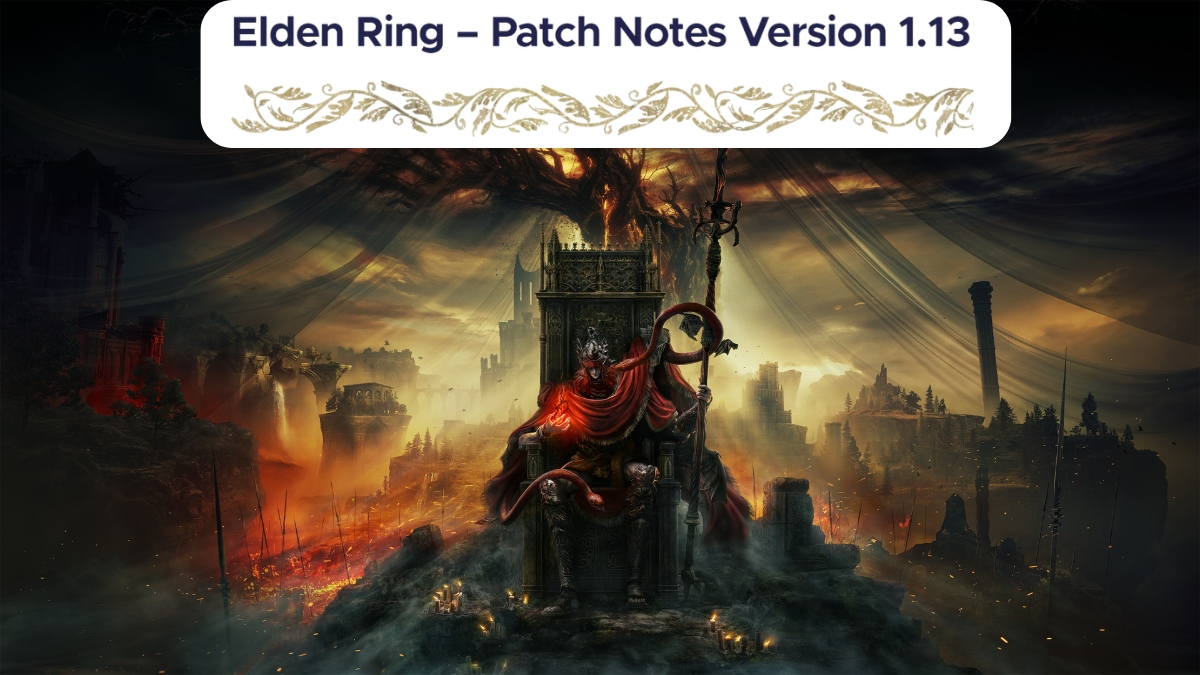

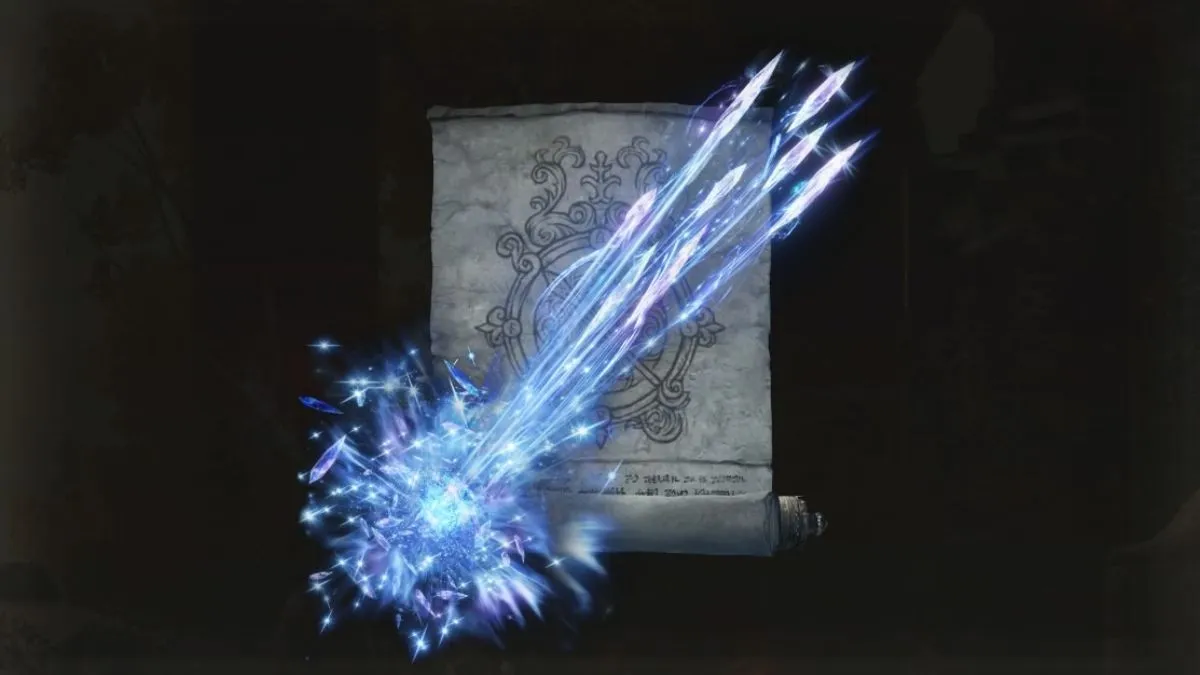
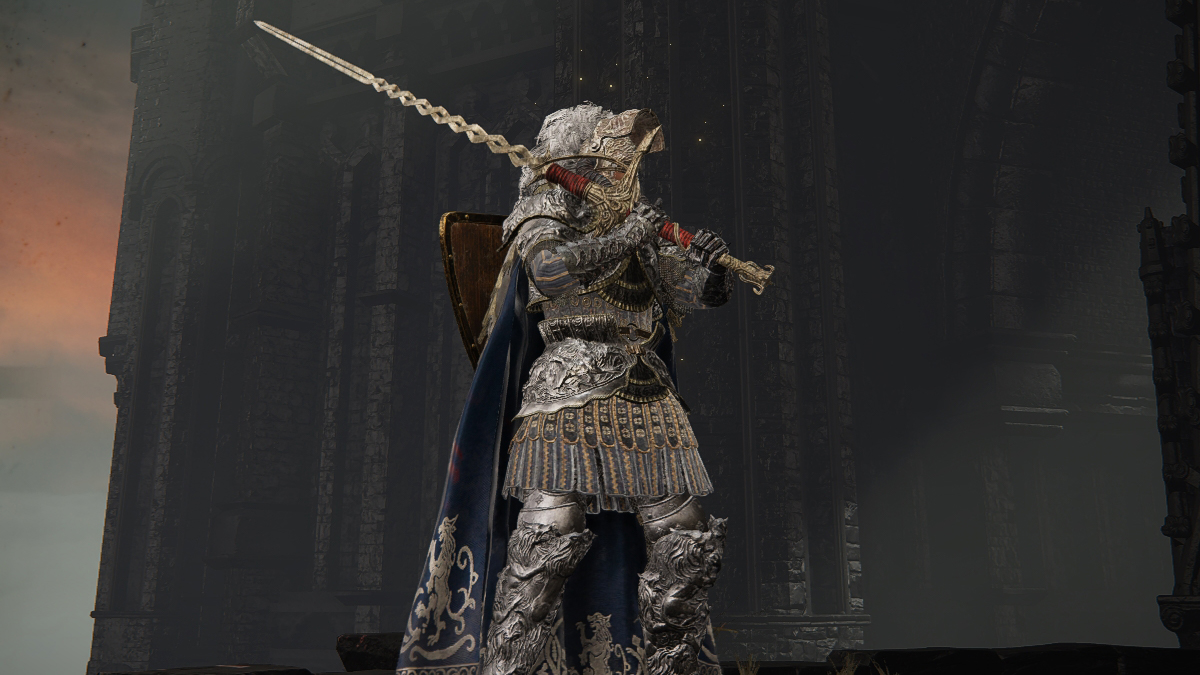




Published: Feb 28, 2022 12:11 am