Pro Clubs loadouts in FIFA 23 can get a bit complicated, thanks to all the moving parts. Two key components of loadouts are archetypes and perks, which provide pivotal boosts that can be of great use while on the pitch. So, how can you add and change archetypes and perks in Pro Clubs? Let’s take a look at what you will need to do.
Related: FIFA 23: How to customize avatars in VOLTA and Pro Clubs
How to add and change archetypes and perks for Pro Clubs
Let’s start with the archetypes. If you go to the Skill Tree for each of the major stats, you’ll notice at the end of each tree that there is an archetype. For example, the lone tree for the Pace attribute has the Cheetah archetype at the end, which provides a major boost towards Acceleration and Sprint Speed.
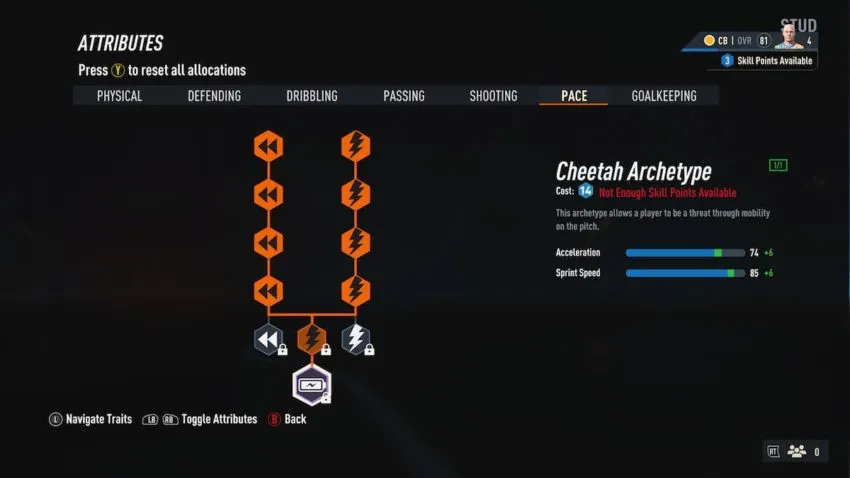
To equip an archetype, you will need to unlock all the tiers of the tree using Skill Points that lead up to the archetype and then unlock the archetype itself.
Users can equip up to three different archetypes. The tree for each archetype, along with the different boosts, can be re-configured by deallocating points away from the tree. Hit X/Square to deallocate boosts from the skill trees.
Now, let’s talk about perks. Much like with archetypes, users can equip up to three different perks. Perks grant different traits, as well as boost stats.
At the start, only one perk slot will be available. In order to get more perks, you will need to play games and move up in Levels. By Level 25, you should have unlocked virtually all of the perks. However, that doesn’t mean you will have access to all the slots.
To unlock the new perk slots, you will need to hit Level 35 and then Level 60. Once you have done that, you can edit and change all three perk slots via selecting a Play Style and then clicking the ‘Perks’ tab.








Published: Sep 30, 2022 03:09 pm