Every employee you hire for your business in BitLife has a Competence level. This determines how good they are at their job, and when they have a higher Competence, you will get more results from them, especially if you want to improve your products and sell them to your customers. Competence is important to keep track of in your business, and you can examine your employee to determine their worth. This guide covers how Employee Competence works in BitLife and what you need to know about it.
What does Employee Competence do in BitLife?
When you want to review an Employee’s Competence for your business, go to your business page under Occupation and scroll down to the employee tab. You can view each employee you have working for you at that time and examine them. You will first see their Competence at the top of the page. This will determine how good they are at their position and if they’re good for your company or not. You want to have a higher competence level when it comes to ensuring you can meet your customers’ demands and keep your business going.
Related: Should you Startup or Acquire a business in BitLife?
If an employee has low Competence, the best thing to do is to fire them and hire another person for that position. Firing an employee can be difficult because if you do it too quickly, you will suffer from a lawsuit that you will need to pay. A good way to avoid a lawsuit is to give the employee one year, wait another year, and then choose to fire them after giving them an official warning. Their spot will now be open, and you choose to hire another employee for that role.

You can hire an employee from the Employee tab in your business. There will be a “hire an employee” icon at the bottom, and you can interview multiple people to see if they’re a good fit. While someone may give you a good interview, it may not reflect their Competence levels once they have the job. We recommend every business you run has employees above 50% Competence on their meter.








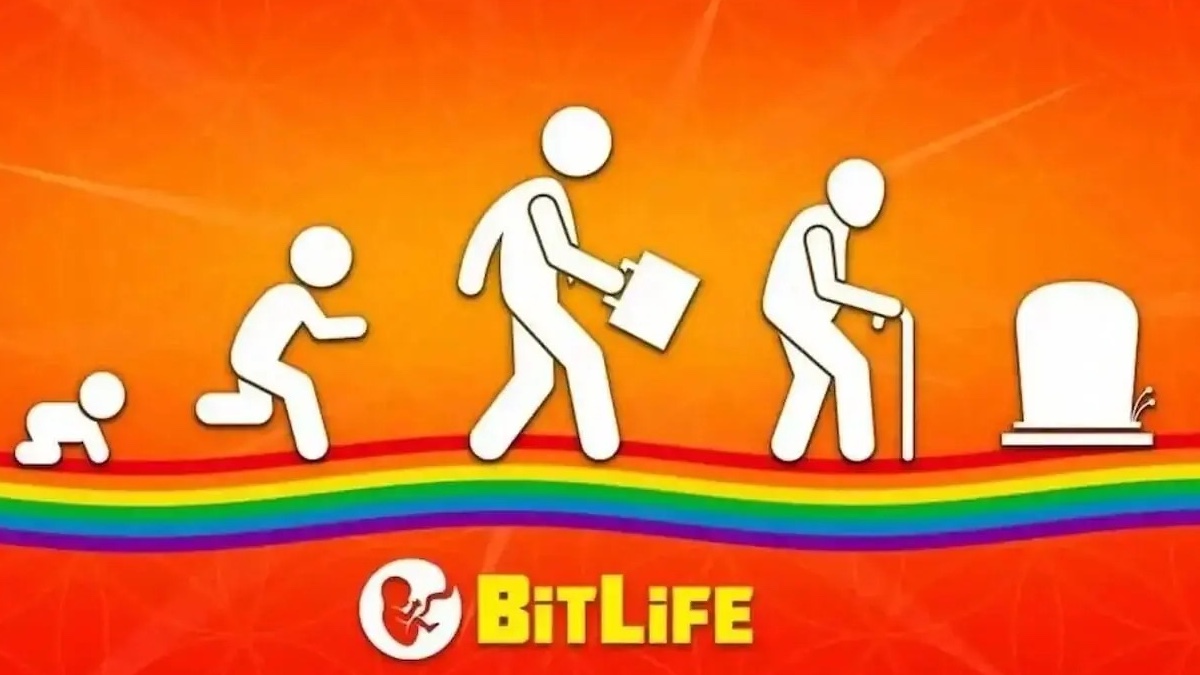


Published: Sep 12, 2022 12:48 pm