The shop is a crucial part of Overwatch 2, especially if you want to add particular cosmetics to your favorite heroes. You can only purchase them through the in-game shop, but unfortunately, the shop doesn’t always appear while playing the game. There are a handful of reasons of why this happens because it should always be readily available for you to browse. Here’s what you need to know about how to fix the shop not showing up error in Overwatch 2.
Why won’t the shop show up in Overwatch 2?
Like many things in an online game, it comes down to server connection issues. If you’re not seeing the Overwatch 2 shop, it’s likely because the Blizzard servers are a little all over the place, and it can become a complication for the shop to appear if the Overwatch servers are struggling to reach you.
Related: How to set up controller support for Overwatch 2 on PC
The best way to handle this issue is to leave your Overwatch 2 session, drop out of the game, and try to load back into it. This could give you a better connection to the Overwatch 2 servers, making it easier to buy any worthwhile skins or cosmetics you’ve been eyeing for your favorite heroes. This might not be the most valid solution, though.
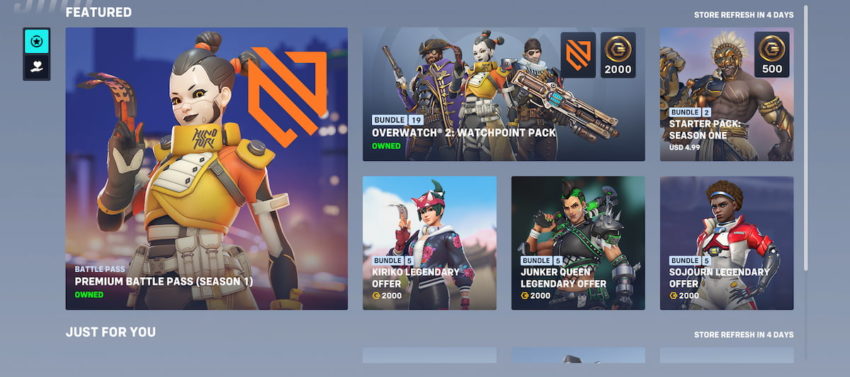
Ultimately, you might have to wait for the Blizzard servers to become more stable. These servers might be receiving some hectic activity because of a current event or the large number of players trying to enter the game. We do not recommend attempting to make any purchases if you are having trouble seeing the Overwatch 2 store, as this could lead to some problems with uncompleted purchases or even losing money on your side that Blizzard will need to extract and return to you at a later point. You’re better off waiting for the servers to clear up before trying again.










Published: Oct 6, 2022 01:47 pm