Grabbing is an essential tool in Fall Guys. You need to grab to hold onto objects, pull back other players, and climb. The grab in Fall Guys can be finicky and doesn’t always work as intended, but you must learn how to master it. If you don’t figure out how to grab then you will never be the ultimate knockout and win the crown at the end of a game. All versions of Fall Guys have a grab button, but you’ll need to know which button works for your console of choice?
What button is Grab for Fall Guys on the PC, Xbox, PS4, PS5, and Switch?

The grab button for Fall Guys on all the controllers is in the same placement. Grab is the second right trigger on the back of your controller, the one further behind. For PlayStation, the grab button would be R2, on Xbox, it would be RT, and on Nintendo Switch, it would be the Zr. The grab button on the PC is Shift.
Related: Does Fall Guys have split-screen multiplayer?
What is Grab used for in Fall Guys?
Grabbing is used in Fall Guys for a variety of purposes. If you get near an opponent while running through an obstacle course, you can grab onto them. When trying to grab an opponent, a circle will appear on the bean man you’re trying to grab. The circle will pop when you successfully grab the other player. Grabbing onto opponents will slow them down, but the downside is that it will also slow you down. You can mutually destroy each other by grabbing onto your opponent and taking both of you out of the course.
Grabbing is also for climbing, which is necessary for some courses. To climb, jump up against the wall you want to climb. Press the grab button to hold onto the wall, and then move forward to continue climbing up. When you jump high enough to reach an edge, your bean man will grab onto the ridge and pull themselves up. Grab is also to hold onto items and to grab the crown at the end of every match. To grab the crown you need to jump at it and press the grab button. Even if you touch the crown you won’t be crowned champion unless you hold onto it.



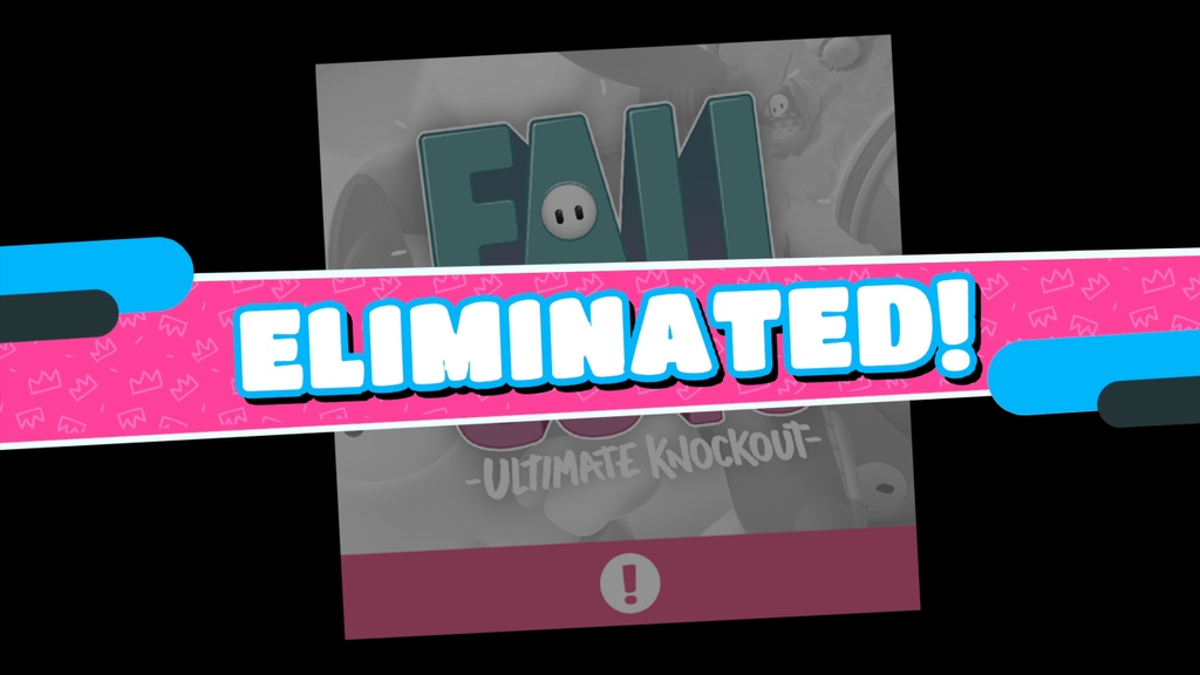





Published: Jul 12, 2022 01:10 pm