For Fortnite players willing to brave the dangerous Chrome as it begins to devour the island, there are multiple Chrome Chests you can find in these locations. They’re similar to the standard chest, but they have a chance to drop EvoChrome Weapons and Chrome Splash items you can use during your match. However, if you’re not in an area where you can find a Chrome Chest, you can always make one. This guide covers how to make a Chrome Chest in Fortnite Chapter 3, Season 4.
How to turn a Chest into a Chrome Chest in Fortnite Chapter 3, Season 4
When you’re out of luck and cannot find a Chrome Chest, you can transform a standard one into a Chrome Chest. To do this, you need to find a Chrome Splash item. These have a chance to appear somewhere on the island while you’re walking around, or you can use your harvesting tool to break down a Chrome Tree or a Chrome Wall to find them. The Chrome Trees appear to have the best chance of containing these items.
Related: Where to collect battle plans from a bunker in Fortnite Chapter 3 Season 4
After you have the Chrome Splash, the next step is to find a standard chest. This can be any chest you find in the wild, so long as it hasn’t been opened. When you’re ready, equip the Chrome Splash, and toss it at the chest. The chest, and the other area around it, will transform, becoming complete Chrome. You can approach the chest and interact with it, and it should have the same chances of containing an EvoChrome item or more Chrome Splash to refill your reserves.

If you’re looking for EvoChrome weapons, we recommend using your Chrome Splash on the standard chests. You can use it on the rare chest, but in our experience, the quality of the EvoChrome does not change. You still have a chance to obtain an epic or legendary weapon, but it won’t be an EvoChrome. Instead, you need to level these up by defeating enemies with them.

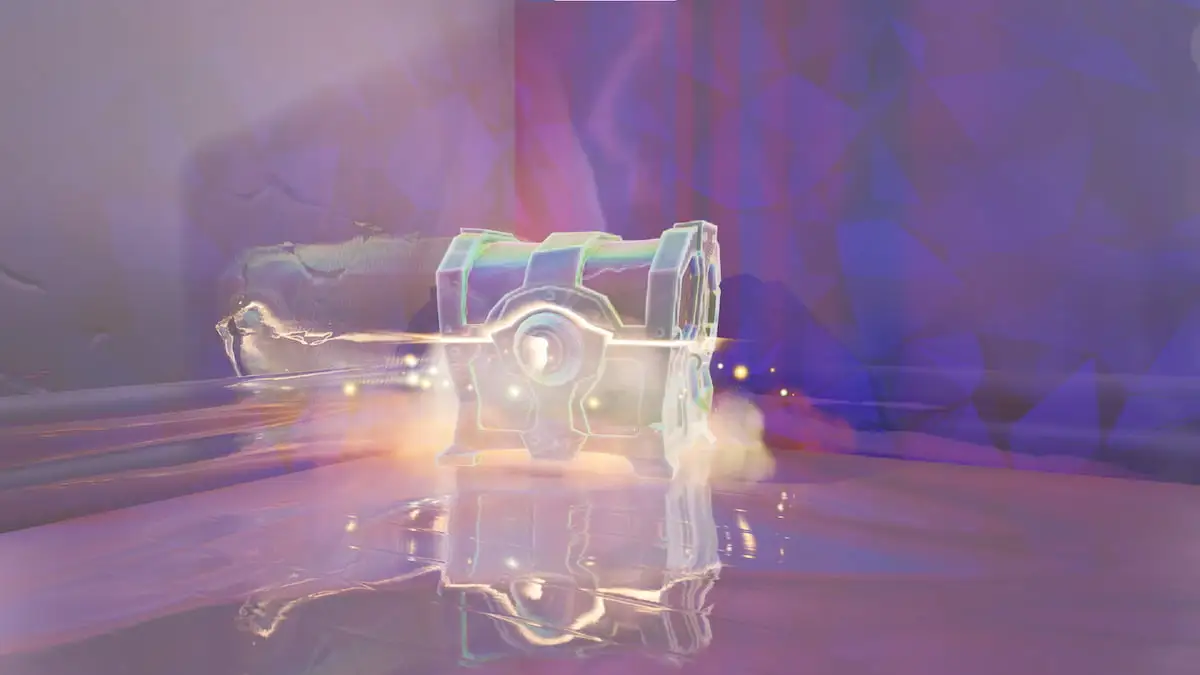








Published: Sep 19, 2022 02:17 pm