Muting other players and yourself can prove useful when playing Call of Duty online. The Call of Duty: Modern Warfare 2 beta has multiple ways to mute other players and mute yourself if necessary. This guide will explain how to mute other players in the Call of Duty: Modern Warfare 2 Beta.
Related – How do Killstreaks and Scorestreaks work in Call of Duty: Modern Warfare 2 Beta? Answered
How to mute other players in Call of Duty: Modern Warfare 2 Beta
Modern Warfare 2 allows players across all platforms to play together in parties and engage in voice chat. By default, the average user may not realize that their DualSense controller doubles as a microphone, and each match can lead to half the lobby broadcasting their daily life without realizing it. This makes hearing footsteps or valuable in-game communications very difficult, but you can do something about it.
The first and easiest method is to change your Voice Settings before entering a match. To do this, access the settings page via the main menu and select the Audio Settings tab. Scroll down to Voice Chat to be presented with several options.
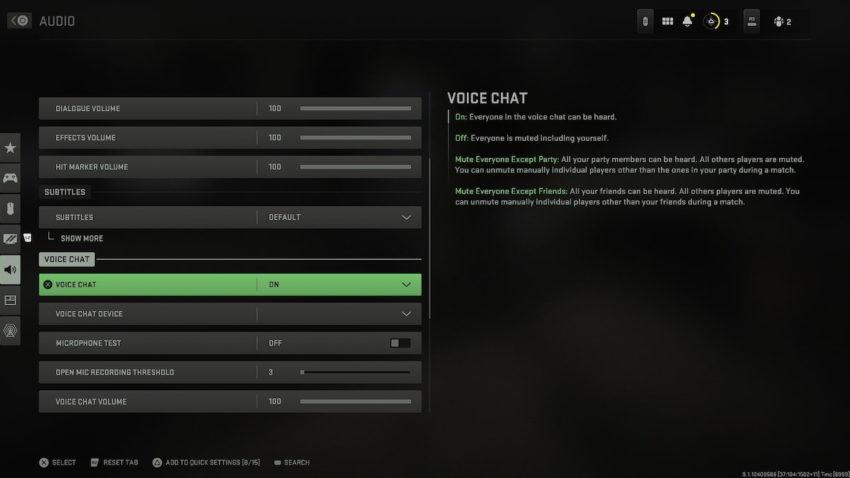
Here are the voice chat options you can select:
- Voice Chat On: Everyone in the voice chat can be heard.
- Voice Chat Off: Everyone is muted, including yourself.
- Mute everyone except the party: All of your party members can be heard. All other players are muted, although you can manually unmute players outside your party during a match.
- Mute everyone except friends: All of your friends can be heard, while all other players are muted. You can manually unmute players outside your party during a match.
The second method of muting other players is to access the player list while you’re in a match. This button will vary based on your platform. Once you access this screen, hit the Mute All button prompt.

If done correctly, you will see speaker icons with an X appear next to the list of players in your match. This will mute the lobby, but this step will need to be repeated for each new game you enter.
Both methods can significantly improve your in-match experience in Call of Duty: Modern Warfare 2 Beta. Take advantage of these tools to communicate with your team and secure victory.










Published: Sep 16, 2022 01:01 pm