Safe houses in GTA San Andreas Definitive Edition are your home away from home. When starting a fresh save file, the floppy disk icon on the map indicates CJ’s starting safe house. These spots double as save points and changing rooms. As you progress through the main story, you’ll unlock other save points just by playing. Considering the size of the map, though, you might want more than what GTA San Andreas Definitive Edition hands out. In that case, our guide is here to help.
As you play through the game, you’ll notice house icons naturally start to fill out the map. There are red and blue icons. Ignore the red icons as these properties can’t be bought. The blue icons indicate purchasable safe houses. There’s no way to view a property’s price ahead of time, meaning you’ll have to physically visit the location to determine whether it’s within your budget. If you do have the money, you can press the button prompt that shows up in the top left corner of the screen to buy it. This unlocks the property as a safe house. All safe houses let you save your game and change your wardrobe.


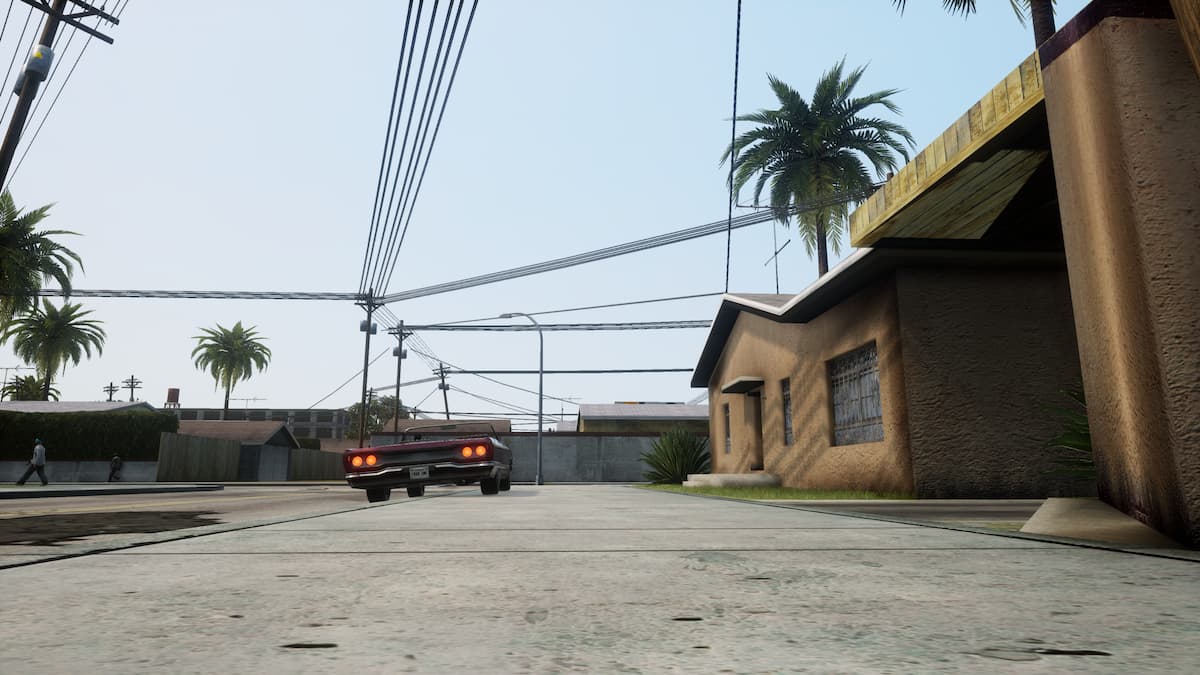





Published: Nov 11, 2021 06:11 pm