A unit’s level is important, but what if you want a reset? What if you want to start back over and reconfigure a unit so they can take a different path? Well, the developers of Fire Emblem Warriors: Three Hopes thought about that instance and included a way for you to reset a character’s level. Not all stats are affected by doing this, but it is a useful tool when you want to have your character go in a different direction.
How to force a character to level up

Before we talk about how to reset a character’s level, it is important to note that you can also force a character to level up as well. Just in case you don’t like the reset or you don’t want to take the time to level the character back up, you can visit the Training Instructor at your camp and spend gold to level a character up. To do this, interact with the Training Instructor and select the level up/reset option from the menu. Select the character you want to level up and press A. Use the up and down arrows on the D-Pad or use the left stick to pick what level you want the character to level up to. You can only level a character up to the level of your highest leveled character.
Related: How training works in Fire Emblem Warriors: Three Hopes
How to reset a character’s level
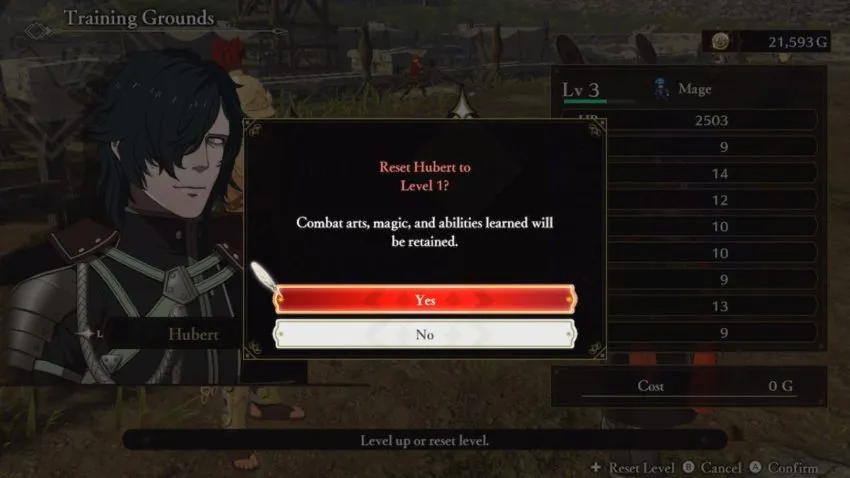
Reseting a character’s is done in the same way as leveling them up. Go to the Training Instructor and select the level up/reset option and then select which character you want to reset. After that, press the + button. A small window will appear and ask you if you are certain you want to reset the character’s level. Select the yes option and the character will be reset. This will not affect the character’s class level or any attributes that were changed because of items.









Published: Jun 25, 2022 08:08 pm